Skytech Chronos 2
We've been looking to get our hands on a Skytech PC ever since the Ontario-based system builders rocked up on the scene with supremely affordable prebuilt gaming PCs. These machines seemed to be absolutely acing the expected gaming PC spec for the price, infiltrating our cheap gaming PC deals guide at every power level. Whether that impressive price-to-spec counts off-paper was a question that needed answering, and getting into the weeds it's become painfully clear where the company is cutting corners to save money.
At $1,600, this Skytech Chronos 2 config comes in a little higher than we'd like to see a RTX 4070 gaming PC for, though it is still early days. Granted, there are still RTX 3080-powered gaming PCs knocking around with price tags almost as high, but many of these have been paired with at least a 12th Gen Intel chip.
When the likes of ABS is offering RTX 4070 gaming PCs for $100 less right now—current-gen Intel chips included—this Skytech machine with a last-gen Ryzen chip we described as "the runt of the Zen 3 family" starts to look a little less palatable. To be fair we did also call it "a surprisingly awesome gaming chip... for anyone that enjoys gaming," so it's not all bad.
While the budget AMD Ryzen 5 5600X in the Chronos 2 is a couple of years old, it still manages to shine today when it comes to gaming. It even makes a good crack at Hitman 3's Dartmoor benchmark, with CPU scores of 93 fps at 1440p. The notorious Metro Exodus benchmark, too, was hardly an issue for the six-core, 12-threader, which bottomed out at 33 fps minimums even at 4K.

CPU: AMD Ryzen 5 5600X
GPU: Zotac Twin Edge GeForce RTX 4070
Cooling: RGB Tower Cooler & 4x Skytech RGB 120mm Fans
Motherboard chipset: B550
Memory: 16GB (2x8GB) DDR4-3200
Storage: MSI Spatium M371 1TB
Power: Gamdias Helios Gold P1 650G
Warranty: 1 year parts, labour & shipping, lifetime technical support
Peripherals: Skytech Gaming mouse and keyboard
Price: $1,600
While the Ryzen 5 5600X may not have the chops for a life of 3D rendering in a work capacity, it'll keep you going if you plan to exercise those cores in terms of productivity every now and then.
Skytech could have slapped an AIO cooler on the CPU, but with a max CPU temp of 67.4 °C, there's not too much to complain about. When you're splashing out more than one-and-a-half grand, it's not unreasonable to expect a non-stock cooler, though. Thankfully that's what we got, though I didn't get the nice RGB faceplate on the cooler you'll see on the product page.
What I am struggling with in this build is the supporting spec. The MSI Spatium M371 Skytech jammed into the Chronos 2 is kind of disappointing in terms of its raw performance. Sixteen second load times and that 3DMark storage benchmark really make it clear you're getting a $35 Gen3 NVMe SSD.
Memory and storage performance
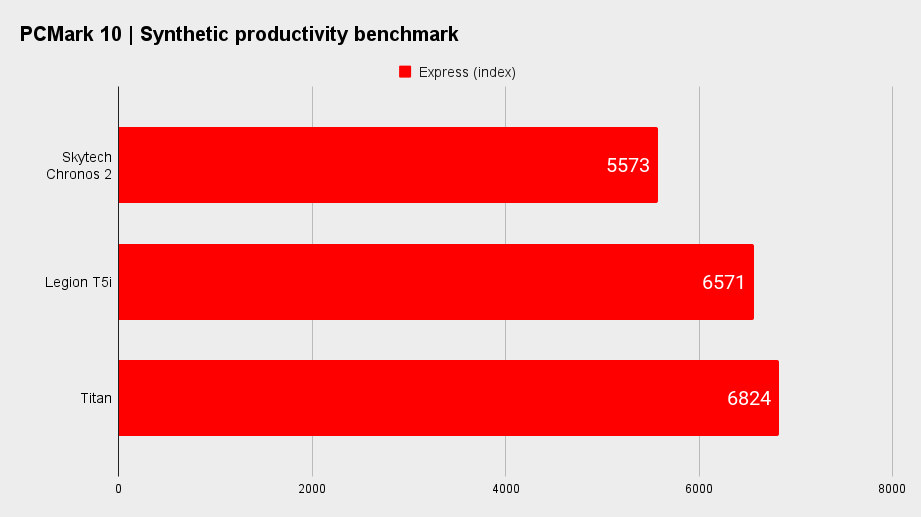
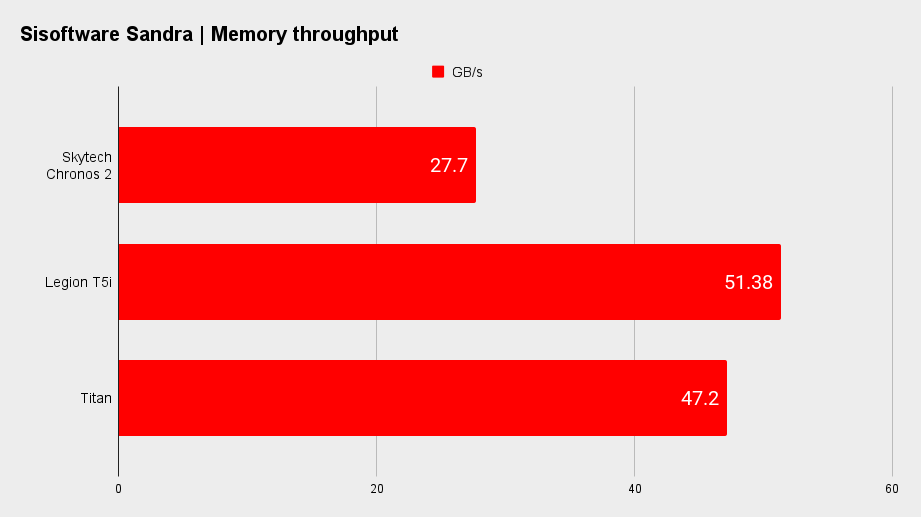
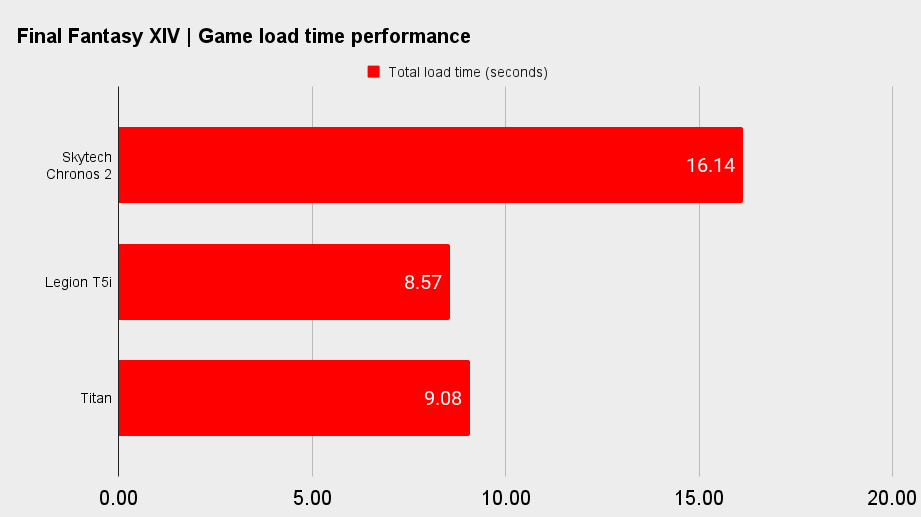
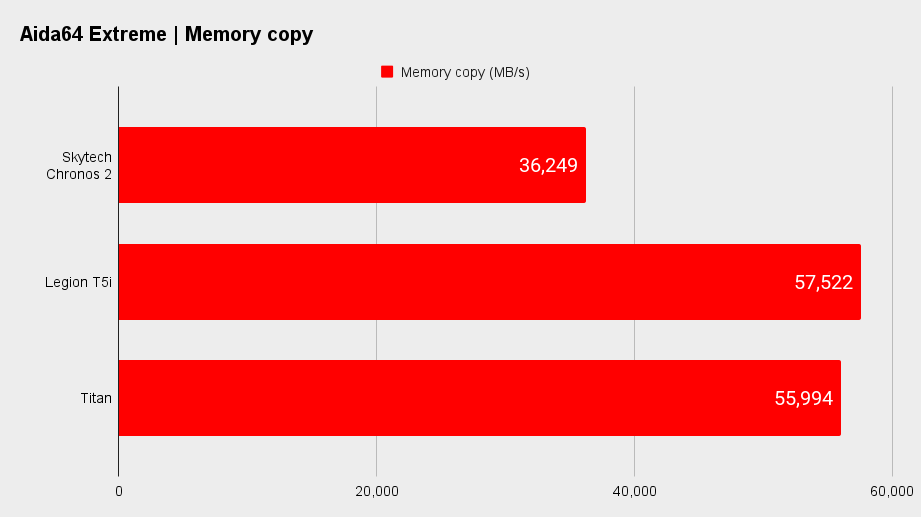
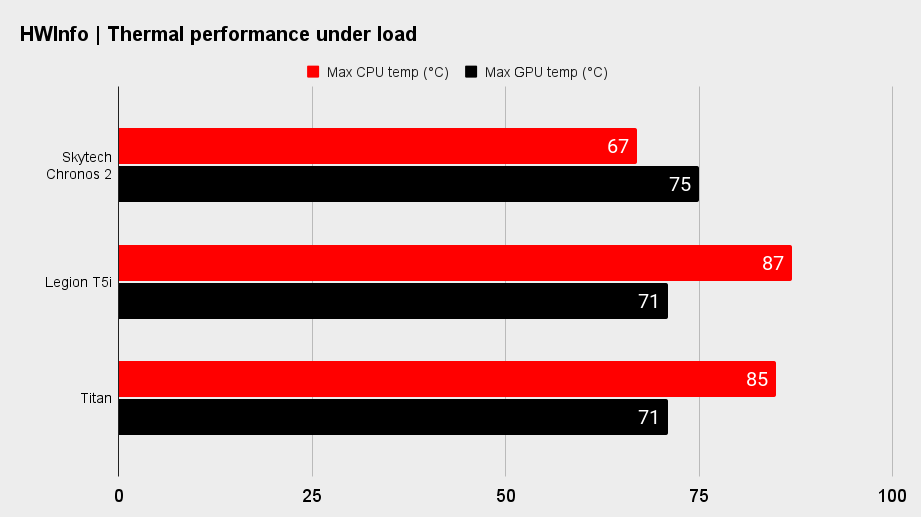
On the plus side, having a full 1TB PCIe drive does mean we got our whole benchmarking suite on there, no questions asked. So you can have a few of your favourite AAA games downloaded at once, with some space left over for files, 4K movies and the like. It's about right for a build of this calibre, size wise, but it really lets the rest of the machine down with the speeds.
The cheap MSI SSD is slow, even by PCIe 3.0 standards, but at least Skytech didn't cop out with a tiny NVMe and a hard drive combo. Compared with either a large SATA SSD or HDD the MSI drive will still prove way faster in terms of game loads and general Windows performance.
It's a similar same story when it comes to the 16GB OLOY RAM—another brand often chosen to keep the price minimal. Yes, we're looking at dual channel memory, and more bandwidth is key, but as a Cities: Skylines player with hundreds of mods it does struggle to keep up. I'm maybe an outlier, but I need 32GB as minimum.
For a lot of games, though, 16GB DDR4-3200 should be more than enough to keep you above water, and was more than enough to keep the Skytech machine performing at the top of the gaming benchmarks against other RTX 4070 machines we've tested recently.
CPU performance
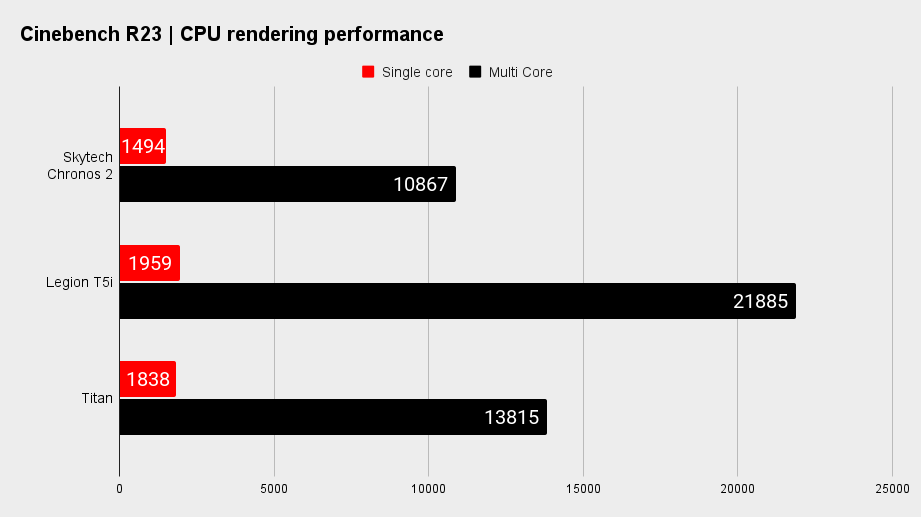
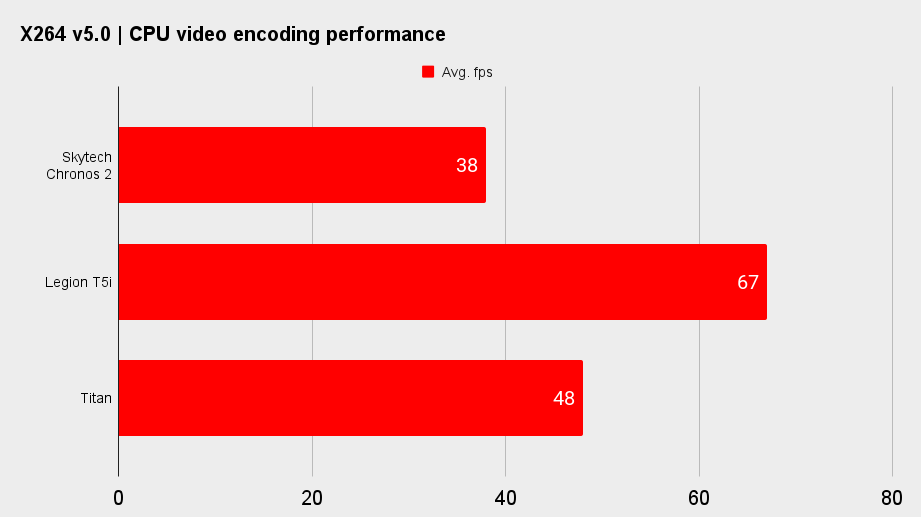
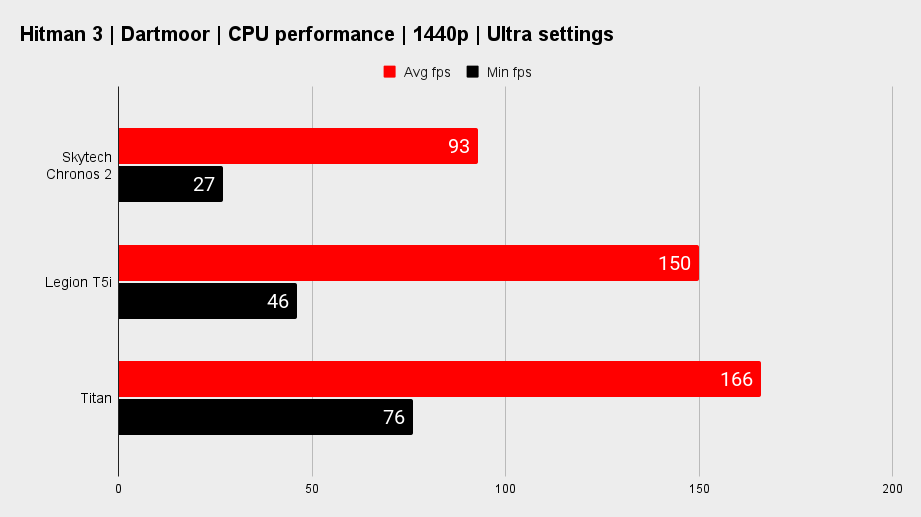
The main star of the show here is, of course, the RTX 4070. In the Skytech Chronos 2 it only topped out at 67°C after a day of hard benching. Small but mighty, that curvy 12GB Zotac Twin Edge packs the same 2,475 MHz boost clock speeds as the Founders Edition. It means there's hardly a game in our benchmarking suite it can't handle, at any resolution. It would be a shame to pair it with a 1080p gaming monitor, though it certainly has the potential to make the most of something with a 120Hz refresh rate at lower resolutions.
You'll want to bag a 1440p beast from our best gaming monitors if you really want to hit the sweet spot with the Chronos 2. In fact, it even puts out good numbers at 4K, but as is made clear with the spec noted above, there's more to a gaming PC than frame rates.
Gaming performance
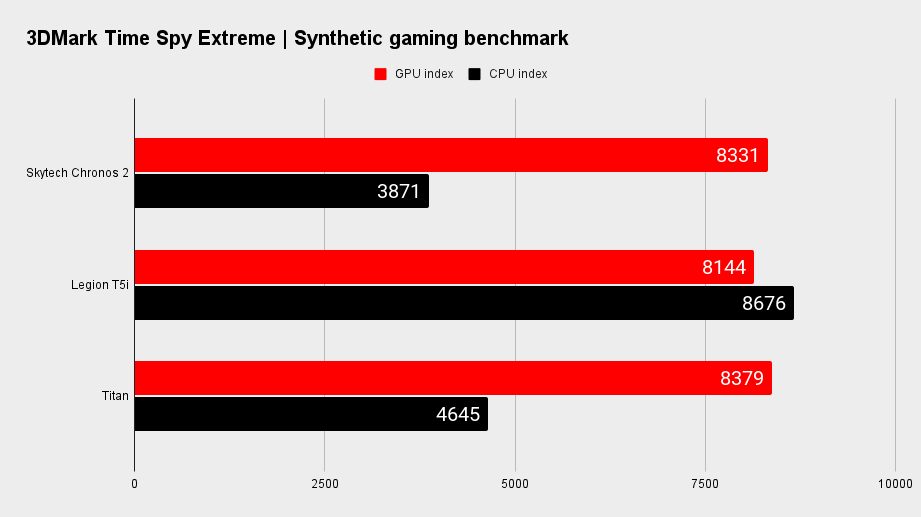
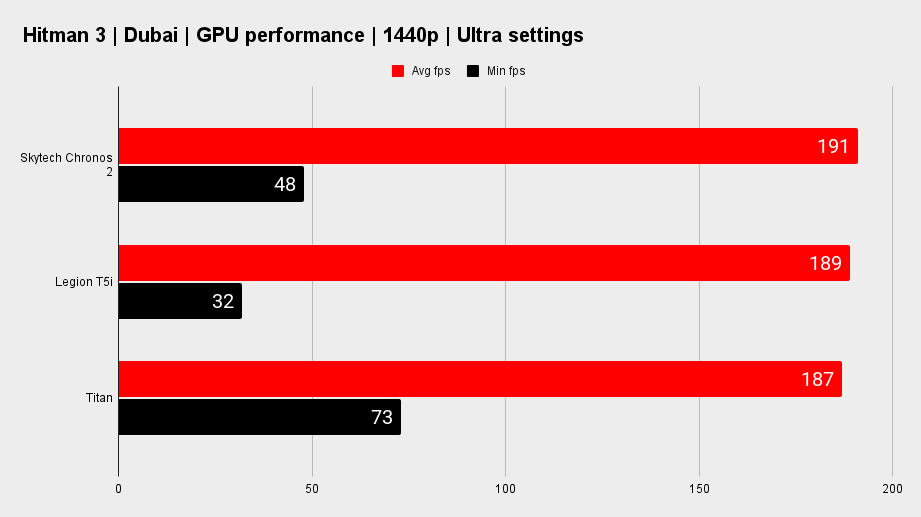
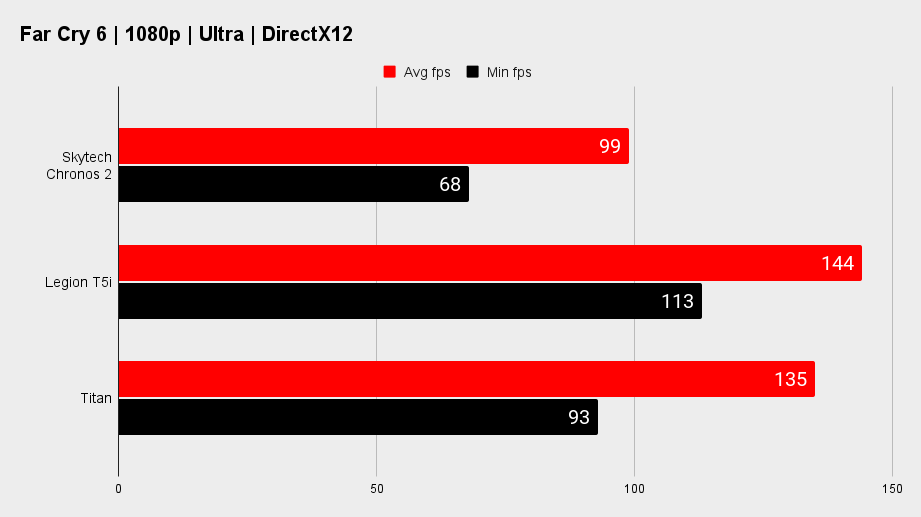
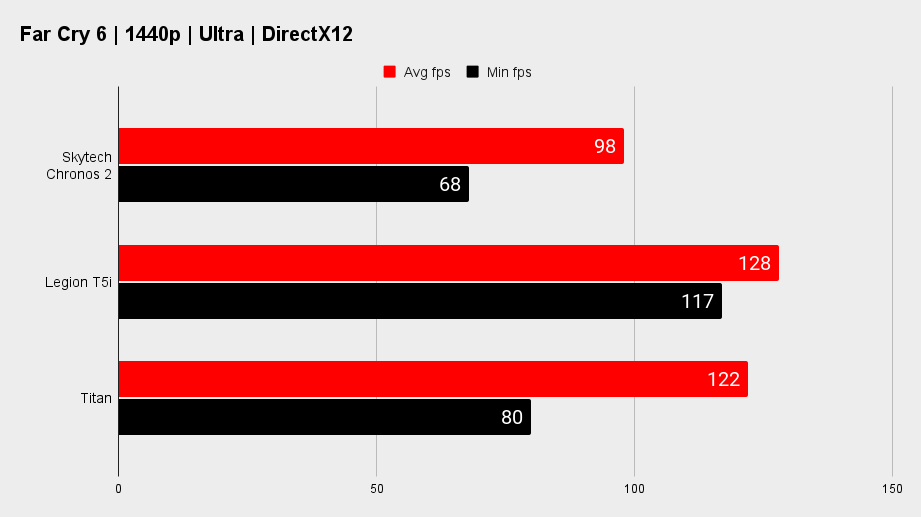
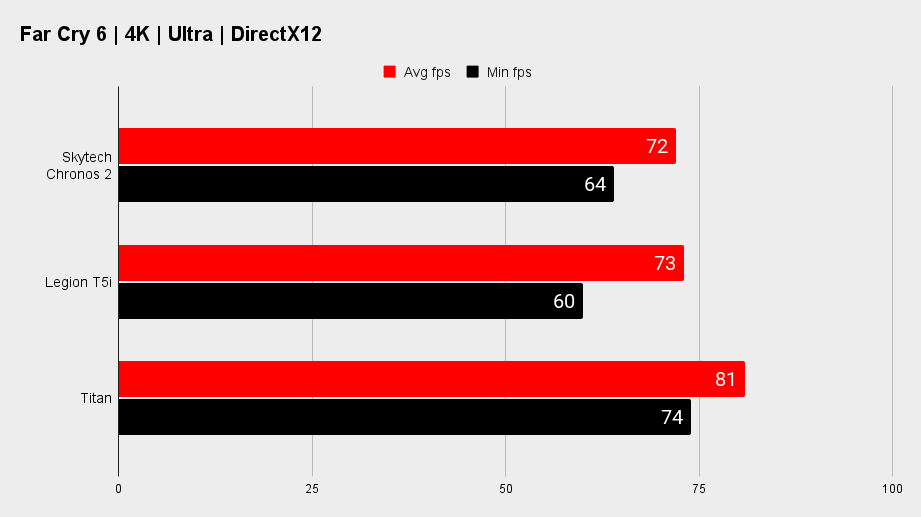
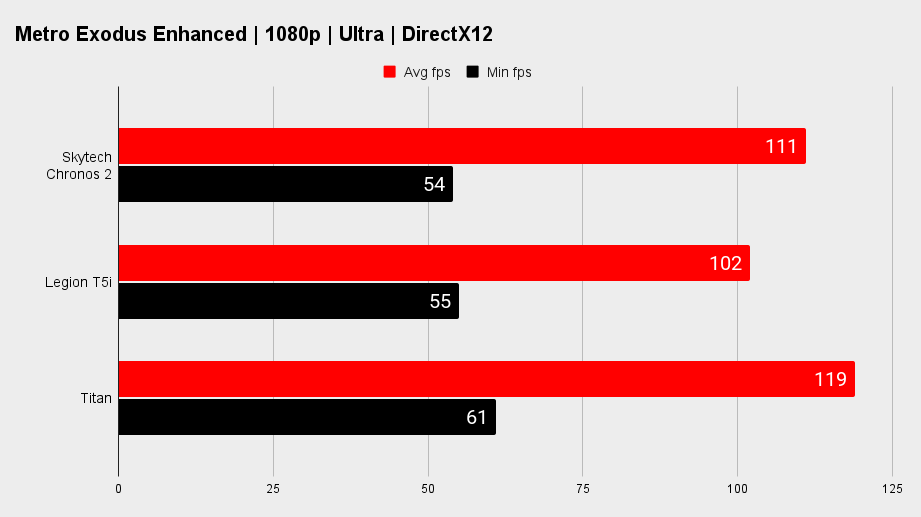
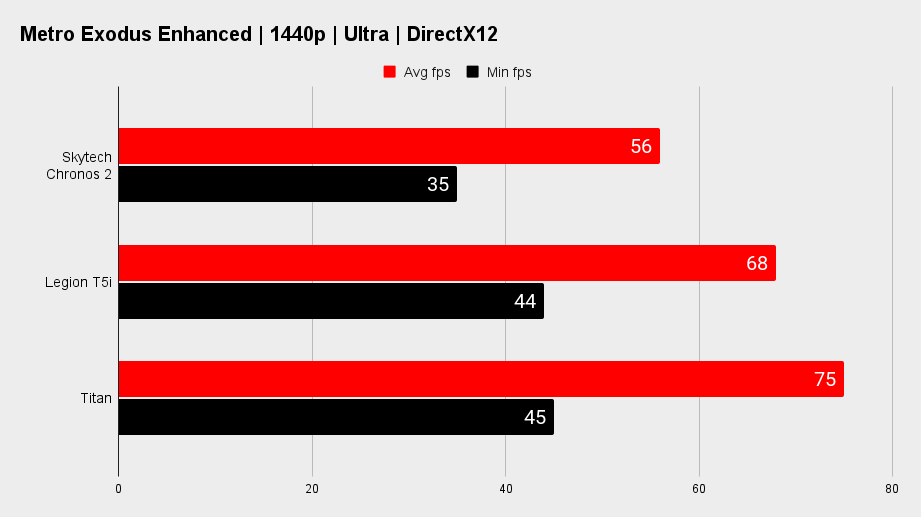
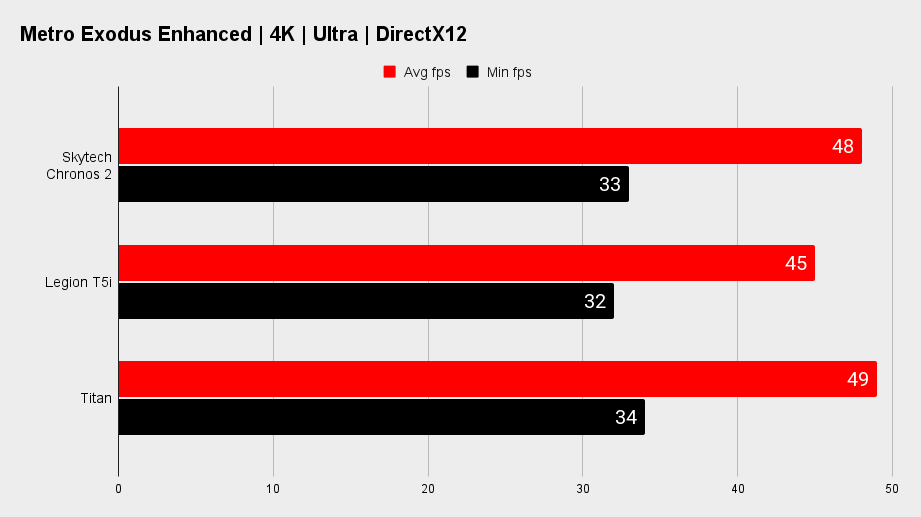
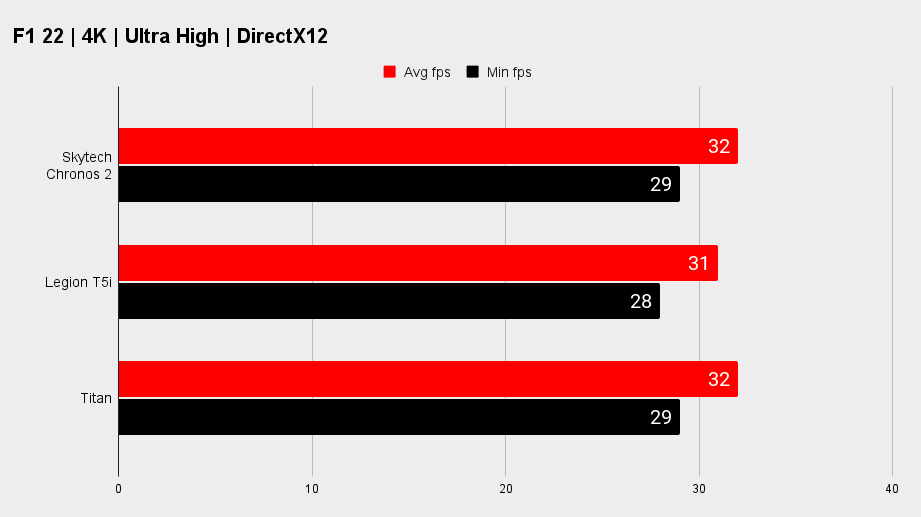
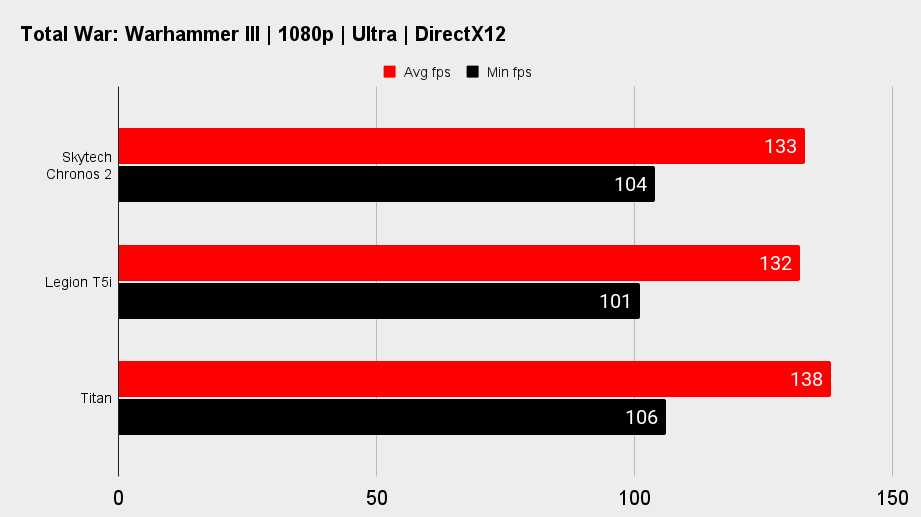
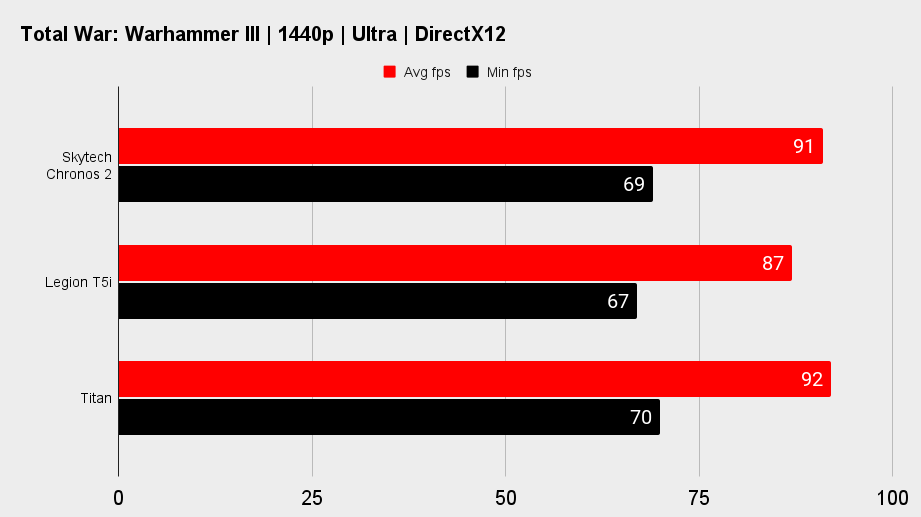
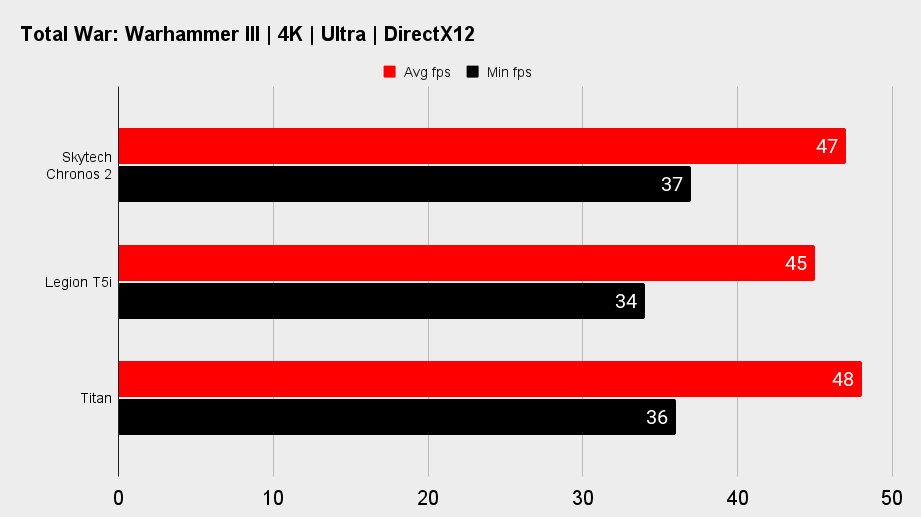
Skytech has been superbly cognizant of how much components can wobble around during transit with a prebuilt gaming PC. To mitigate any such issues, the company has stuffed every inch of space inside the Chronos 2 with airbags and foam, and has even doubled up on peelable plastic in case anything were to happen to the tempered glass side panel.
For a company that offers free shipping, the effort is much appreciated, and nothing has been damaged, even on its long journey to PCG Towers. Pulling it all out was a bit nervy—I didn't want the cooler to come with it—but I'd rather that than having to ask Skytech to replace a damaged GPU. There is a year warranty for parts, labour and shipping, though, in case something does go awry. A year isn't long in the grand scheme of things, but there is at least lifetime tech support promised for your machine.



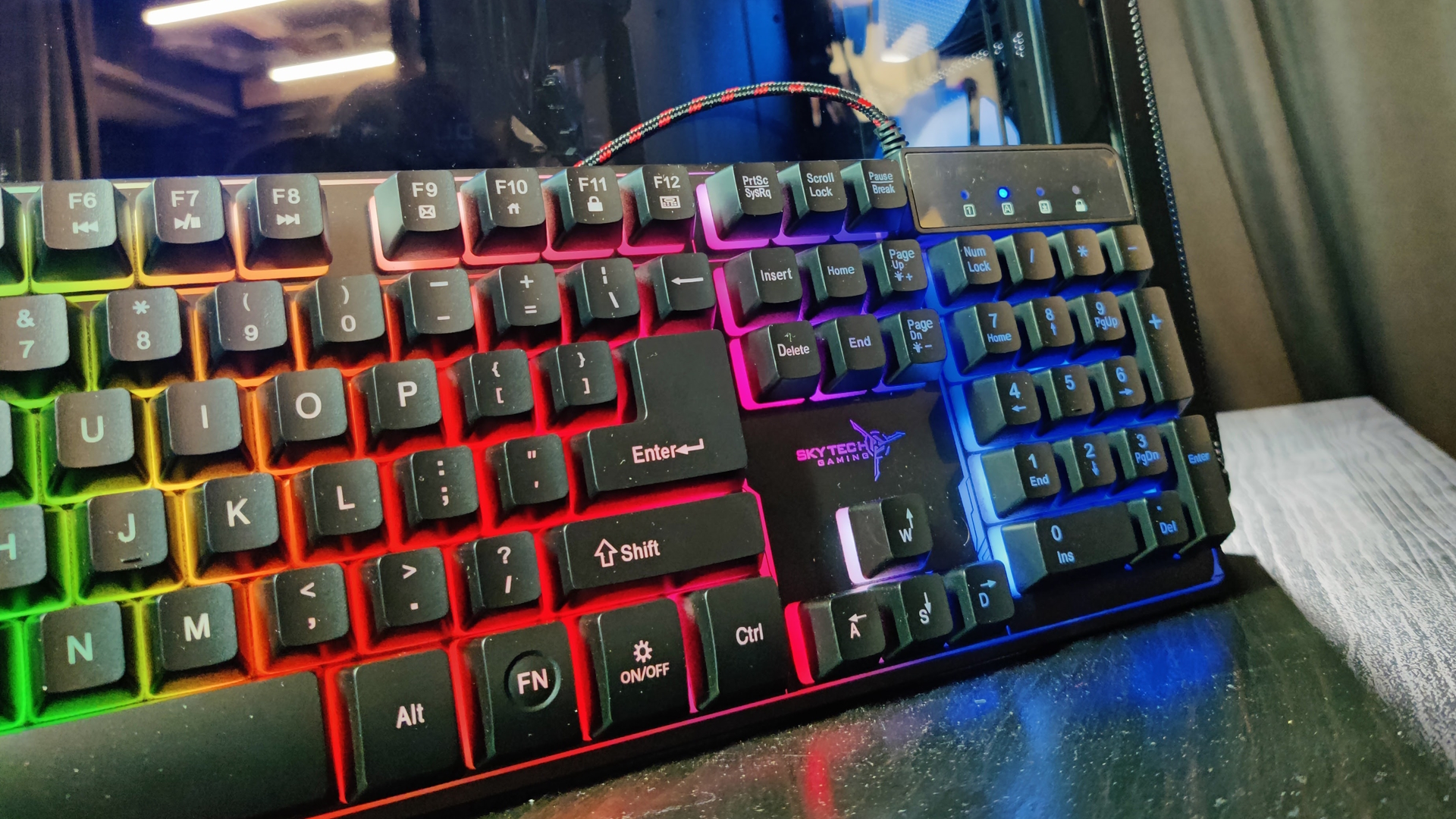
I'd almost rather sacrifice the 20 fps and nab an RTX 3080-powered machine. Alright maybe I wouldn't go that far.
The machine itself isn't the most attractive out there, either. The mesh front is a little last year, considering some of the refined PC cases we've been seeing in 2023, but for a budget gaming PC it's still plenty subtle. The front panel tapers out at the bottom, making it look a little imposing, or maybe pregnant with a robot baby. Above the mesh frontage sits an RGB Skytech logo, which doesn't overpower the look. Overall though, the Chronos 2 is really well presented, with professional cable management and all.
I don't like the default muddy yellow colour of the RGB lighting, but that can all be changed.
Available to the system are Signal RGB and RGB Fusion, two programs used for switching up the LED lighting. RGB Fusion is installed by default and is Gigabyte's own controller software, while Skytech's offering the free Signal RGB third-party app via a regular nudge to install.
Somewhat ironically it's been created so you only need a single RGB controller app, but alongside the Gigabyte software it's actually conflicting, so you're going to have to pick one. Fusion is pretty rudimentary, though it's more than enough if you just want to get rid of the horrible default yellow.
✅ You want to get some quick and dirty gaming done: Fully ready to go, basic peripherals and all, this one is a no-fuss setup. But it may not be long before you're itching to upgrade.
✅ You're willing to buy now and pay for upgrades down the line: There's no doubt this is a powerful core component combo, but the rest of the spec will be due an update in relatively short order. It'll tide you over until you can afford those upgrades though.
❌ You're looking to do lots of 3D rendering work: The CPU Skytech has paired with the RTX 4070 here is not made for all-day workstation style tasks, but boy does it game.
❌ You'd want to upgrade your CPU any time soon: The problem with a Ryzen 5000 CPU is upgrading to the next gen involves a motherboard swap, you'll have to invest in some DDR5 memory, too. But there are plenty of higher-spec Ryzen 5000 chips you could still swap in.
Signal will keep wanting to install when you switch on, and since it's the better of the two, I'd say let it. You will have to uninstall Fusion first, and sign up in order to configure all your components.
RGBloatware aside, for me what it all comes down to is pricing. The Chronos 2 sits on the cusp of what we'd expect to pay for an RTX 4070-powered machine, and that almost makes it easy to wave off the imperfections—especially when the core component combo sees it gaming like a beast. But I just can't get past the accompanying spec.
Of course you expect to pay a little more for the privilege of bagging an RTX 4070 early on, but compare the rest of the spec to the now-discounted RTX 30-series machines of yesteryear and I'd almost rather sacrifice the 20 fps and nab an RTX 3080-powered machine. Alright maybe I wouldn't go that far, but considering the plummeting prices of storage today, I feel like maybe Skytech could have at least delivered a better SSD without increasing the price too much.
Those last-gen machines are the real concern for systems like this Skytech rig, especially when, aside from the RTX 4070, the Chronos 2 is using a last-gen CPU, memory, and SSD itself. While you can bag an RTX 3080 system for less picking up the Chronos 2 for its $1,600 sticker price is a tough recommendation.
But the reason Skytech has come to our attention is because on Newegg we're regularly seeing its systems with hefty discounts. Right now there are practically identical specs available with a $300 discount, and Intel 12th Gen based Skytech RTX 4070 machines for under $1,400. So, if you see the Chronos 2 with same sort of price cut it's well worth the money.
from PCGamer latest https://ift.tt/YuosW2P
We've been looking to get our hands on a Skytech PC ever since the Ontario-based system builders rocked up on the scene with supremely affordable prebuilt gaming PCs. These machines seemed to be absolutely acing the expected gaming PC spec for the price, infiltrating our cheap gaming PC deals guide at every power level. Whether that impressive price-to-spec counts off-paper was a question that needed answering, and getting into the weeds it's become painfully clear where the company is cutting corners to save money.
At $1,600, this Skytech Chronos 2 config comes in a little higher than we'd like to see a RTX 4070 gaming PC for, though it is still early days. Granted, there are still RTX 3080-powered gaming PCs knocking around with price tags almost as high, but many of these have been paired with at least a 12th Gen Intel chip.
When the likes of ABS is offering RTX 4070 gaming PCs for $100 less right now—current-gen Intel chips included—this Skytech machine with a last-gen Ryzen chip we described as "the runt of the Zen 3 family" starts to look a little less palatable. To be fair we did also call it "a surprisingly awesome gaming chip... for anyone that enjoys gaming," so it's not all bad.
While the budget AMD Ryzen 5 5600X in the Chronos 2 is a couple of years old, it still manages to shine today when it comes to gaming. It even makes a good crack at Hitman 3's Dartmoor benchmark, with CPU scores of 93 fps at 1440p. The notorious Metro Exodus benchmark, too, was hardly an issue for the six-core, 12-threader, which bottomed out at 33 fps minimums even at 4K.

CPU: AMD Ryzen 5 5600X
GPU: Zotac Twin Edge GeForce RTX 4070
Cooling: RGB Tower Cooler & 4x Skytech RGB 120mm Fans
Motherboard chipset: B550
Memory: 16GB (2x8GB) DDR4-3200
Storage: MSI Spatium M371 1TB
Power: Gamdias Helios Gold P1 650G
Warranty: 1 year parts, labour & shipping, lifetime technical support
Peripherals: Skytech Gaming mouse and keyboard
Price: $1,600
While the Ryzen 5 5600X may not have the chops for a life of 3D rendering in a work capacity, it'll keep you going if you plan to exercise those cores in terms of productivity every now and then.
Skytech could have slapped an AIO cooler on the CPU, but with a max CPU temp of 67.4 °C, there's not too much to complain about. When you're splashing out more than one-and-a-half grand, it's not unreasonable to expect a non-stock cooler, though. Thankfully that's what we got, though I didn't get the nice RGB faceplate on the cooler you'll see on the product page.
What I am struggling with in this build is the supporting spec. The MSI Spatium M371 Skytech jammed into the Chronos 2 is kind of disappointing in terms of its raw performance. Sixteen second load times and that 3DMark storage benchmark really make it clear you're getting a $35 Gen3 NVMe SSD.
Memory and storage performance
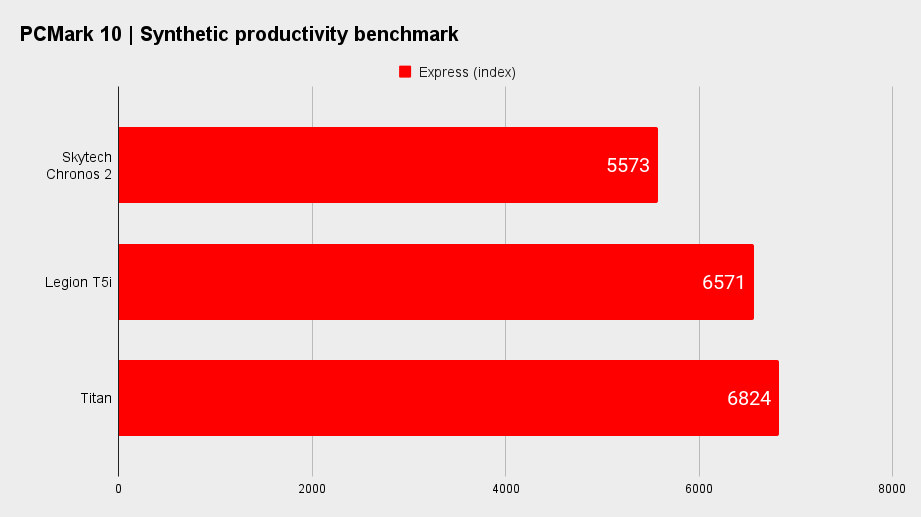
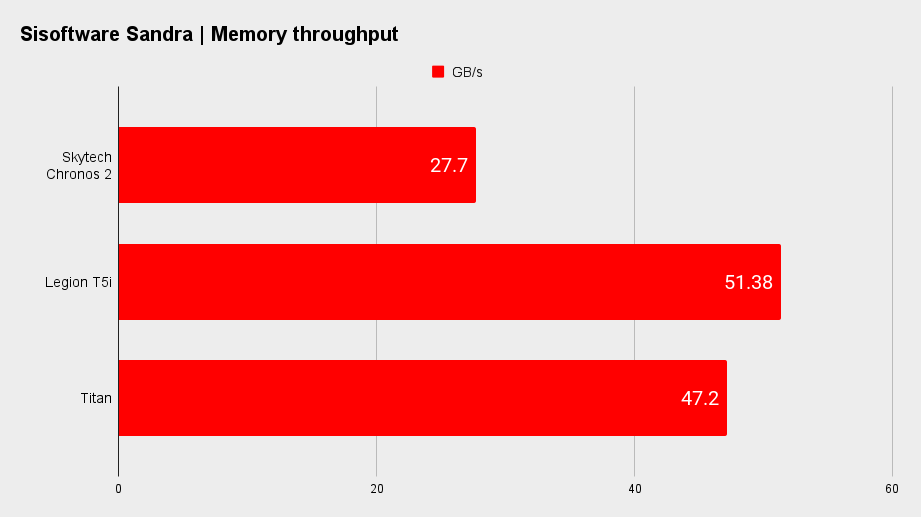
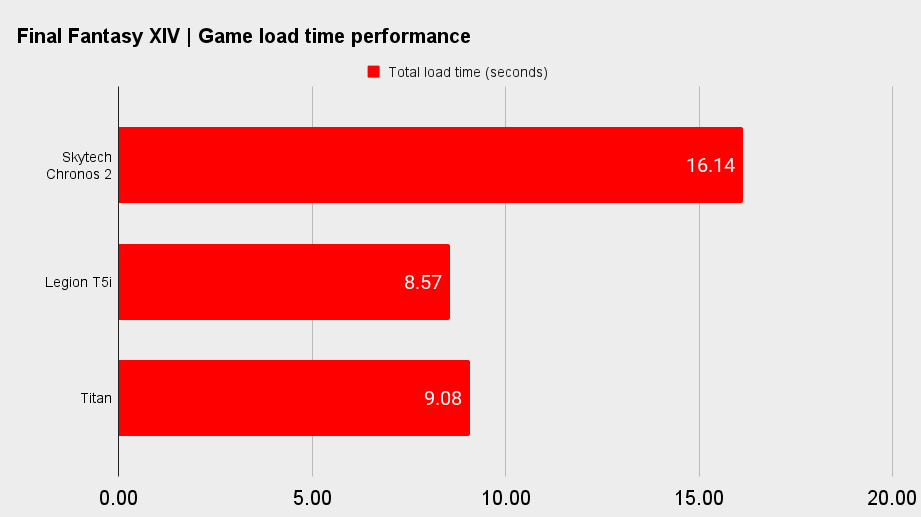
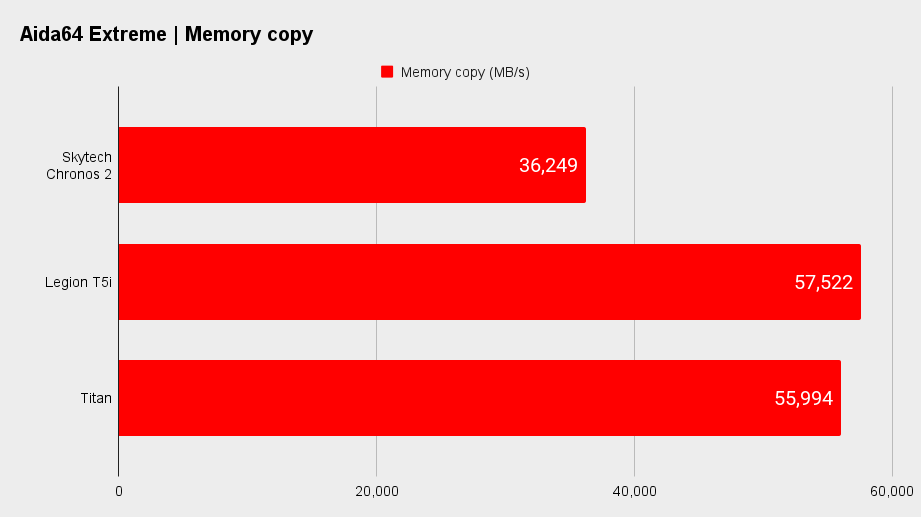
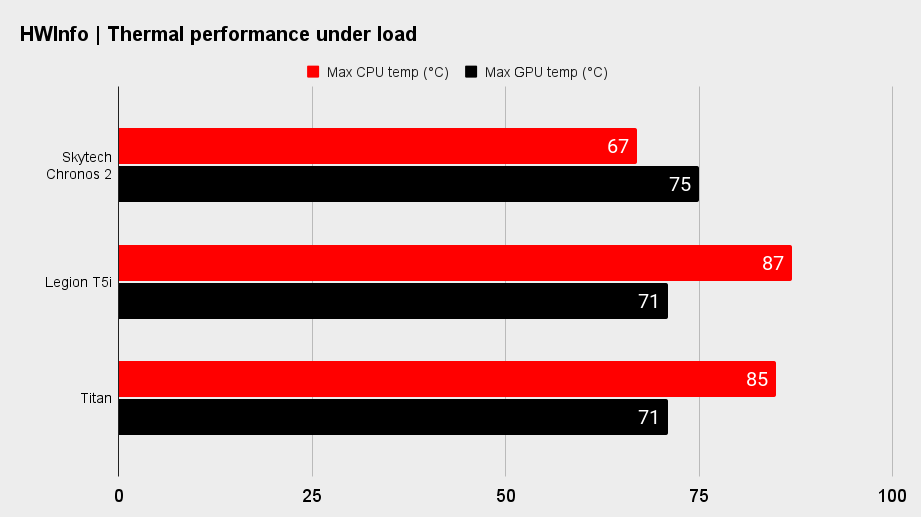
On the plus side, having a full 1TB PCIe drive does mean we got our whole benchmarking suite on there, no questions asked. So you can have a few of your favourite AAA games downloaded at once, with some space left over for files, 4K movies and the like. It's about right for a build of this calibre, size wise, but it really lets the rest of the machine down with the speeds.
The cheap MSI SSD is slow, even by PCIe 3.0 standards, but at least Skytech didn't cop out with a tiny NVMe and a hard drive combo. Compared with either a large SATA SSD or HDD the MSI drive will still prove way faster in terms of game loads and general Windows performance.
It's a similar same story when it comes to the 16GB OLOY RAM—another brand often chosen to keep the price minimal. Yes, we're looking at dual channel memory, and more bandwidth is key, but as a Cities: Skylines player with hundreds of mods it does struggle to keep up. I'm maybe an outlier, but I need 32GB as minimum.
For a lot of games, though, 16GB DDR4-3200 should be more than enough to keep you above water, and was more than enough to keep the Skytech machine performing at the top of the gaming benchmarks against other RTX 4070 machines we've tested recently.
CPU performance
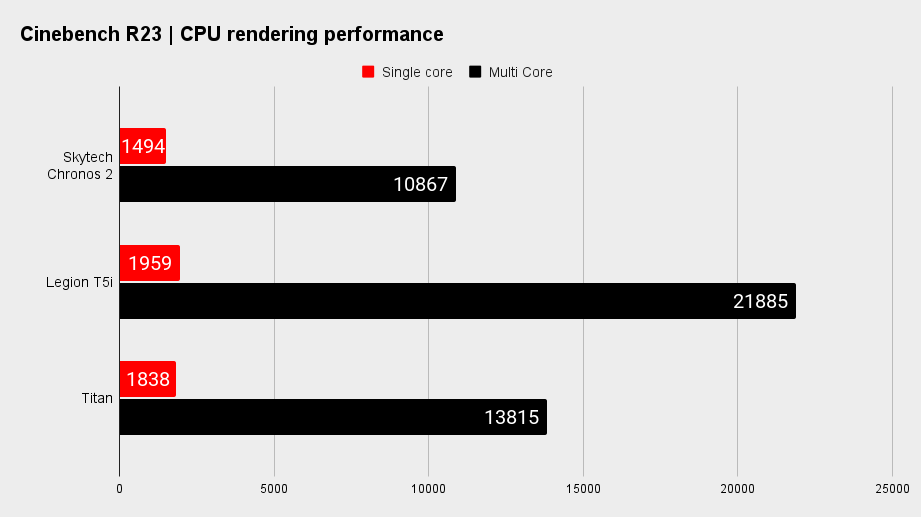
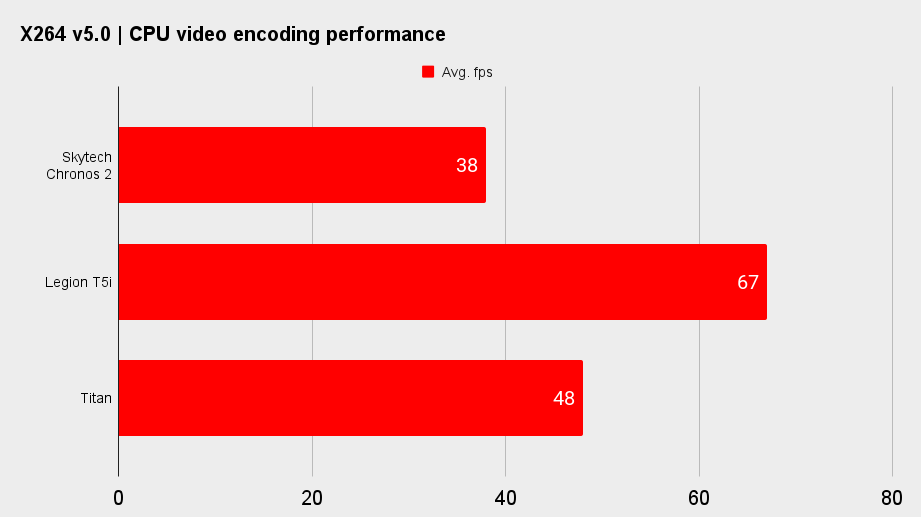
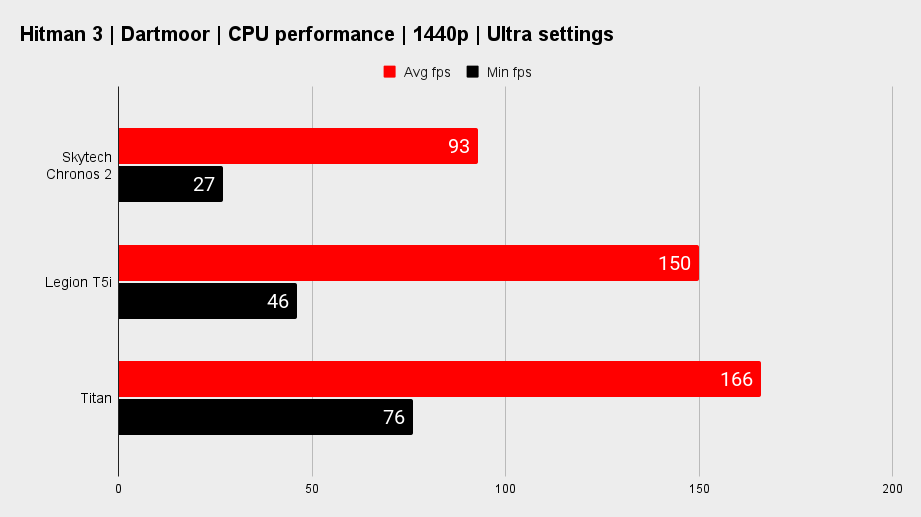
The main star of the show here is, of course, the RTX 4070. In the Skytech Chronos 2 it only topped out at 67°C after a day of hard benching. Small but mighty, that curvy 12GB Zotac Twin Edge packs the same 2,475 MHz boost clock speeds as the Founders Edition. It means there's hardly a game in our benchmarking suite it can't handle, at any resolution. It would be a shame to pair it with a 1080p gaming monitor, though it certainly has the potential to make the most of something with a 120Hz refresh rate at lower resolutions.
You'll want to bag a 1440p beast from our best gaming monitors if you really want to hit the sweet spot with the Chronos 2. In fact, it even puts out good numbers at 4K, but as is made clear with the spec noted above, there's more to a gaming PC than frame rates.
Gaming performance
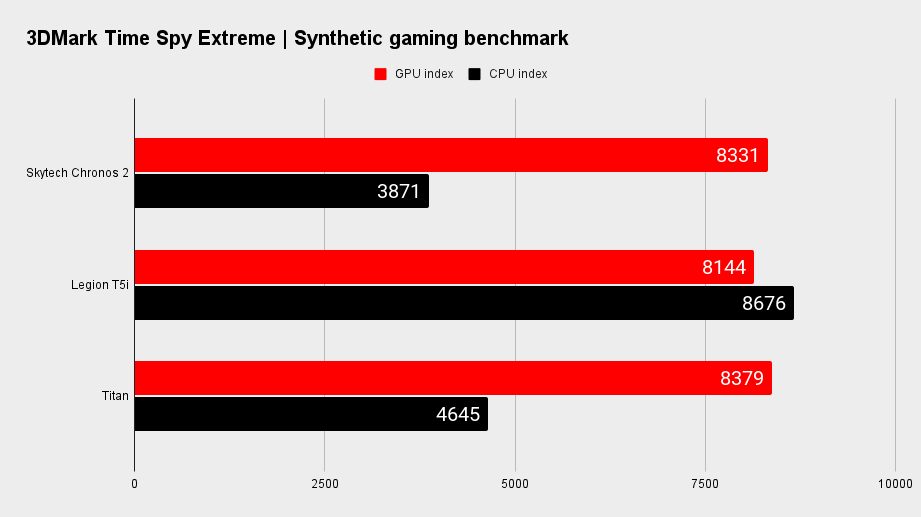
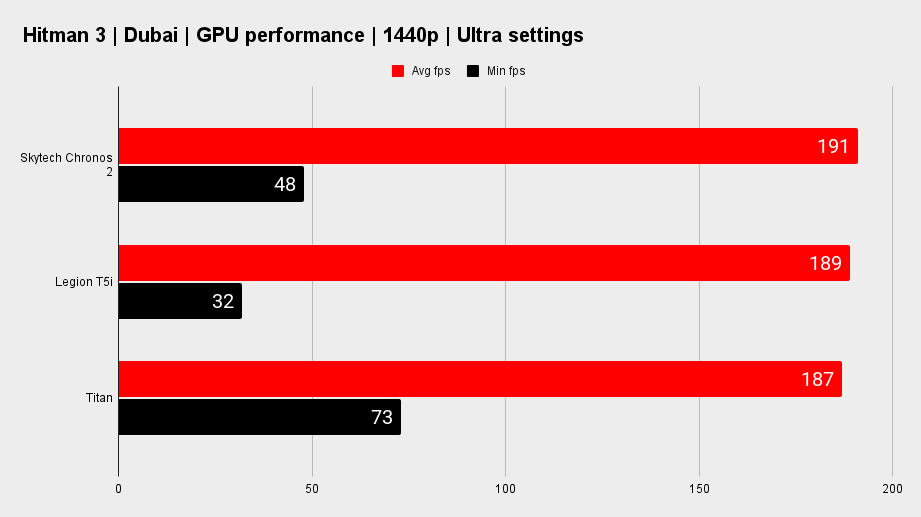
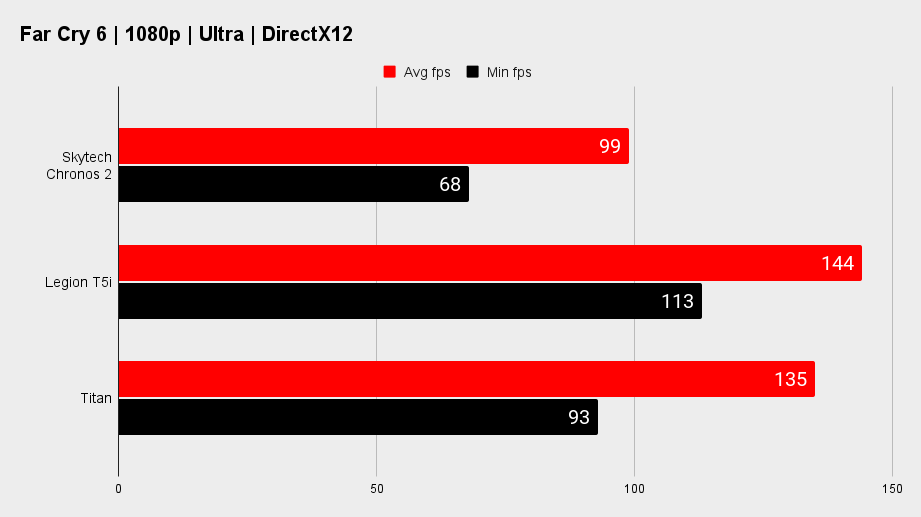
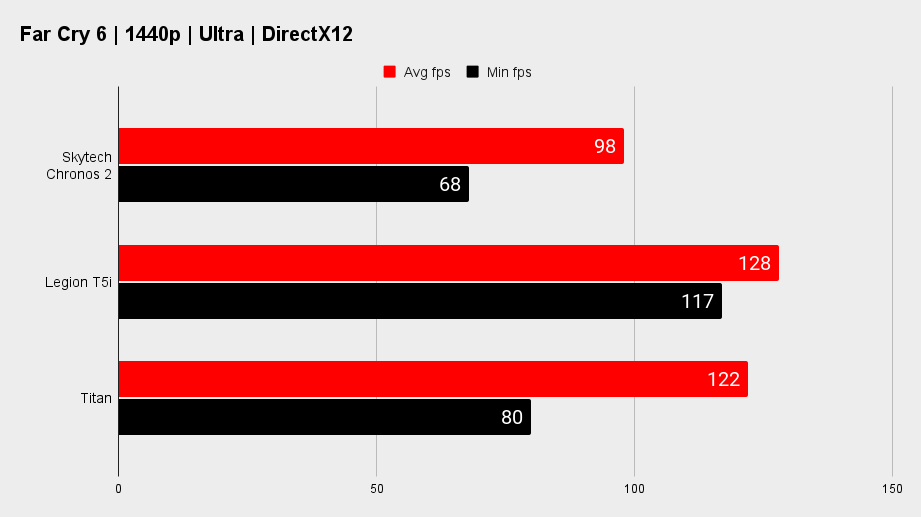
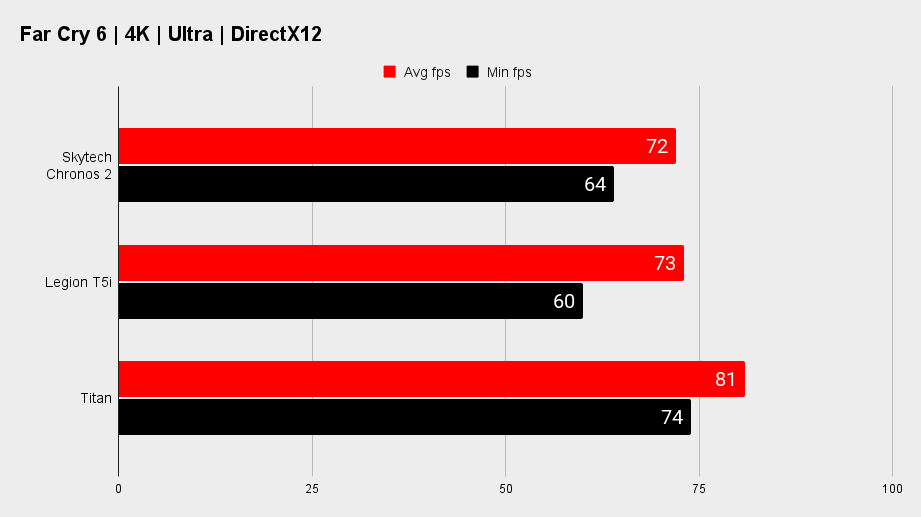
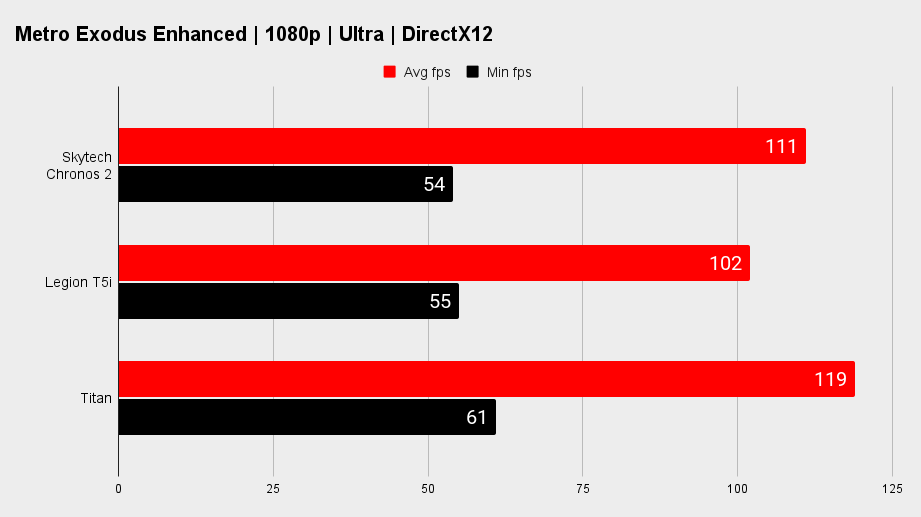
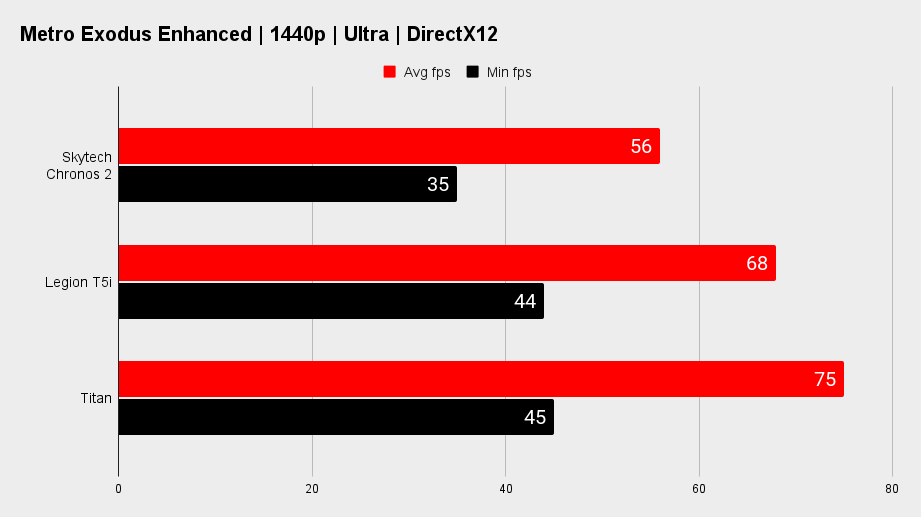
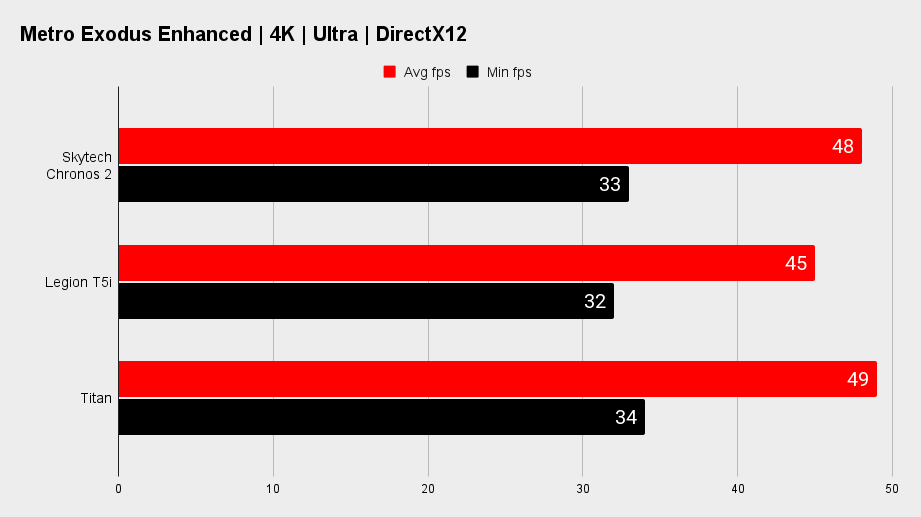
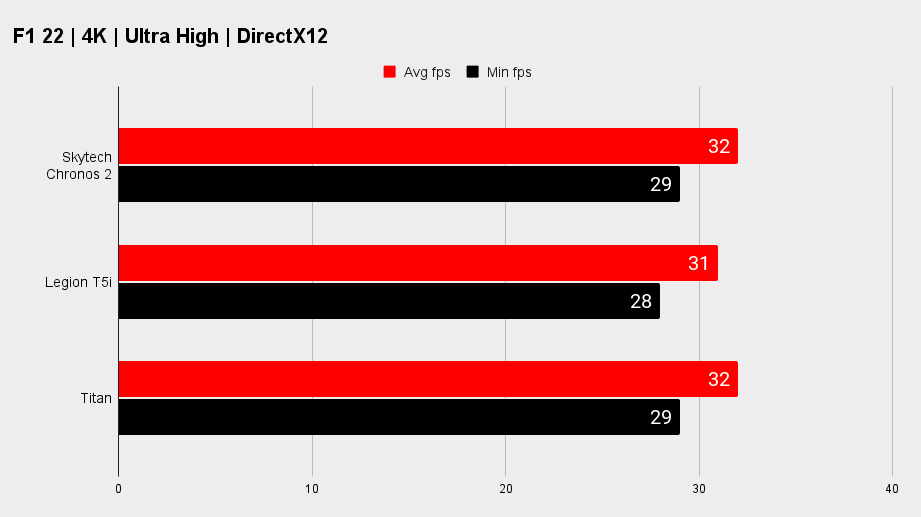
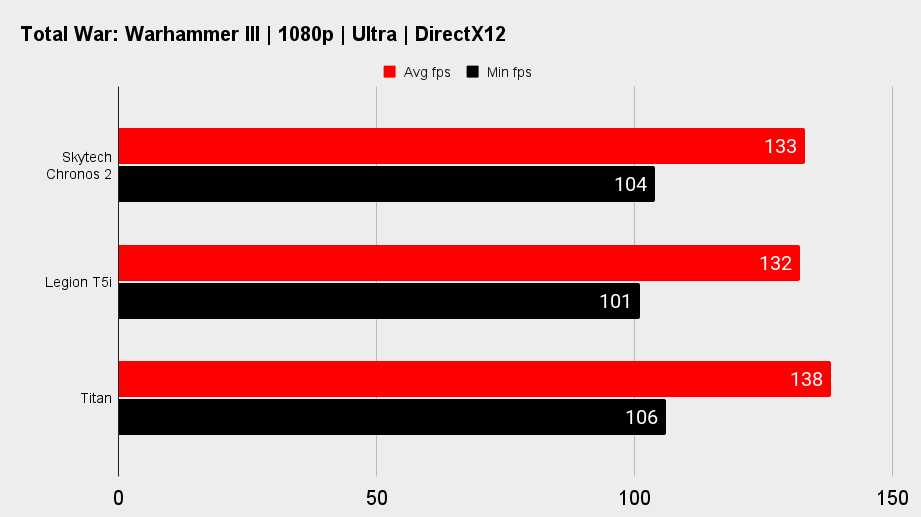
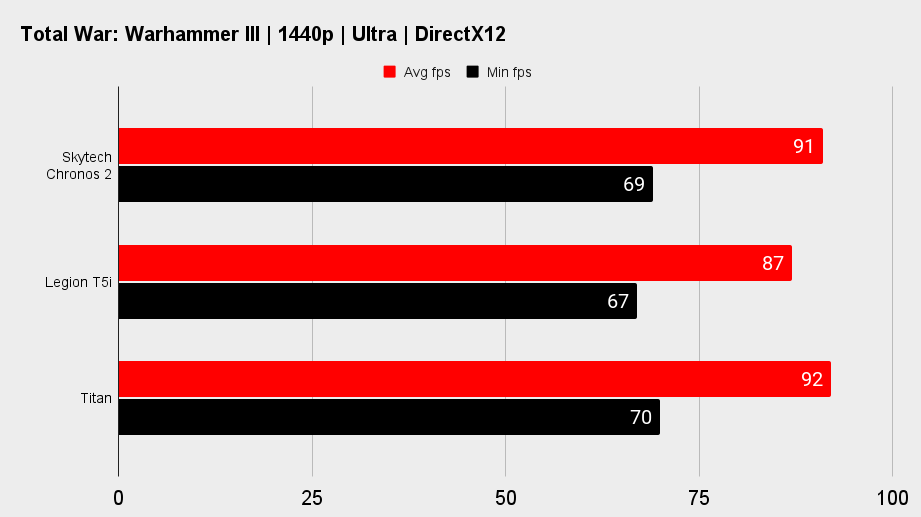
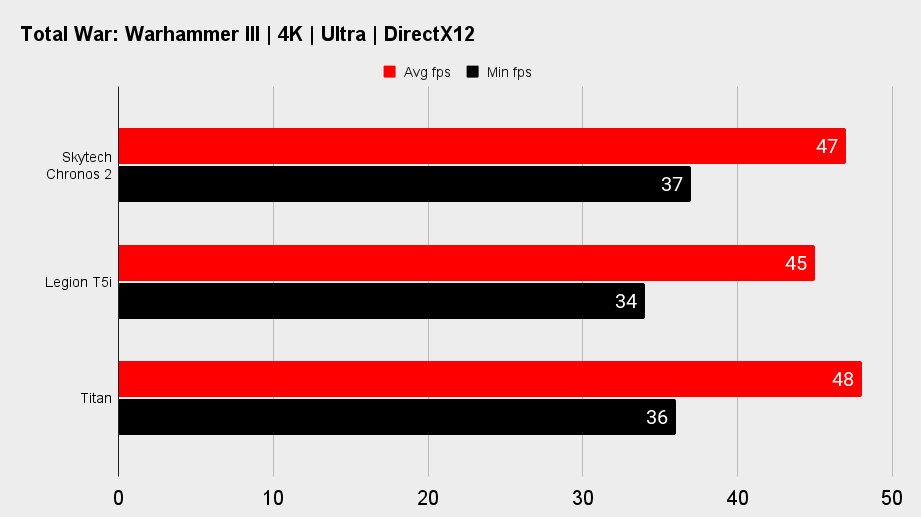
Skytech has been superbly cognizant of how much components can wobble around during transit with a prebuilt gaming PC. To mitigate any such issues, the company has stuffed every inch of space inside the Chronos 2 with airbags and foam, and has even doubled up on peelable plastic in case anything were to happen to the tempered glass side panel.
For a company that offers free shipping, the effort is much appreciated, and nothing has been damaged, even on its long journey to PCG Towers. Pulling it all out was a bit nervy—I didn't want the cooler to come with it—but I'd rather that than having to ask Skytech to replace a damaged GPU. There is a year warranty for parts, labour and shipping, though, in case something does go awry. A year isn't long in the grand scheme of things, but there is at least lifetime tech support promised for your machine.



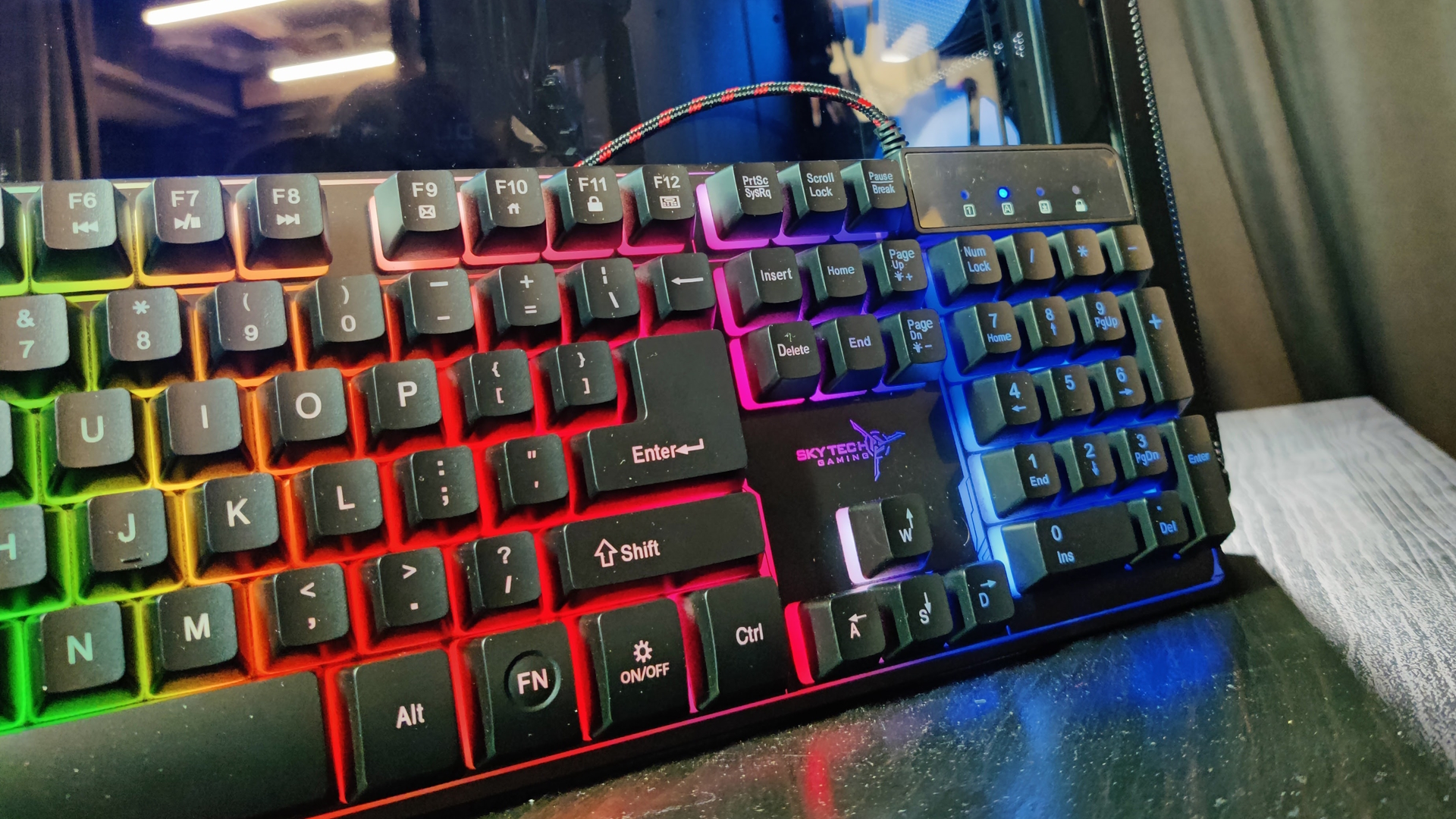
I'd almost rather sacrifice the 20 fps and nab an RTX 3080-powered machine. Alright maybe I wouldn't go that far.
The machine itself isn't the most attractive out there, either. The mesh front is a little last year, considering some of the refined PC cases we've been seeing in 2023, but for a budget gaming PC it's still plenty subtle. The front panel tapers out at the bottom, making it look a little imposing, or maybe pregnant with a robot baby. Above the mesh frontage sits an RGB Skytech logo, which doesn't overpower the look. Overall though, the Chronos 2 is really well presented, with professional cable management and all.
I don't like the default muddy yellow colour of the RGB lighting, but that can all be changed.
Available to the system are Signal RGB and RGB Fusion, two programs used for switching up the LED lighting. RGB Fusion is installed by default and is Gigabyte's own controller software, while Skytech's offering the free Signal RGB third-party app via a regular nudge to install.
Somewhat ironically it's been created so you only need a single RGB controller app, but alongside the Gigabyte software it's actually conflicting, so you're going to have to pick one. Fusion is pretty rudimentary, though it's more than enough if you just want to get rid of the horrible default yellow.
✅ You want to get some quick and dirty gaming done: Fully ready to go, basic peripherals and all, this one is a no-fuss setup. But it may not be long before you're itching to upgrade.
✅ You're willing to buy now and pay for upgrades down the line: There's no doubt this is a powerful core component combo, but the rest of the spec will be due an update in relatively short order. It'll tide you over until you can afford those upgrades though.
❌ You're looking to do lots of 3D rendering work: The CPU Skytech has paired with the RTX 4070 here is not made for all-day workstation style tasks, but boy does it game.
❌ You'd want to upgrade your CPU any time soon: The problem with a Ryzen 5000 CPU is upgrading to the next gen involves a motherboard swap, you'll have to invest in some DDR5 memory, too. But there are plenty of higher-spec Ryzen 5000 chips you could still swap in.
Signal will keep wanting to install when you switch on, and since it's the better of the two, I'd say let it. You will have to uninstall Fusion first, and sign up in order to configure all your components.
RGBloatware aside, for me what it all comes down to is pricing. The Chronos 2 sits on the cusp of what we'd expect to pay for an RTX 4070-powered machine, and that almost makes it easy to wave off the imperfections—especially when the core component combo sees it gaming like a beast. But I just can't get past the accompanying spec.
Of course you expect to pay a little more for the privilege of bagging an RTX 4070 early on, but compare the rest of the spec to the now-discounted RTX 30-series machines of yesteryear and I'd almost rather sacrifice the 20 fps and nab an RTX 3080-powered machine. Alright maybe I wouldn't go that far, but considering the plummeting prices of storage today, I feel like maybe Skytech could have at least delivered a better SSD without increasing the price too much.
Those last-gen machines are the real concern for systems like this Skytech rig, especially when, aside from the RTX 4070, the Chronos 2 is using a last-gen CPU, memory, and SSD itself. While you can bag an RTX 3080 system for less picking up the Chronos 2 for its $1,600 sticker price is a tough recommendation.
But the reason Skytech has come to our attention is because on Newegg we're regularly seeing its systems with hefty discounts. Right now there are practically identical specs available with a $300 discount, and Intel 12th Gen based Skytech RTX 4070 machines for under $1,400. So, if you see the Chronos 2 with same sort of price cut it's well worth the money.
via IFTTT

Post a Comment