The best G-Sync Compatible FreeSync monitors for 2021
Picking up the best G-Sync compatible FreeSync monitor means you don't have to drop a small fortune for a speedy new gaming display regardless of which GPU you're gaming on. Thanks to Nvidia embracing the same adaptive sync technology as AMD, FreeSync panels have a great chance of dishing out smooth performance in some of the best PC games around, whether you're on a GeForce GPU or a Radeon card.

Best gaming PC: the top pre-built machines from the pros
Best gaming laptop: perfect notebooks for mobile gaming
The existence of FreeSync panels means you won't be forced to choose one GPU manufacturer over the other before you get there, to get the most out of your monitor.
The monitors we've listed here have all been tested by Nvidia with its "G-Sync Compatible" program, so you know that whichever one you settle on will work well with any of the best graphics cards.
There are a handful of reasons you might want to choose a G-Sync compatible FreeSync monitor. For starters, FreeSync monitors are usually less expensive than native G-Sync panels as they don't require Nvidia silicon to make them work, so you won't have to traumatize your bank balance to reap the benefits of both technologies. While these monitors advertise as FreeSync, the Nvidia Control Panel option will allow you to enable the G-Sync technology as needed.
Of course, you don't need a G-Sync compatible FreeSync monitor to enable G-Sync, but you may end up with stability problems if your monitor doesn't fully support it. It's far more sensible to invest in a G-Sync-certified FreeSync monitor to avoid possible headaches further down the line.
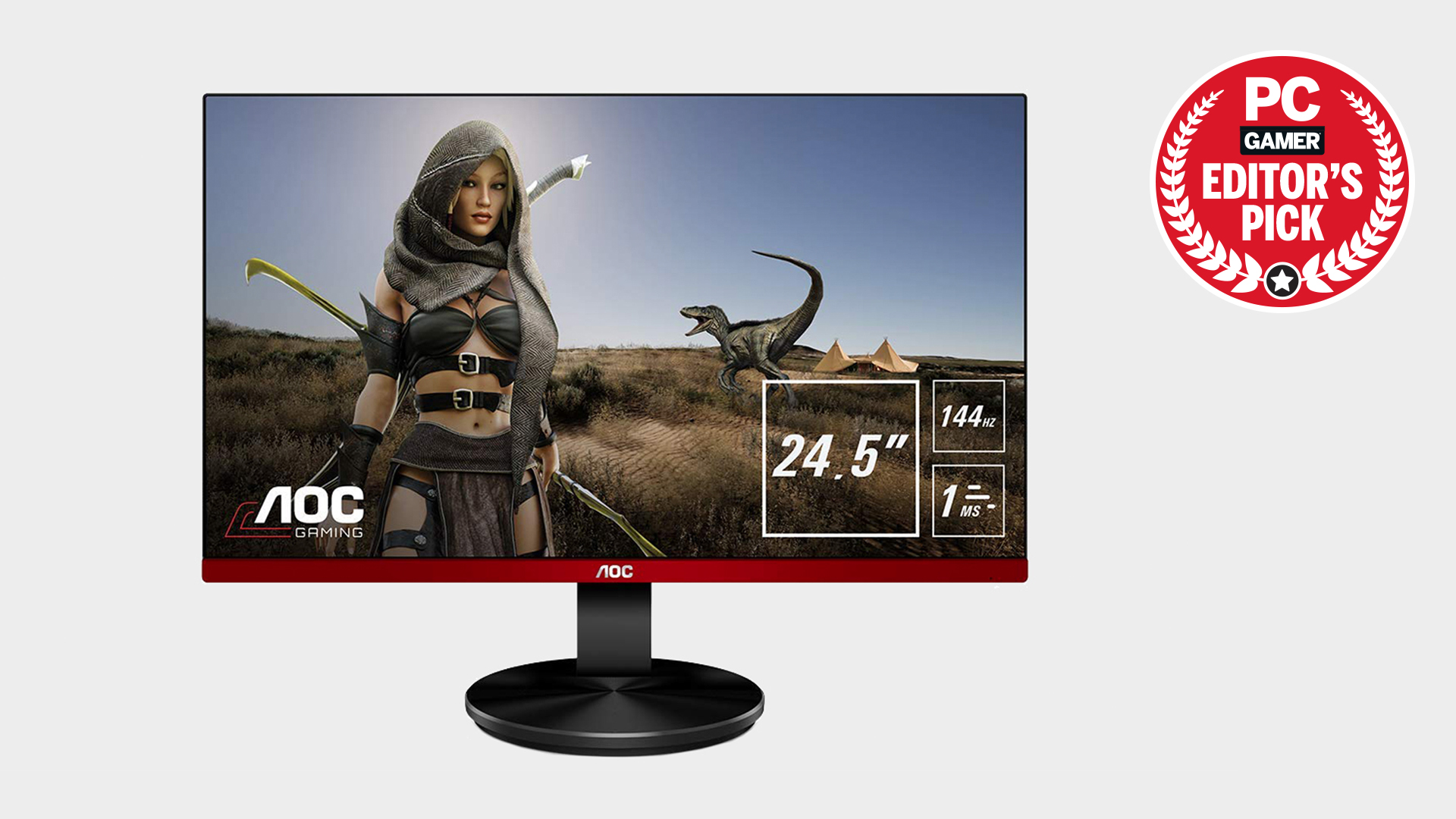


Although it does use a TN panel, notorious for its inferior viewing angles and color reproduction, the AOC G2590FX is an affordable path to high frame rate gaming on an almost borderless display. With a refresh rate of 144Hz and an agile 1ms response time, this 24.5-inch monitor can show off frames fast as your GPU can squeeze them out, with no tearing or input lag permitted.



It might look a little bizarre because of its removable "tactical shield" blinders on either side of the display, but rest assured, the BenQ Zowie XL2740 works like a dream for aspiring esports legends. Not only does it have a blisteringly fast 240Hz refresh rate, but it also eliminates much of the hassle of navigating menus by way of a remote 'S-Switch' mechanism.



For those who prefer a screen that takes the shape of our peripheral vision, the Acer ED273 Abidpx leverages a contrast-tasty vertical alignment, or VA, panel. So while its response times can't quite keep up with those of the TN displays, its viewing angles are suited for the enhanced field of view ushered in by the advent of curvaceous frames. Contrast is much better on VA than TN or IPS too.
Best 4K monitor for gaming | Best G-Sync monitors | Best gaming PCs
Best gaming chair | Best gaming keyboard | Best gaming mouse

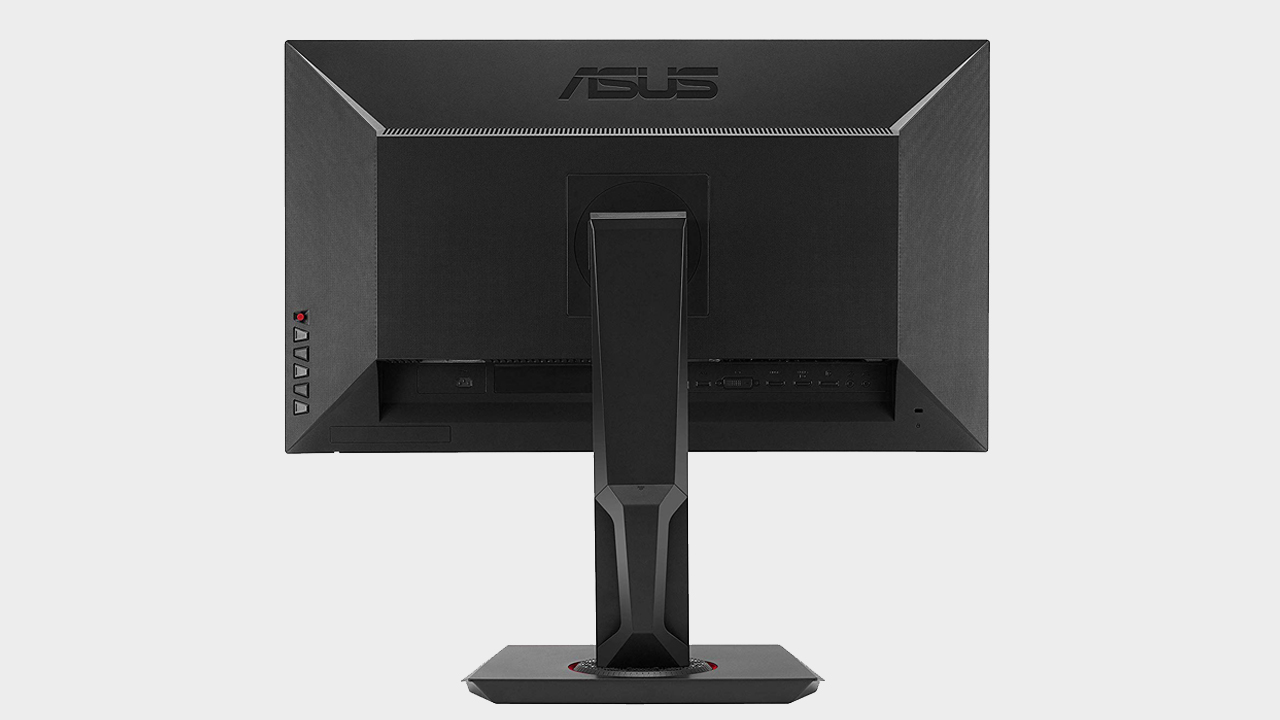

If you prefer to game at the sweet spot of 1440p while quietly waiting for 4K monitors to become more refined and affordable, then the ASUS MG278Q is your best pick here. This screen will offer you high-grade gaming speeds regarding its response and refresh rates but won't provide wide viewing angles. The bang for buck ratio is not sky high here, but it'll be a quality 1440p G-Sync compatible monitor if that's what your setup demands.


This monitor is only down at number five in our list because it's by far the most expensive option. But the Acer Nitro XV273K goes a long way to justify that price offering a quality 4K HDR IPS-panel monitor that's G-Sync compatible. Backing those top headline specs are genuinely speedy response times (1ms) and refresh rates (144Hz), which is difficult to achieve on a 4K resolution. You wouldn't regret going for this monitor, and it comes from a trusted manufacturer at that.
Best G-Sync compatible FreeSync monitors FAQ
How can I tell if a FreeSync monitor is G-Sync compatible?
Nvidia has tested a bunch of FreeSync monitors (over 400) to see which ones are G-Sync compatible. The list started out at a little over 20 but has quickly expanded since. You can find the full list of G-Sync Compatible monitors over on Nvidia's website, so make sure to check out any prospective buy—including those on the best gaming monitor round-up.
Jargon buster - gaming monitor terminology
Refresh Rate (Hz)
The speed at which the screen refreshes. For example, 144Hz means the display refreshes 144 times a second. The higher the number, the smoother the screen will appear.
V-Sync
Graphics tech that synchronizes a game's framerate with your monitor's refresh rate in order to help prevent screen tearing by syncing your GPU frame rate to the display's maximum refresh rate. Turn V-Sync on in your games for a smoother experience, but you'll lose information, so turn it off for fast-paced shooters (and live with the tearing). Useful if you have an older model display that can't keep up with a new GPU.
G-Sync
Nvidia's hardware exclusive frame synching tech that works with Nvidia GPUs. It basically allows the monitor to sync up with the GPU. It does by showing a new frame as soon as the GPU has one ready.
FreeSync
AMD's take on frame synching uses a similar technique as G-Sync with the biggest difference being that it uses DisplayPort's Adaptive-Sync technology which doesn't cost monitor manufacturers anything.
Ghosting
When movement on your display leaves behind a trail of pixels when watching a movie or playing a game. This is often a result of a monitor having slow response times.
Response Time
The amount of time it takes a pixel to transition to a new color and back. Often referenced as G2G or Grey-to-Grey. Slow response times can lead to ghosting. A suitable range for a gaming monitor is between 1-4 milliseconds.
TN Panels
Twisted-nematic is the most common (and cheapest) gaming panel. TN panels tend to have poorer viewing angles and color reproduction but have higher refresh rates and response times.
IPS
In plane switching panels offer the best contrast and color despite having weaker blacks. IPS panels tend to be more expensive and have higher response times.
VA
Vertical Alignment panels provide good viewing angles and have better contrast than even IPS, but are still slower than TN panels. They are often a compromise between a TN and IPS panel.
HDR
High Dynamic Range. HDR provides a wider color range than normal SDR panels and offers increased brightness. The end result is more vivid colors, deeper blacks, and a brighter picture.
Peak Brightness
This refers to the maximum brightness (measured in nits) of a monitor or television.
Ultrawide
Shorthand for monitors with aspect wider aspect ratios like 32:9 or 21:9
Resolution
The number pixels that make up a monitor's display measured by height and width. For example: 1920 x 1080p, 2560 x 1440p (2K), and 3840 x 2160p (4K).
from PCGamer latest https://ift.tt/3gstfXY
Picking up the best G-Sync compatible FreeSync monitor means you don't have to drop a small fortune for a speedy new gaming display regardless of which GPU you're gaming on. Thanks to Nvidia embracing the same adaptive sync technology as AMD, FreeSync panels have a great chance of dishing out smooth performance in some of the best PC games around, whether you're on a GeForce GPU or a Radeon card.

Best gaming PC: the top pre-built machines from the pros
Best gaming laptop: perfect notebooks for mobile gaming
The existence of FreeSync panels means you won't be forced to choose one GPU manufacturer over the other before you get there, to get the most out of your monitor.
The monitors we've listed here have all been tested by Nvidia with its "G-Sync Compatible" program, so you know that whichever one you settle on will work well with any of the best graphics cards.
There are a handful of reasons you might want to choose a G-Sync compatible FreeSync monitor. For starters, FreeSync monitors are usually less expensive than native G-Sync panels as they don't require Nvidia silicon to make them work, so you won't have to traumatize your bank balance to reap the benefits of both technologies. While these monitors advertise as FreeSync, the Nvidia Control Panel option will allow you to enable the G-Sync technology as needed.
Of course, you don't need a G-Sync compatible FreeSync monitor to enable G-Sync, but you may end up with stability problems if your monitor doesn't fully support it. It's far more sensible to invest in a G-Sync-certified FreeSync monitor to avoid possible headaches further down the line.
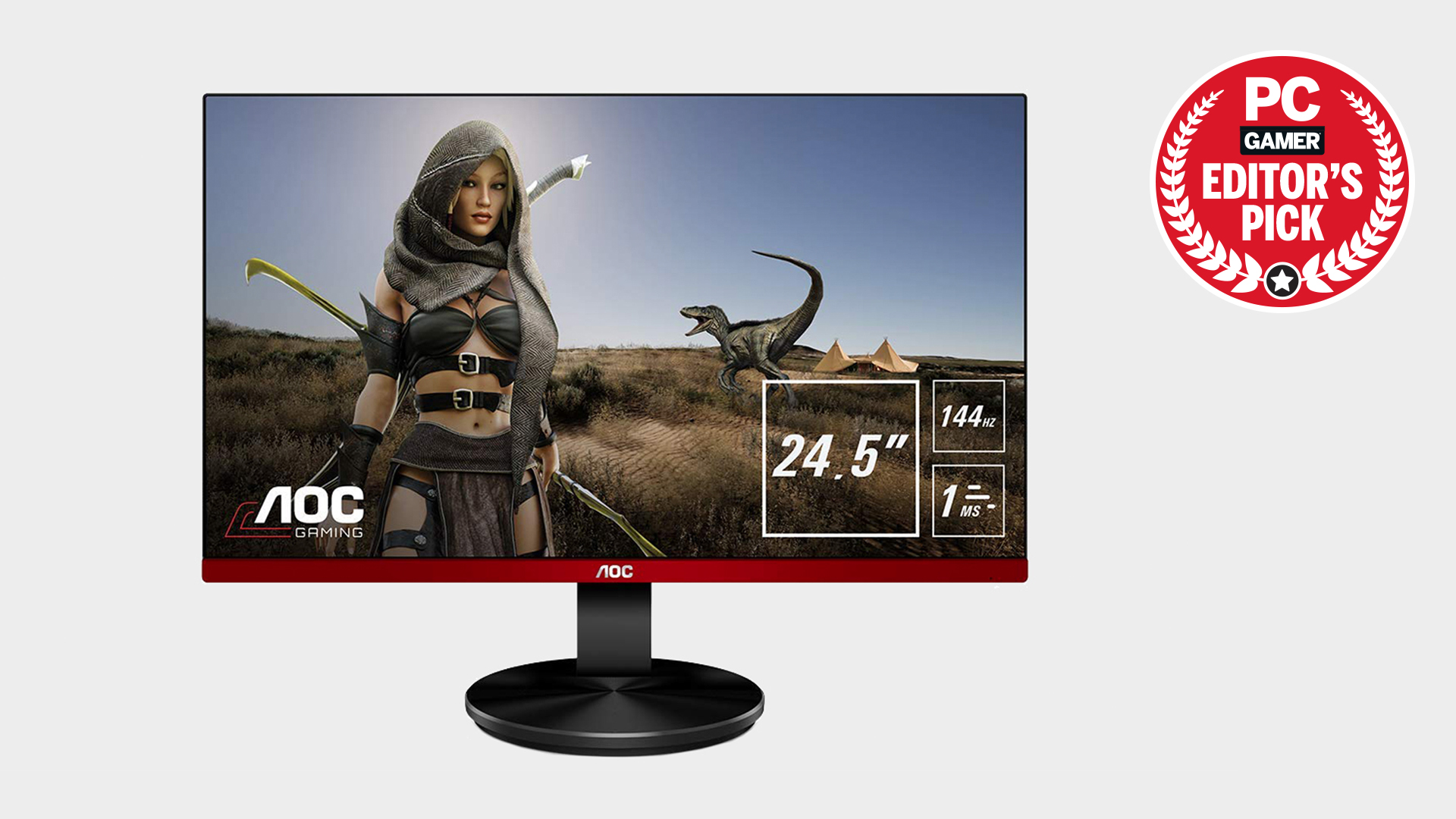


Although it does use a TN panel, notorious for its inferior viewing angles and color reproduction, the AOC G2590FX is an affordable path to high frame rate gaming on an almost borderless display. With a refresh rate of 144Hz and an agile 1ms response time, this 24.5-inch monitor can show off frames fast as your GPU can squeeze them out, with no tearing or input lag permitted.



It might look a little bizarre because of its removable "tactical shield" blinders on either side of the display, but rest assured, the BenQ Zowie XL2740 works like a dream for aspiring esports legends. Not only does it have a blisteringly fast 240Hz refresh rate, but it also eliminates much of the hassle of navigating menus by way of a remote 'S-Switch' mechanism.



For those who prefer a screen that takes the shape of our peripheral vision, the Acer ED273 Abidpx leverages a contrast-tasty vertical alignment, or VA, panel. So while its response times can't quite keep up with those of the TN displays, its viewing angles are suited for the enhanced field of view ushered in by the advent of curvaceous frames. Contrast is much better on VA than TN or IPS too.
Best 4K monitor for gaming | Best G-Sync monitors | Best gaming PCs
Best gaming chair | Best gaming keyboard | Best gaming mouse

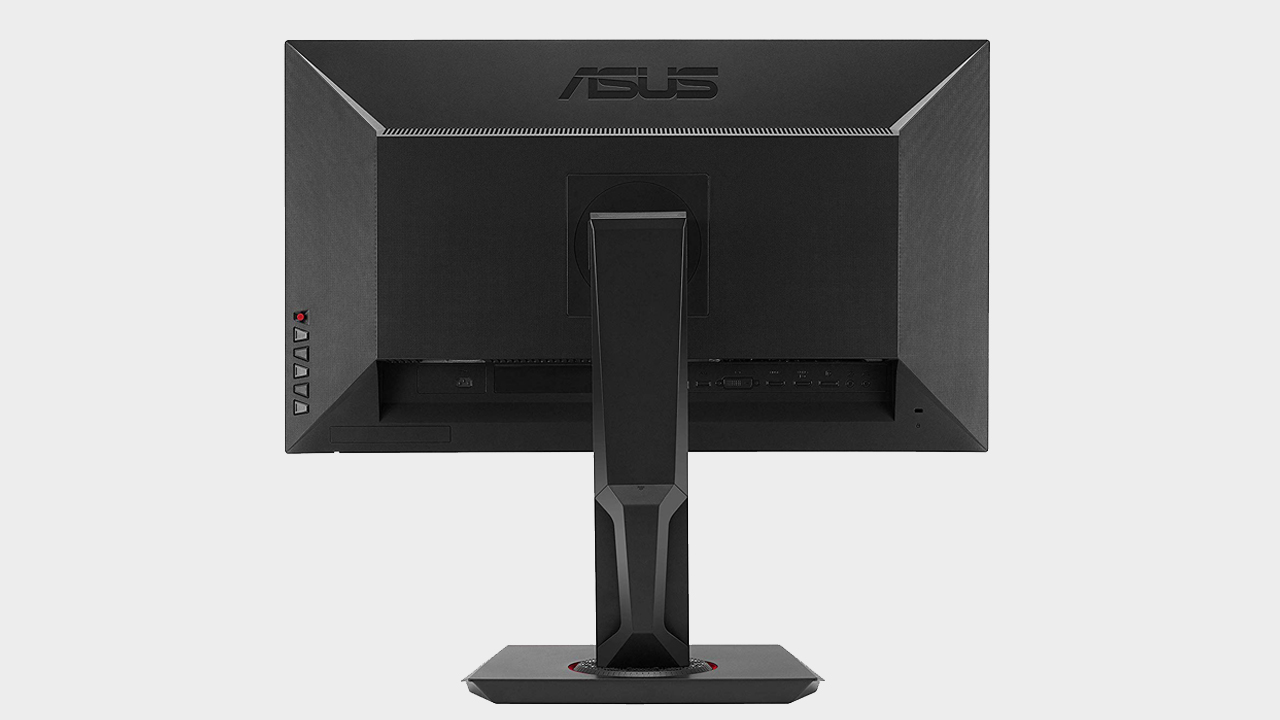

If you prefer to game at the sweet spot of 1440p while quietly waiting for 4K monitors to become more refined and affordable, then the ASUS MG278Q is your best pick here. This screen will offer you high-grade gaming speeds regarding its response and refresh rates but won't provide wide viewing angles. The bang for buck ratio is not sky high here, but it'll be a quality 1440p G-Sync compatible monitor if that's what your setup demands.


This monitor is only down at number five in our list because it's by far the most expensive option. But the Acer Nitro XV273K goes a long way to justify that price offering a quality 4K HDR IPS-panel monitor that's G-Sync compatible. Backing those top headline specs are genuinely speedy response times (1ms) and refresh rates (144Hz), which is difficult to achieve on a 4K resolution. You wouldn't regret going for this monitor, and it comes from a trusted manufacturer at that.
Best G-Sync compatible FreeSync monitors FAQ
How can I tell if a FreeSync monitor is G-Sync compatible?
Nvidia has tested a bunch of FreeSync monitors (over 400) to see which ones are G-Sync compatible. The list started out at a little over 20 but has quickly expanded since. You can find the full list of G-Sync Compatible monitors over on Nvidia's website, so make sure to check out any prospective buy—including those on the best gaming monitor round-up.
Jargon buster - gaming monitor terminology
Refresh Rate (Hz)
The speed at which the screen refreshes. For example, 144Hz means the display refreshes 144 times a second. The higher the number, the smoother the screen will appear.
V-Sync
Graphics tech that synchronizes a game's framerate with your monitor's refresh rate in order to help prevent screen tearing by syncing your GPU frame rate to the display's maximum refresh rate. Turn V-Sync on in your games for a smoother experience, but you'll lose information, so turn it off for fast-paced shooters (and live with the tearing). Useful if you have an older model display that can't keep up with a new GPU.
G-Sync
Nvidia's hardware exclusive frame synching tech that works with Nvidia GPUs. It basically allows the monitor to sync up with the GPU. It does by showing a new frame as soon as the GPU has one ready.
FreeSync
AMD's take on frame synching uses a similar technique as G-Sync with the biggest difference being that it uses DisplayPort's Adaptive-Sync technology which doesn't cost monitor manufacturers anything.
Ghosting
When movement on your display leaves behind a trail of pixels when watching a movie or playing a game. This is often a result of a monitor having slow response times.
Response Time
The amount of time it takes a pixel to transition to a new color and back. Often referenced as G2G or Grey-to-Grey. Slow response times can lead to ghosting. A suitable range for a gaming monitor is between 1-4 milliseconds.
TN Panels
Twisted-nematic is the most common (and cheapest) gaming panel. TN panels tend to have poorer viewing angles and color reproduction but have higher refresh rates and response times.
IPS
In plane switching panels offer the best contrast and color despite having weaker blacks. IPS panels tend to be more expensive and have higher response times.
VA
Vertical Alignment panels provide good viewing angles and have better contrast than even IPS, but are still slower than TN panels. They are often a compromise between a TN and IPS panel.
HDR
High Dynamic Range. HDR provides a wider color range than normal SDR panels and offers increased brightness. The end result is more vivid colors, deeper blacks, and a brighter picture.
Peak Brightness
This refers to the maximum brightness (measured in nits) of a monitor or television.
Ultrawide
Shorthand for monitors with aspect wider aspect ratios like 32:9 or 21:9
Resolution
The number pixels that make up a monitor's display measured by height and width. For example: 1920 x 1080p, 2560 x 1440p (2K), and 3840 x 2160p (4K).
via IFTTT

Post a Comment