Best PCIe 4.0 SSD for gaming in 2021
The best PCIe 4.0 SSD for gaming is one of the most practical upgrades you can give your PC. First off you'll need a supporting platform to get the most from these new drives. Currently, that is limited to AMD's Ryzen 3000-series and Ryzen 5000 processors in X570 and B550 motherboards, as the whole platform needs to support the standard. Intel is finally adding support for PCIe 4.0 to its desktop processors with the launch of Intel Rocket Lake, which should be touching down this March.

Best gaming motherboard: the best boards around
Best AMD motherboard: your new Ryzen's new home
The PlayStation 5 and Xbox Series X are built around PCIe 4.0 drives, so things are lining up nicely for the future of this speedy standard. We are waiting on one more element on the PC for these to really have an impact in gaming though, and that's Microsoft DirectStorage, which should greatly improve the way game data is pulled into your PC. This will be appearing this year, although it will take a while for games developers to really make the most out of it.
You'll find a mix of capacities here, but we'd err towards getting at least a 1TB drive these days, simply because game sizes are increasing, and you want all your games to load quickly, not just a select few. Write performance does generally improve with capacity too, so that's another reason to go for a bigger drive. Without further ado, here's a list of the best PCIe 4.0 SSDs you can buy right now.
Best PCIe 4.0 SSD for gaming
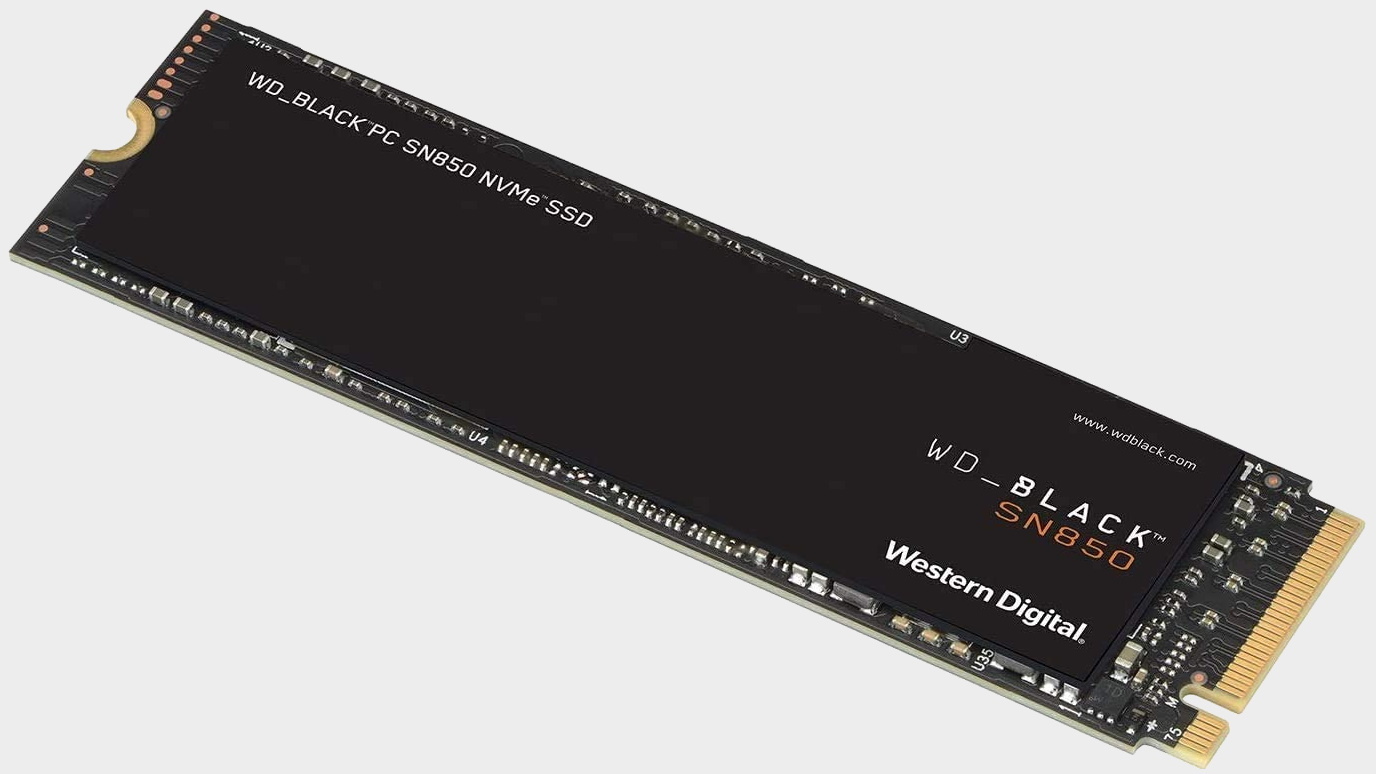
Western Digital has released some quality drives lately, with the SN750 being a mainstay of our best SSD for gaming guide and the likes of the SN550 offering incredible value for money. With the release of the SN850, Western Digital gets to add another trophy to its cabinet—the fastest PCIe 4.0 SSD around. Yup, this is as good as it gets for PCIe 4.0 SSDs right now.
A quick scan down this list would have you scratching your head a bit at this, as the Phison E18-powered Sabrent Rocket 4 Plus has higher quoted sequential read and write figures. And while it's true that the SN850 trails slightly in some of the synthetic benchmarks, we put more weight on the real-world tests, and here the SN850 is head and shoulders above anything else in this group test. It's the fastest at the FFXIV game load and PCMark10's full storage test, and it isn't exactly sluggish in straight throughput either—managing 5,920MB/s reads and 5,021MB/s writes in AS SSD.
It shouldn't come as much of a shock to discover that this incredible performance comes at a cost and this drive is definitely at the pricier end of the spectrum, working out at $0.23/GB. It's also a toasty drive, hitting 77°C in operation. This shouldn't be a problem in a well-ventilated case but maybe an issue in a more cramped system. Still, if you want the fastest drive around, this is it.
Read the full WD Black SN850 1TB review.
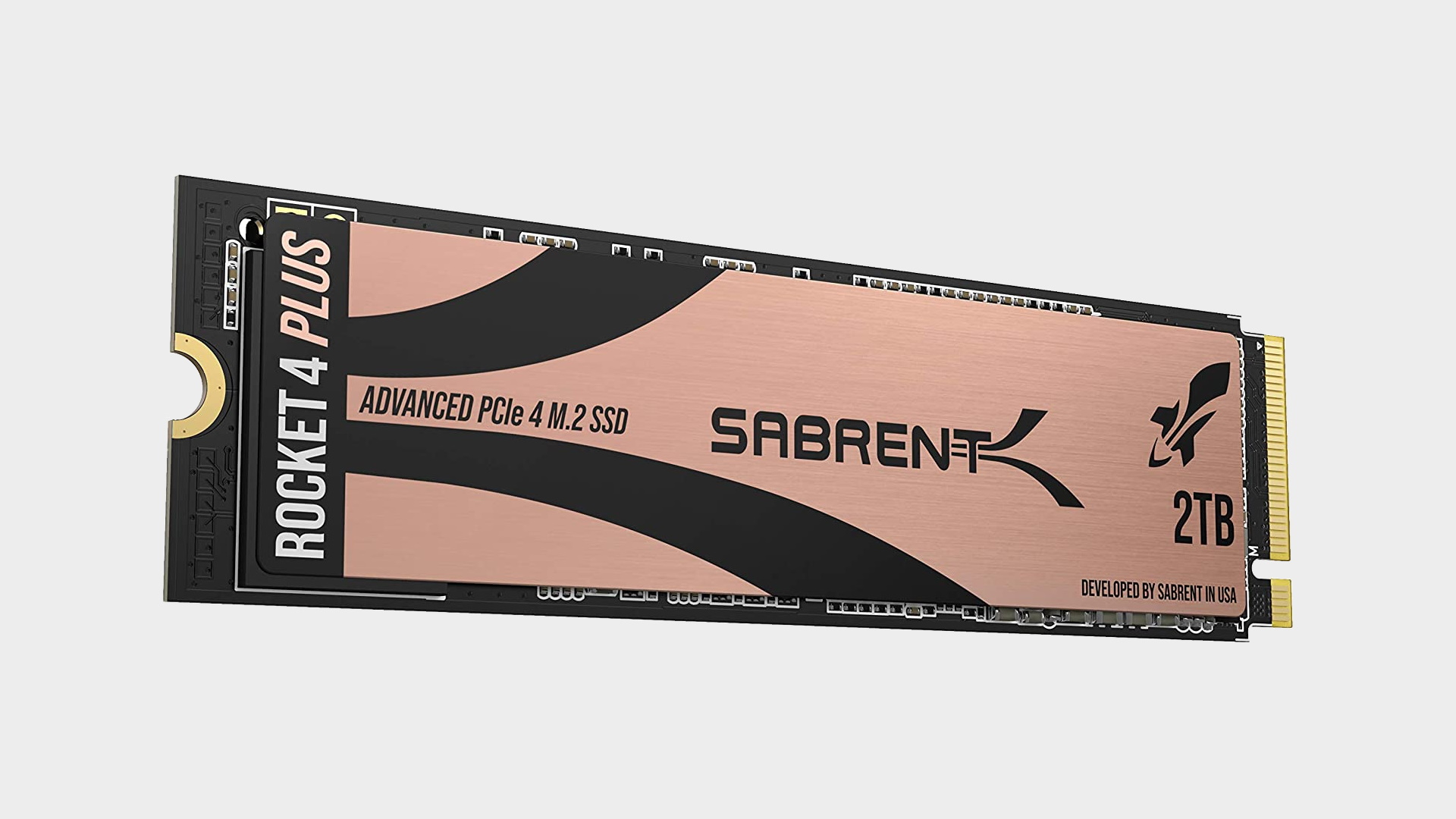
The Sabrent Rocket 4 Plus is the first drive in the lab to use the new Phison E18 controller, which is the follow up to the immensely popular Phison E16 controller found in basically every first-gen PCIe 4.0 drive. Offering peak reads of 7,100MB/s and writes of 6,600MB/s it's not only a major step up from the first generation of PCIe 4.0 drives, but a notable improvement over the Samsung 980 Pro, especially in terms of write performance.
In testing, this performance was born out too, with the faster write performance dominating Samsung's drive in the write tests. Real-world performance didn't always tell the same story, although the differences between these top three drives can be slight. Even so, you're looking at AS SSD hitting 5,868MB/s for reads and 5,630MB/s for writes. Impressive stuff.
An important factor here is that the Sabrent Rocket 4 Plus is the cheapest of these second-generation drives, and the performance is all so close, that it makes the Sabrent SSD the sensible choice if you don't need the absolute best performance around. This drive also runs cooler than the SN850, which may be a factor if you're looking for a drive for a cramped case.
Read the full Sabrent Rocket 4 Plus 2TB review.

Samsung has been the go-to brand for plenty of generations of SSD storage, so its first PCIe 4.0 offering was hotly anticipated. At release, it managed to top the synthetic performance charts, but didn't impress quite so much in the real world tests, and was too expensive. It has seen its performance lead destroyed by the Sabrent Rocket 4 Plus and the WD Black SN850 too, pushing it into third place in most tests.
That said, this is still an impressive drive, and if you don't mind spending slightly over the odds for a second-generation PCIe 4.0 drive, you'll be rewarded with a speedy chunk of storage. It's much faster than the first generation drives in every synthetic test, although the improvements in the real world can be marginal. AS SSD produced peak sequential reads of 5,495MB/s, which are great, and writes of 3,805MB/s, which is limited by the number of channels used in the 500GB model Samsung sent for review.
Samsung has recently released the 2TB version of this drive, which at $430 represents better value for money ($0.22/GB), and while the writes are notably better, they still lag behind the SN850 and Rocket 4 Plus. It would seem that for this generation Samsung is content to pass the banner to Western Digital for the best SSD money can buy.
Read the full Samsung 980 Pro 500GB review.

Silicon Power isn't as big a name for consumers as some of the storage behemoths here, but with pricing as good as this, it's not a brand you should ignore. Silicon Power basically took the exact same components as every other first-generation PCIe 4.0 manufacturer and bundled them together cheaper than anyone else. Compare the specs of this drive to those of the Sabrent drive and you'd be forgiven for thinking we'd copied and pasted them. They're essentially the same drives, apart from the price. This 2TB is $30 cheaper.
You do get slightly less for your money—there's no drive migration software to be found here, and where Sabrent has a thin copper heatsink on its drive, the US70 has a sticker. Still, there was no evidence of heat being an issue, and if you're buying a new SSD, then reinstalling Windows 10 afresh isn't a bad idea. If you don't need those things, this is money well saved basically.
Performance is healthy too, and indistinguishable from other drives using the same core of the Phison E16 controller and Toshiba 96-layer TLC NAND. You're looking at sequential read and write speeds of 4,172MB/s and 3,794MB/s in AS SSD, which are both healthy for incompressible data, and well above what you'll see from even the latest PCIe 3.0 drives. Overall, this is a big, fast drive for really not much cash.
Read the full Silicon Power US70 2TB review.

Sabrent has plenty of quality drives in its arsenal, but the Rocket 4 2TB stands out for offering a great all-round package at a reasonable price. Now we're beset with second-generation PCIe 4.0 SSDs, it's lost some of its shine now, but only in the sense that it's no longer up there with the best drives around when it comes to peak synthetic throughput. In practical terms, this is still a great offering, and if your budget doesn't quite stretch to the newest drives, this is worth picking up.
Powered by the powerful combo of the Phison E16 controller and Toshiba 96-layer TLC NAND flash, this is the drive that really put Sabrent on the map for us, and showed that having the right components is key to a quality SSD. The fact that you get access to a copy of Acronis TrueImage means that migrating to the new drive is a breeze, while the Sabrent Toolbox makes checking your SSD straightforward.
Performance is impressive, thanks to a healthy amount of overprovisioning, SLC cache, and DRAM. In testing, it managed peak sequential read and writes in AS SSD (using incompressible data) of 4,205MB/s and 3,749MB/s which were very healthy for first-gen drives. As with Sabrent's other offerings, you can also pick this up with a heatsink bundled with it for an extra $20—useful if your motherboard doesn't come with a heatsink for the M.2 slots.
Read the full Sabrent Rocket 4 2TB review.

Back when PCIe 4 storage was in its infancy, AMD shipped out the review kits for its first Zen 2 processors with one of these impossibly speedy drives in tow to show off what the new interface was capable of. At the time there were lots of fast PCIe 3.0 drives doing the rounds, but there was nothing that could touch the sequential peaks on offer here. The Force MP600 range has stood the test of time well too, thanks to some keen pricing along the way.
Performance-wise you're looking at peak sequential reads and writes ever so slightly behind more recent first-gen offerings, but really only just. So while reading and writing compressible data is a tad slower, when it comes to incompressible data, the reads of 4,196MB/s and writes of 3,773MB/s are pretty much indistinguishable from the Sabrent and Silicon Power offerings.
One thing in the MP600's favour is that it ships with its own heatsink as standard. This helps keep operating temperatures down and ensures that the drive doesn't throttle when pushed—particularly useful if your motherboard doesn't have M.2 heatsinks as standard. It is a tad more expensive than the other drives here, but you do get that cooler. Overall, this is still a quality drive.
Best PCIe 4.0 SSD FAQ
Q. How do we test PCIe 4.0 SSDs?
A. We put every SSD we get in the PC Gamer labs through their paces in a variety of benchmarks made up of a mix of synthetic tests and real-world applications. To ascertain a drives sequential throughput we use ATTO SSD Benchmark for compressible data (a best case scenario) and AS SSD for incompressible data (more realistic). We also test random threoughput with AS SSD and a combination of CrystalDiskMark 7.0 and Anvil Pro.
When it comes to the real world tests, we time how long it takes to copy a 30GB game install across the drive, and also use PCMark10 and Final Fantasy XIV: Shadowbringers, which includes a level load test. We also check operating temperatures, to ensure that the drive isn't getting too hot and throttling.
Q. Why not just use a hard drive?
A. SSDs trump hard drives. And NVMe SSDs are even better than their SATA counterparts. To add to that, there are two different interfaces at play with the latest NVMe SSDs, with super-speedy PCIe 4.0 SSDs offering twice the throughput of PCIe 3.0 drives. And the latest, second-generation drives are further delivering on that promise, capable of hitting read speeds of 7,000MB/s.
Sure a hard drive is fine for your deep storage, but for anything you want speedy access to, SSD is the way to go.
Q. Can I use a PCIe 4.0 SSD in my PCIe 3.0 motherboard?
A. You can use these drives in older PCIe 3.0 platforms, they'll just be limited to the peak throughput of that standard, which is theoretically 4GB/s, but is actually closer to 3,500MB/s due to various overheads. PCIe 4.0 SSDs do cost more than their PCIe 3.0 counterparts though, so unless you're planning to upgrade to a supporting platform soon, it's probably worth sticking with a more-affordable PCIe 3.0 drive.
Q. How big a PCIe 4.0 SSD should I buy?
A. As big as you can afford. At the very least you want room to install Windows 10 and a few of your most played games. As games get bigger we increasingly see 500GB as being a bit cramped, and if you're buying for the long term, then a 1TB makes more sense. Newer models appear to start at 500GB, so there's not a lot of option below that much of the time anyway.
from PCGamer latest https://ift.tt/3oTNGkr
The best PCIe 4.0 SSD for gaming is one of the most practical upgrades you can give your PC. First off you'll need a supporting platform to get the most from these new drives. Currently, that is limited to AMD's Ryzen 3000-series and Ryzen 5000 processors in X570 and B550 motherboards, as the whole platform needs to support the standard. Intel is finally adding support for PCIe 4.0 to its desktop processors with the launch of Intel Rocket Lake, which should be touching down this March.

Best gaming motherboard: the best boards around
Best AMD motherboard: your new Ryzen's new home
The PlayStation 5 and Xbox Series X are built around PCIe 4.0 drives, so things are lining up nicely for the future of this speedy standard. We are waiting on one more element on the PC for these to really have an impact in gaming though, and that's Microsoft DirectStorage, which should greatly improve the way game data is pulled into your PC. This will be appearing this year, although it will take a while for games developers to really make the most out of it.
You'll find a mix of capacities here, but we'd err towards getting at least a 1TB drive these days, simply because game sizes are increasing, and you want all your games to load quickly, not just a select few. Write performance does generally improve with capacity too, so that's another reason to go for a bigger drive. Without further ado, here's a list of the best PCIe 4.0 SSDs you can buy right now.
Best PCIe 4.0 SSD for gaming
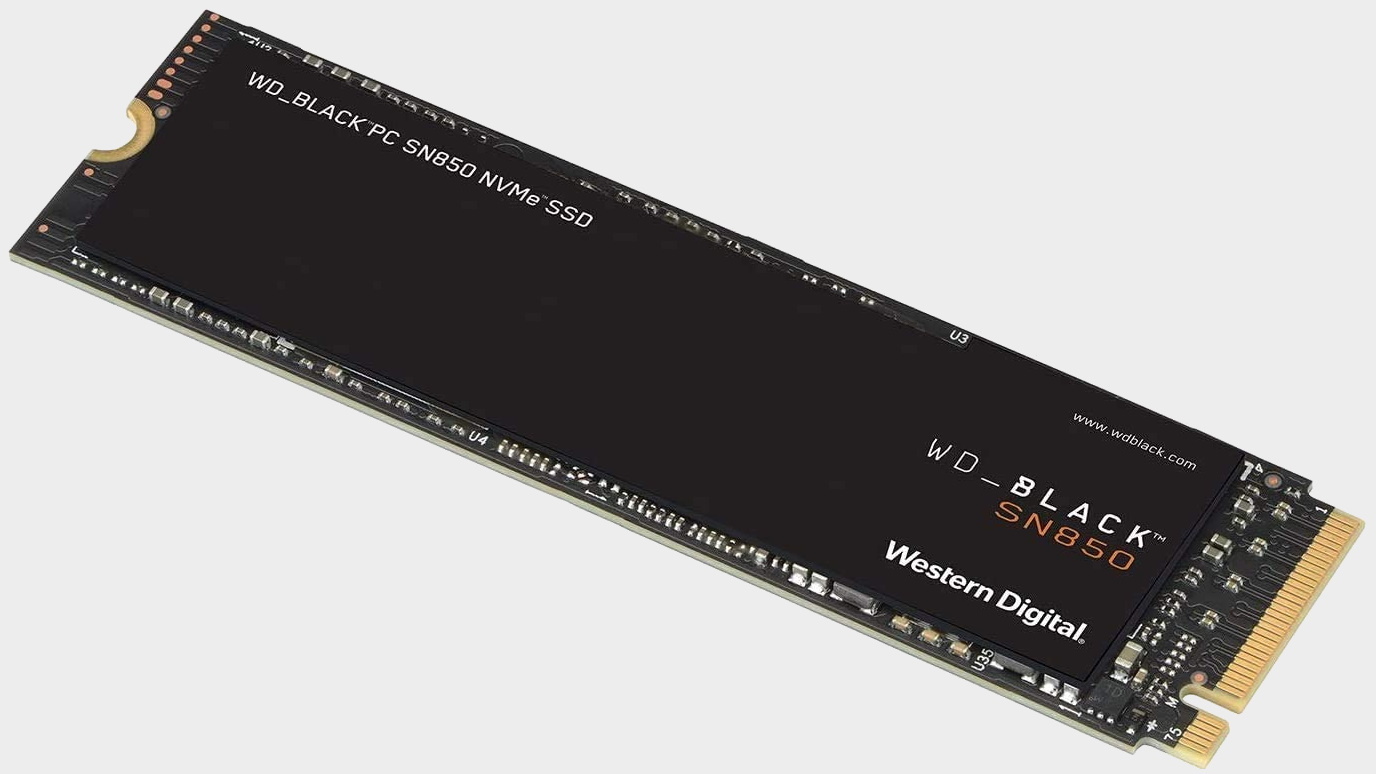
Western Digital has released some quality drives lately, with the SN750 being a mainstay of our best SSD for gaming guide and the likes of the SN550 offering incredible value for money. With the release of the SN850, Western Digital gets to add another trophy to its cabinet—the fastest PCIe 4.0 SSD around. Yup, this is as good as it gets for PCIe 4.0 SSDs right now.
A quick scan down this list would have you scratching your head a bit at this, as the Phison E18-powered Sabrent Rocket 4 Plus has higher quoted sequential read and write figures. And while it's true that the SN850 trails slightly in some of the synthetic benchmarks, we put more weight on the real-world tests, and here the SN850 is head and shoulders above anything else in this group test. It's the fastest at the FFXIV game load and PCMark10's full storage test, and it isn't exactly sluggish in straight throughput either—managing 5,920MB/s reads and 5,021MB/s writes in AS SSD.
It shouldn't come as much of a shock to discover that this incredible performance comes at a cost and this drive is definitely at the pricier end of the spectrum, working out at $0.23/GB. It's also a toasty drive, hitting 77°C in operation. This shouldn't be a problem in a well-ventilated case but maybe an issue in a more cramped system. Still, if you want the fastest drive around, this is it.
Read the full WD Black SN850 1TB review.
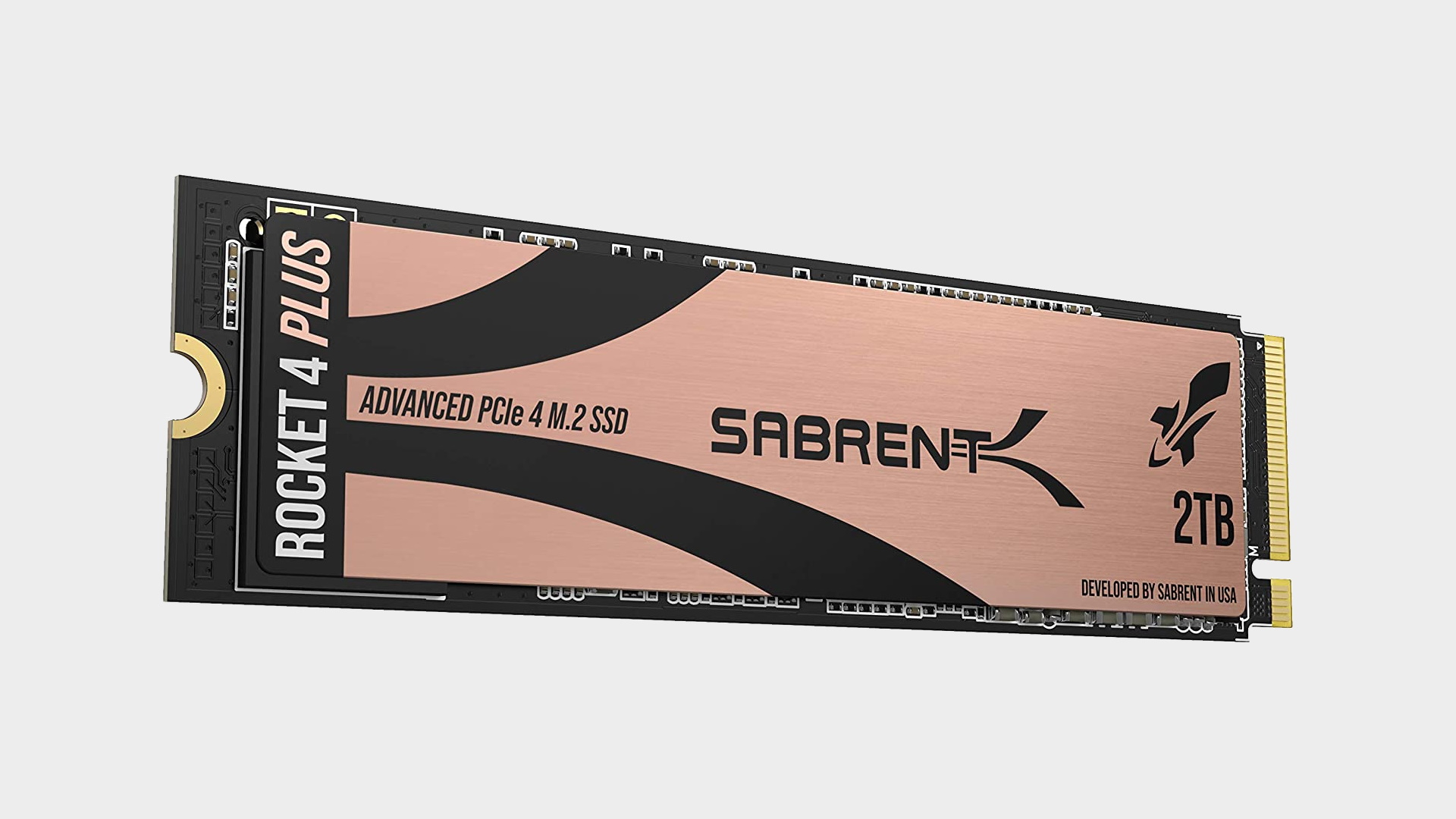
The Sabrent Rocket 4 Plus is the first drive in the lab to use the new Phison E18 controller, which is the follow up to the immensely popular Phison E16 controller found in basically every first-gen PCIe 4.0 drive. Offering peak reads of 7,100MB/s and writes of 6,600MB/s it's not only a major step up from the first generation of PCIe 4.0 drives, but a notable improvement over the Samsung 980 Pro, especially in terms of write performance.
In testing, this performance was born out too, with the faster write performance dominating Samsung's drive in the write tests. Real-world performance didn't always tell the same story, although the differences between these top three drives can be slight. Even so, you're looking at AS SSD hitting 5,868MB/s for reads and 5,630MB/s for writes. Impressive stuff.
An important factor here is that the Sabrent Rocket 4 Plus is the cheapest of these second-generation drives, and the performance is all so close, that it makes the Sabrent SSD the sensible choice if you don't need the absolute best performance around. This drive also runs cooler than the SN850, which may be a factor if you're looking for a drive for a cramped case.
Read the full Sabrent Rocket 4 Plus 2TB review.

Samsung has been the go-to brand for plenty of generations of SSD storage, so its first PCIe 4.0 offering was hotly anticipated. At release, it managed to top the synthetic performance charts, but didn't impress quite so much in the real world tests, and was too expensive. It has seen its performance lead destroyed by the Sabrent Rocket 4 Plus and the WD Black SN850 too, pushing it into third place in most tests.
That said, this is still an impressive drive, and if you don't mind spending slightly over the odds for a second-generation PCIe 4.0 drive, you'll be rewarded with a speedy chunk of storage. It's much faster than the first generation drives in every synthetic test, although the improvements in the real world can be marginal. AS SSD produced peak sequential reads of 5,495MB/s, which are great, and writes of 3,805MB/s, which is limited by the number of channels used in the 500GB model Samsung sent for review.
Samsung has recently released the 2TB version of this drive, which at $430 represents better value for money ($0.22/GB), and while the writes are notably better, they still lag behind the SN850 and Rocket 4 Plus. It would seem that for this generation Samsung is content to pass the banner to Western Digital for the best SSD money can buy.
Read the full Samsung 980 Pro 500GB review.

Silicon Power isn't as big a name for consumers as some of the storage behemoths here, but with pricing as good as this, it's not a brand you should ignore. Silicon Power basically took the exact same components as every other first-generation PCIe 4.0 manufacturer and bundled them together cheaper than anyone else. Compare the specs of this drive to those of the Sabrent drive and you'd be forgiven for thinking we'd copied and pasted them. They're essentially the same drives, apart from the price. This 2TB is $30 cheaper.
You do get slightly less for your money—there's no drive migration software to be found here, and where Sabrent has a thin copper heatsink on its drive, the US70 has a sticker. Still, there was no evidence of heat being an issue, and if you're buying a new SSD, then reinstalling Windows 10 afresh isn't a bad idea. If you don't need those things, this is money well saved basically.
Performance is healthy too, and indistinguishable from other drives using the same core of the Phison E16 controller and Toshiba 96-layer TLC NAND. You're looking at sequential read and write speeds of 4,172MB/s and 3,794MB/s in AS SSD, which are both healthy for incompressible data, and well above what you'll see from even the latest PCIe 3.0 drives. Overall, this is a big, fast drive for really not much cash.
Read the full Silicon Power US70 2TB review.

Sabrent has plenty of quality drives in its arsenal, but the Rocket 4 2TB stands out for offering a great all-round package at a reasonable price. Now we're beset with second-generation PCIe 4.0 SSDs, it's lost some of its shine now, but only in the sense that it's no longer up there with the best drives around when it comes to peak synthetic throughput. In practical terms, this is still a great offering, and if your budget doesn't quite stretch to the newest drives, this is worth picking up.
Powered by the powerful combo of the Phison E16 controller and Toshiba 96-layer TLC NAND flash, this is the drive that really put Sabrent on the map for us, and showed that having the right components is key to a quality SSD. The fact that you get access to a copy of Acronis TrueImage means that migrating to the new drive is a breeze, while the Sabrent Toolbox makes checking your SSD straightforward.
Performance is impressive, thanks to a healthy amount of overprovisioning, SLC cache, and DRAM. In testing, it managed peak sequential read and writes in AS SSD (using incompressible data) of 4,205MB/s and 3,749MB/s which were very healthy for first-gen drives. As with Sabrent's other offerings, you can also pick this up with a heatsink bundled with it for an extra $20—useful if your motherboard doesn't come with a heatsink for the M.2 slots.
Read the full Sabrent Rocket 4 2TB review.

Back when PCIe 4 storage was in its infancy, AMD shipped out the review kits for its first Zen 2 processors with one of these impossibly speedy drives in tow to show off what the new interface was capable of. At the time there were lots of fast PCIe 3.0 drives doing the rounds, but there was nothing that could touch the sequential peaks on offer here. The Force MP600 range has stood the test of time well too, thanks to some keen pricing along the way.
Performance-wise you're looking at peak sequential reads and writes ever so slightly behind more recent first-gen offerings, but really only just. So while reading and writing compressible data is a tad slower, when it comes to incompressible data, the reads of 4,196MB/s and writes of 3,773MB/s are pretty much indistinguishable from the Sabrent and Silicon Power offerings.
One thing in the MP600's favour is that it ships with its own heatsink as standard. This helps keep operating temperatures down and ensures that the drive doesn't throttle when pushed—particularly useful if your motherboard doesn't have M.2 heatsinks as standard. It is a tad more expensive than the other drives here, but you do get that cooler. Overall, this is still a quality drive.
Best PCIe 4.0 SSD FAQ
Q. How do we test PCIe 4.0 SSDs?
A. We put every SSD we get in the PC Gamer labs through their paces in a variety of benchmarks made up of a mix of synthetic tests and real-world applications. To ascertain a drives sequential throughput we use ATTO SSD Benchmark for compressible data (a best case scenario) and AS SSD for incompressible data (more realistic). We also test random threoughput with AS SSD and a combination of CrystalDiskMark 7.0 and Anvil Pro.
When it comes to the real world tests, we time how long it takes to copy a 30GB game install across the drive, and also use PCMark10 and Final Fantasy XIV: Shadowbringers, which includes a level load test. We also check operating temperatures, to ensure that the drive isn't getting too hot and throttling.
Q. Why not just use a hard drive?
A. SSDs trump hard drives. And NVMe SSDs are even better than their SATA counterparts. To add to that, there are two different interfaces at play with the latest NVMe SSDs, with super-speedy PCIe 4.0 SSDs offering twice the throughput of PCIe 3.0 drives. And the latest, second-generation drives are further delivering on that promise, capable of hitting read speeds of 7,000MB/s.
Sure a hard drive is fine for your deep storage, but for anything you want speedy access to, SSD is the way to go.
Q. Can I use a PCIe 4.0 SSD in my PCIe 3.0 motherboard?
A. You can use these drives in older PCIe 3.0 platforms, they'll just be limited to the peak throughput of that standard, which is theoretically 4GB/s, but is actually closer to 3,500MB/s due to various overheads. PCIe 4.0 SSDs do cost more than their PCIe 3.0 counterparts though, so unless you're planning to upgrade to a supporting platform soon, it's probably worth sticking with a more-affordable PCIe 3.0 drive.
Q. How big a PCIe 4.0 SSD should I buy?
A. As big as you can afford. At the very least you want room to install Windows 10 and a few of your most played games. As games get bigger we increasingly see 500GB as being a bit cramped, and if you're buying for the long term, then a 1TB makes more sense. Newer models appear to start at 500GB, so there's not a lot of option below that much of the time anyway.
via IFTTT

Post a Comment