The best graphics cards in 2020
It's been quite the circus if you've been looking for the best graphics card for your gaming PC recently. With each passing generation throwing up new and exciting features, everyone wants a piece of the action. Unfortunately, this means the good GPU stock manages to fly off the shelves before anyone has a chance to shout "holy hell, Jen-Hsun's got a fine spatula collection." Yes, times are rough, indeed.
Your next machine

Best gaming PC: the top pre-built machines from the pros
Best gaming laptop: perfect notebooks for mobile gaming
Still, this year we find ourselves in the unprecedented situation where both Nvidia and AMD are offering up genuinely competitive gaming GPUs. The Nvidia Ampere generation offers a huge leap in performance over its previous architecture, with the RTX 3080 and RTX 3070 cards going down as some of the best graphics cards ever made. That is, if you can ever get your hands on one.
With Big Navi waltzing onto the stage, and the AMD RX 6800 XT—a real contender to the RTX 3080—having dropped just recently, the red team is finally giving Nvidia a run for its money. Even the AMD RX 6800 has given us very capable 1440p and even 4K performance, though its a little more expensive than the RTX 3070. So with the competition this rife, it's a wonder anyone can make a practical decision. Well, that's where we come in.
As ever, the best CPU for gaming to accompany your new GPU is necessary ingredient if you want to avoid bottlenecks. A weak processor will hamstring your pricey GPU's performance, and you don't want that. Right now, you shouldn't worry about dealing with Multi-card SLI or crossfire since very few games support multi-GPU setups these days and the performance boost is often marginal, regardless.
Either way, finding the best graphics card is one decision that'll make or break your gaming experience. It’s where the bulk of your build or upgrade budget should be spent, so it’s surely the component a PC gamer will give the most thought to. But first you have to ask yourself the all-important question: how much money can I afford to put down on a new GPU?
Most of us will have to be a little pragmatic about our precious PC upgrades, so it’s vital to weigh up the price/performance ratio of a new GPU. Thankfully there are some fantastic graphics cards that won't cost you an arm and leg, and will still offer more frames per second than a speed-run of the Louvre.

1. Nvidia GeForce RTX 3080
The best graphics card for PC gaming right now.
CUDA cores: 8,704 | Base clock: 1,440MHz | Boost clock: 1,710MHz | TFLOPs: 29.76 | Memory: 10GB GDDR6X | Memory clock: 19 GT/s | Memory bandwidth: 760GB/s
Okay, right now the RTX 3080 is rare as pigeon eyelashes, but there is no doubt Nvidia's new RTX 3080 is the best graphics card today. It represents a huge generational performance boost over the previous RTX 20-series. That's impressive when put up against either the RTX 2080 or 2080 Super, but when you consider that this nominally $699 card can not just match, but massively outperform the $1,200 RTX 2080 Ti it really hits home.
The thing which really stands out from our testing is the difference it makes to ray tracing performance. The first generation of ray tracing-capable cards required such a huge frame rate sacrifice that most people shied away from turning it on, but that's no longer the case with this generation.
When you can now get ray traced performance that exceeds the frame rates you'd get out of the top card of the RTX 20-series when running without it, you know that this is a whole different beast. And hey, the RTX 3080 can actually run Crysis.
Nvidia has managed this by adding a whole load more CUDA cores to the mix in this 8nm GPU, as well as updated Tensor Cores (for extra DLSS goodness), and second-gen RT Cores to make with the ray traced pretties.
The RTX 3080 may need a fair chunk more power—you'll want at least an 850W PSU—and be tricky to get hold of so soon after launch, but this is the most desirable graphics card around today. Which I guess is also why it's so tricky to get hold of.
Read our full Nvidia RTX 3080 review (Founders Edition).

2. Nvidia GeForce RTX 3070
Finally, a reason for every 10-series gamer to upgrade.
CUDA cores: 5,888 | Base clock: 1,500MHz | Boost clock: 1,725MHz | TFLOPs: 20.37 | Memory: 8GB GDDR5 | Memory clock: 14 GT/s | Memory bandwidth: 448GB/s
Until the touted RTX 3060/Ti cards appear, potentially earlier than expected this year, the RTX 3070 is the most affordable of all the next-gen Nvidia Ampere graphics cards. Sadly, despite having the most stock at launch because of a two-week delay, it too is out of stock pretty much everywhere.
I say 'sadly' because it is one hell of a graphics card, especially in its native Founders Edition trim. It's tiny, impressively low-powered, and absolutely smashes any equivalently priced GPU into its constituent pixels. This is a third-tier Ampere card that can trade blows with the very finest of the Turing generation, the RTX 2080 Ti. That was, until the RTX 3080 came along, the absolute fastest graphics card you could buy, and the fact the RTX 3070 can match it for way less than half the price is evidence of the leap this generation of cards has made over the previous ones.
And that's why we can now say to anyone—and I'm talking to you people still holding onto your GTX 1080 Ti cards here—it's finally time to upgrade from your 10-series.
Sure, there is the very real potential of AMD's RX 6800 offering a tempting alternative to this card, but that feels like it's almost the forgotten child of the Big Navi architecture. It's a card that comes in with potentially the same performance as the RTX 3070 but with a higher sticker price, and that means the RTX 3070 could still hold onto its place in a month's time. The same might not be said for the RTX 3080 and its number one spot, however.
Read our full Nvidia RTX 3070 review (Founders Edition).

3. AMD Radeon RX 5700
The best 1440p graphics card… with a little work.
RDNA Cores: 2,304 | Base Clock: 1,465MHz | Boost Clock: 1,725MHz | TFLOPS: 7.95 | Memory: 8GB GDDR6 | Memory Clock: 14 GT/s | Memory Bandwidth: 448GB/s
I love AMD's RX 5700. The Navi architecture, with its gaming-focused RDNA core, delivered Team Radeon a GPU generation that could genuinely compete with Nvidia's graphics cards, and not just on a cost basis. Right now the RX 5700-series is the top of AMD's graphics stack, but soon we'll have the RX 6800 and RX 6800 XT cards.
But those are expensive high-end cards and, as is often the way with Radeon cards, it's the lower-cost options which we still recommend. The RX 5700 may get a severe price cut in the future too, which could make it a great mainstream option. In truth, it's not far off the performance of the XT card out of the box, but with a hard limit on its clock speeds, AMD has deliberately hobbled the standard RX 5700, so it doesn't embarrass the top card.
And then it performs just as well as it's a more expensive sibling, outperforming the RTX 2060 Super and delivering excellent 1440p gaming performance. There were some issues with AMD's Navi drivers early on, however, and while I have used an RX 5700 since launch and not had any trouble, those issues have mostly been squashed now with a recent AMD driver update, making the RX 5700 one of the best graphics cards around right now.
Read our full AMD RX 5700 review.

4. AMD Radeon RX 5600 XT
The best 1080p graphics card.
RDNA Cores: 2,048 | Base Clock: 1,375MHz | Boost Clock: 1,750MHz | TFLOPS: 8.07 | Memory: 6GB GDDR6 | Memory Clock: 12 - 14GT/s | Memory Bandwidth: 288 - 336GB/s
This is precisely what AMD set out to create: the best graphics card for 1080p gaming. Though its final form isn't exactly what the red team set out to create, a last-minute firmware update bumped up the clock speed and memory performance of most RX 5600 XT cards, mainly because Nvidia chose that time to drop the price of its OG RTX 2060 down to $300, and without that the RX 5600 XT would have been effectively DOA.
That 'most RX 5600 XT cards' bit is important when it comes to picking which of the manufacturer's cards to go for, however, as not all GPUs received the upgrade to both clock speed and memory performance. It's worth checking the downloads section for any card you're looking at to see if it's had the BIOS update to 14Gbps and higher GPU frequencies before you drop your cash.
When you can pick up an RX 5600 XT for its original, sub-$300 price tag, however, it becomes the one to go for. AMD's Navi GPUs have made a real impression on the market, and it's going to be exciting to see what the higher-spec Radeon graphics cards can deliver later in the year.
Yet there is still a case to be made for Nvidia's GTX 1660 Super. If you really can't spend more than $250 that will generally put the RX 5600 XT out of reach, but the GTX Turing card is excellent value and can still deliver great 1080p performance. Though not quite at the same level as this AMD card.
Read our full AMD RX 5600 XT review.

5. Nvidia GeForce GTX 1660 Super
The best sub-$250 GPU around.
CUDA cores: 1,408 | Base clock: 1,530MHz | Boost clock: 1,785MHz | TFLOPS: 5 | Memory: 6GB GDDR6 | Memory speed: 14GT/s | Memory bandwidth: 336GB/s
The Nvidia GTX 1660 Super was a pre-emptive strike against AMD's RX 5500 XT and effectively killed it. For only a little more cash (sometimes there's nothing between them), the upgraded GTX 1660 easily tops it in gaming performance. It also highlights just how much memory matters in this middle order of the best graphics cards.
The GTX 1660 Super is one of four 16-series cards to use the same TU116 GPU and does indeed use the same chip as the original GTX 1660. The only difference is that it's been paired up with GDDR6 memory as opposed to GDDR5. That makes it considerably quicker than the standard card and, because it's using the higher performance 14Gbps VRAM, it can perform at practically the same level as the more expensive GTX 1660 Ti despite having less actual GPU logic inside its chip.
This means that as well as knocking out the RX 5500 XT, it also committed a little light fratricide on its GTX 1660 and GTX 1660 Ti brethren too.
Read our full Nvidia GTX 1660 Super review.

6. Nvidia GeForce GTX 1650 Super
The best cheap graphics card.
CUDA Cores: 1,280 | Base Clock: 1,530MHz | Boost Clock: 1,725MHz | TFLOPS: 4.42 | Memory: 4GB GDDR6 | Memory Clock: 12GT/s | Memory Bandwidth: 192GB/s
Nvidia's GTX 1650 Super is empirically the best value graphics card on the market today. That's if you take a straight cost/performance look at its 3DMark Time Spy score as an industry-recognized benchmark of gaming prowess. Often for less than $200, you're looking at a graphics card able to deliver impressive 1080p frame rates at even the highest in-game settings.
It's even surprisingly capable at 1440p too. However, you'll need to knock back some of the more demanding fidelity options to achieve a silicon smooth gaming experience at that heady resolution.
As has become a familiar refrain with regards to Nvidia's deployment of the Super series of GPU updates, the GTX 1650 Super is more a GTX 1660 Lite than it is a GTX 1650. It uses the same TU116 GPU as the rest of the GTX 1660 cards, but there are already three of them, and it's confusing enough sorting between those as it is. With the switch in GPUs, the GTX 1650 Super has more cores than the straight GTX 1650, and it comes with GDDR6, something the standard card has only received recently.
Read our full Nvidia GTX 1650 Super review.
Best CPU for gaming | Best DDR4 RAM | Best gaming motherboards
Best SSD for gaming | Best gaming laptop | Best gaming monitors
How we test graphics cards and performance
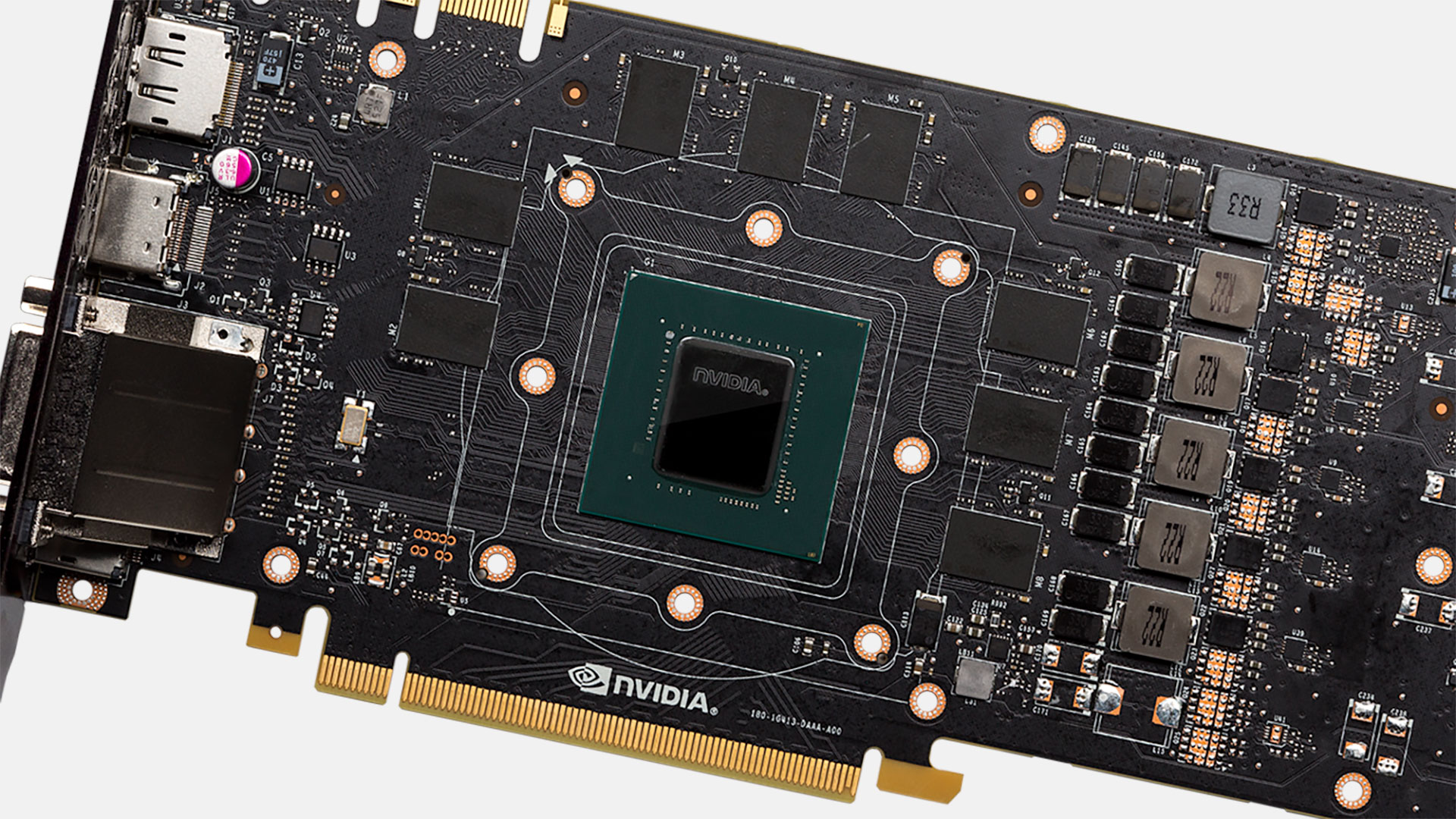
While the CPU is still the 'brain' of your PC, it's the graphics card that matters the most when it comes to the vast majority of gaming. Dozens of games will push your graphics card to its limits every year. It's the component that makes the most difference to your gaming performance and the part you'll want to upgrade most frequently. But if you buy the right card, it should last you at least two years.
For gaming systems, it's also likely the most expensive part of your build. On a reasonable budget, it's critical to find the graphics card with the best ratio of price to performance.
Current-gen graphics card reviews
For raw performance, Nvidia's RTX 3080 is the killer card, easily outperforming all before it. There's no escaping the fact that it is almost impossible to buy right now, though. You can argue about whether you need ultra quality, or what resolution to run, but your wallet will likely end up pointing you at cards in the $200-$350 range. That's why the RTX 2060 Super and RX 5700 are such impressive cards, even if they're not the fastest kids on the block.
Anything above the RTX 2070 Super is tough to recommend; spending over $500 on a PC component is the preserve of relatively few PC gamers. But the AMD Navi-powered RX 5700 and RX 5600 XT provide a massive amount of power for a great price, and the GTX 1660 Super and GTX 1650 Super do the same lower down the stack for Nvidia fans.
They're not the only options worth considering. Performance does go up with price as you move up the ladder, but beyond the RTX 2070 Super, you get greatly diminishing returns. We have to factor all this in when reviewing GPUs.
Do you need a new graphics card?
If you're doubtful that your current PC is fast enough to warrant purchasing a better graphics card, I have some data for you. Even with the fastest graphics card around, running at a resolution that puts more of the burden on your CPU (1080p ultra), there's often only a minor improvement in gaming performance. Yes, ancient CPUs are going to struggle, but going from a Core i7-4770K to a Core i7-8700K only improves gaming performance by 20 percent on average, at 1080p ultra.
What happens if you use a graphics card that's 20-30 percent slower than an RTX 2080? Your CPU becomes even less of a factor. If you have at least 8GB of system memory and a Core i7-4770K or better CPU, you should be okay with everything up to about the GTX 2070 Super / RX 5700. We wouldn't recommend buying an i7-4770K these days, however, so when it comes time to upgrade, look at our choice for the best CPU for gaming.
Don't be fooled into thinking VRAM capacity is more important than the GPU, either. It can be a factor, but slower GPUs with 4GB VRAM usually can't handle settings that need 4GB VRAM, and games that need 8GB will also tend to favor GPUs closer to the RTX 2080 than the RX 580. There's also very little (if any) discernible difference in most games when switching from 2GB to 4GB textures, never mind 4GB to 8GB. All the cards we've selected have at least 4GB, which is more than sufficient for high quality, and it's usually enough for ultra settings as well.
Testing graphics cards
Our graphics card recommendations are based on our extensive benchmarks and testing and then factoring in the price. We have benchmark data for the complete range of Nvidia and AMD graphics cards, including all the RTX 20-series, GTX 10-series, and AMD Radeon VII, RX Vega, RX 5000, and RX 500 series. We've previously looked at the R9 Fury/300/200 series and GTX 900/700 series, but due to time constraints and availability, we're no longer actively testing most of these cards.
A word about SLI and CrossFire
If you're looking for maximum performance, you can run two cards in SLI or CrossFire. However, it's become increasingly common for major games to ignore multi-GPU users completely. That includes all DXR games. Still, if you want two GPUs, it's an option, and these days we'd worry less about dual x16 connections (i.e., X299) and more about the CPU. Our testing indicates the i9-9900K or i7-8700K generally beat out the AMD Ryzen, Threadripper, and Intel X299 CPUs for multi-GPU.
Graphics performance isn't the only consideration. The quality of game drivers and other features supported by the card is essential. The card's noise level, power draw, and temperature matter, too. Thankfully, nearly all modern cards are relatively quiet, even under load, and temperatures are within the acceptable range as well. However, Nvidia still has an advantage when it comes to power.
We test each card on a high-end PC at 1080p medium, 1080p ultra, 1440p ultra, and 4K with ultra/high settings. We take the results from fifteen games, mostly newer releases, using the 'best' API for each GPU on each game.
Here's how the cards stack up in terms of average and minimum frame rates across these games. You can see individual game charts, including most of these GPUs in our RX 5500 XT 8GB review.
[Performance charts updated as of January 3, 2020]
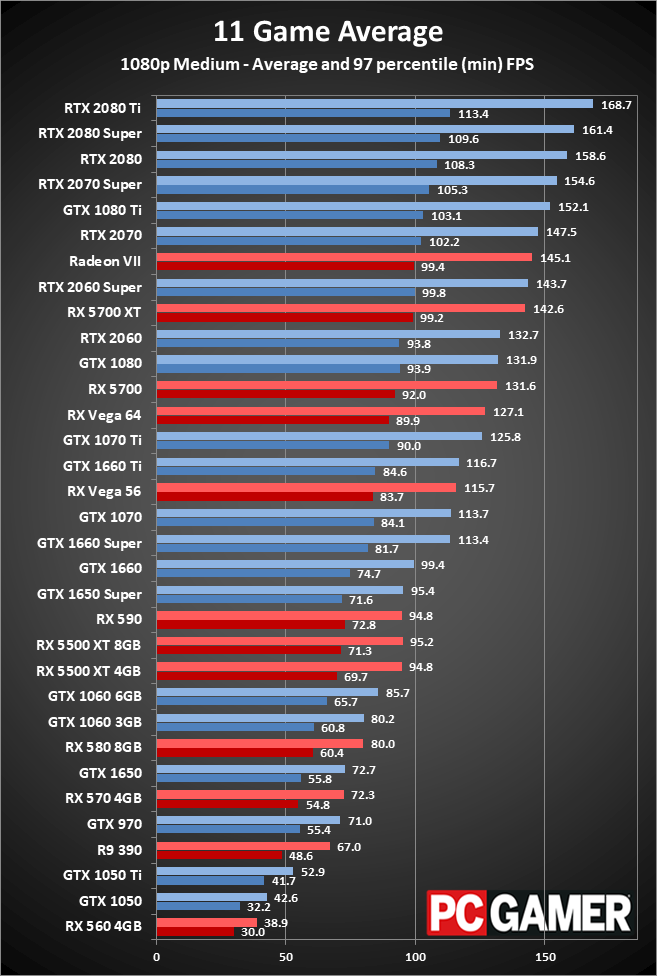
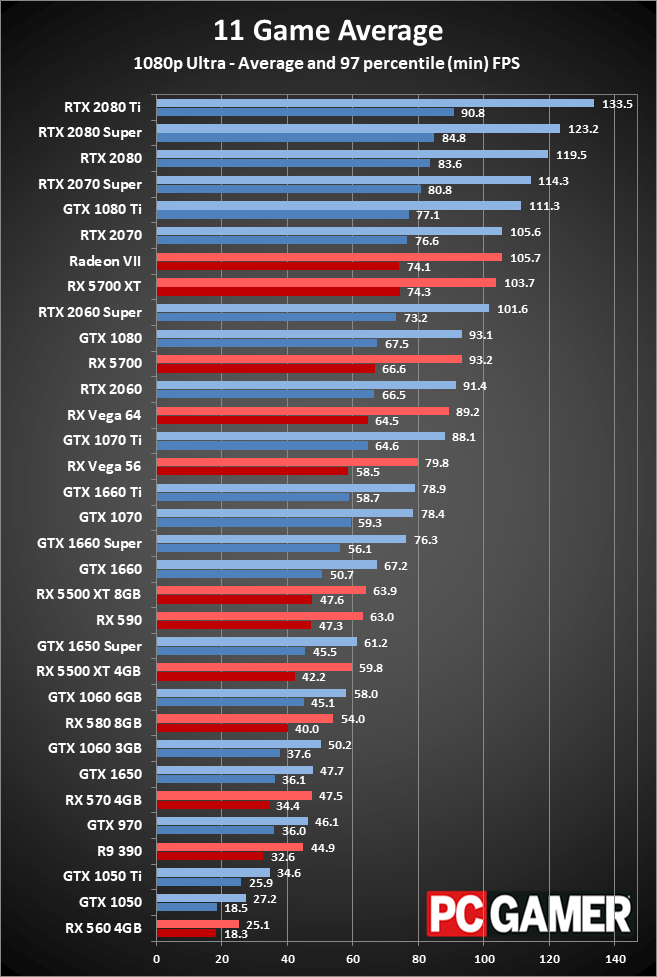
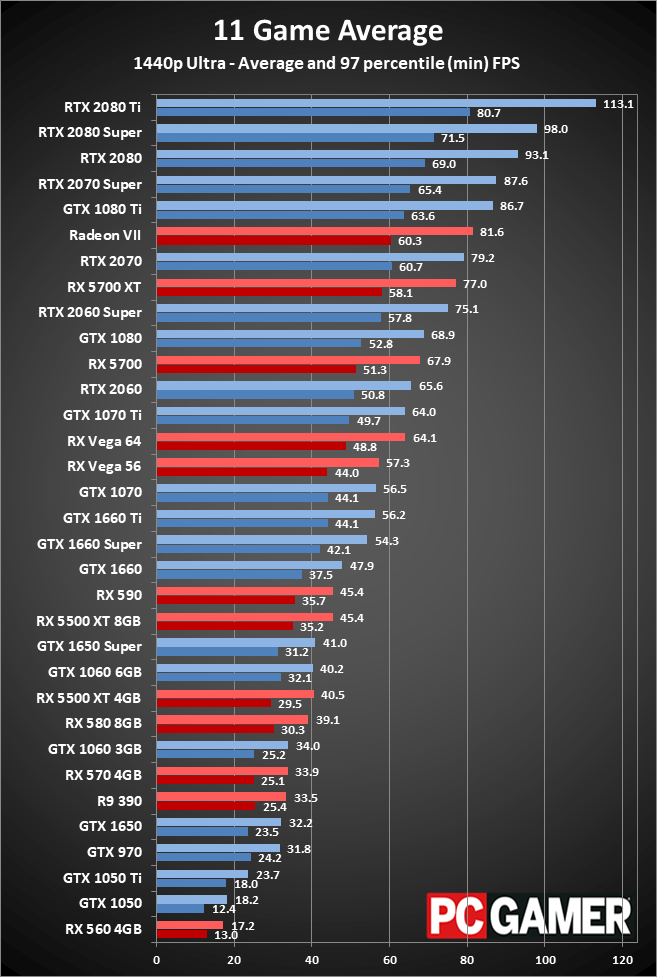
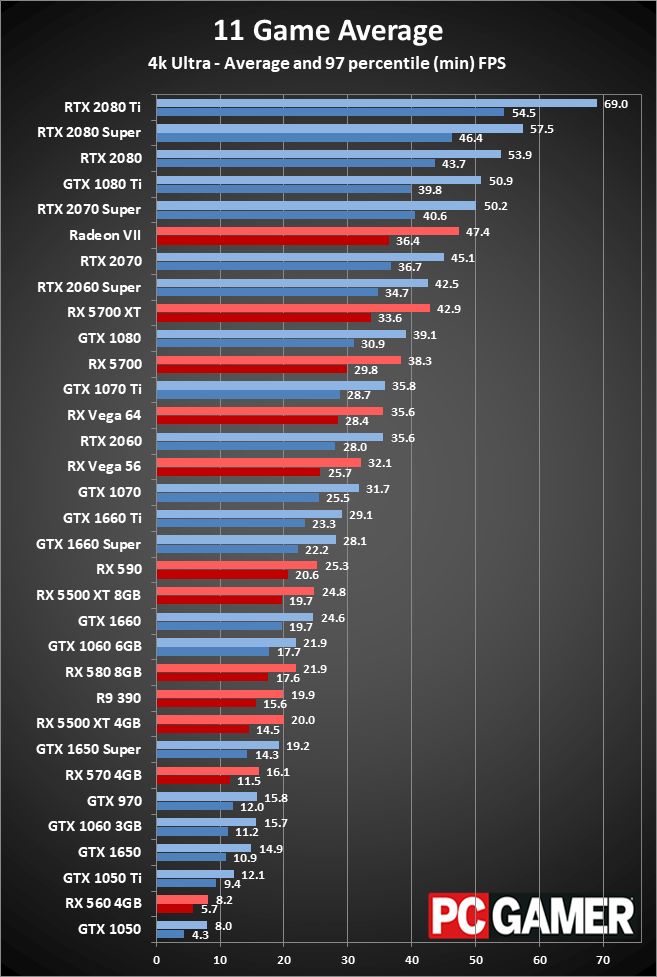
Nvidia claims most of the top spots for performance, with the Radeon VII and RX 5700 XT coming in below the RTX 2070 Super and GTX 1080 Ti, but above the RTX 2060. That's how far behind AMD is; unfortunately: its latest GPUs end up being a hair slower than Nvidia's nearly 3-years-old card. That's probably also a big part of why the RTX cards cost so much more than their 'equivalent' 10-series counterparts.
But you don't need to buy at the top of the chart to get excellent performance, as mainstream cards like the RX 570/580 and GTX 1060 3GB/6GB are still totally viable, and at lower settings, the GTX 970 and R9 390 even play along nicely. They might not do so well at 1440p ultra, but they're more than capable of running most games at 1080p medium to high quality, sometimes more.
But how do these cards compare in terms of value? Here's a look at fps per monetary unit, for cards that can still be purchased new at reasonable retail prices (which means we're no longer tracking Nvidia's previous-generation GTX 10-series cards).
[Prices for charts updated as of January 3, 2020]
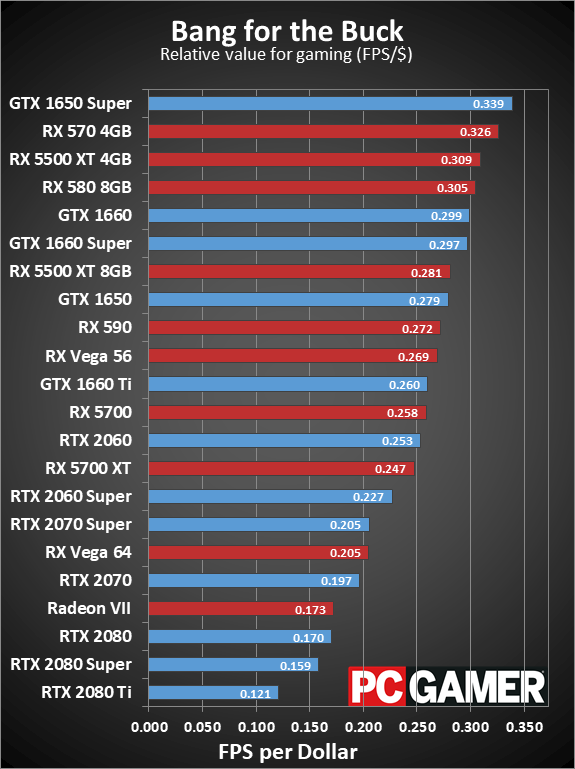
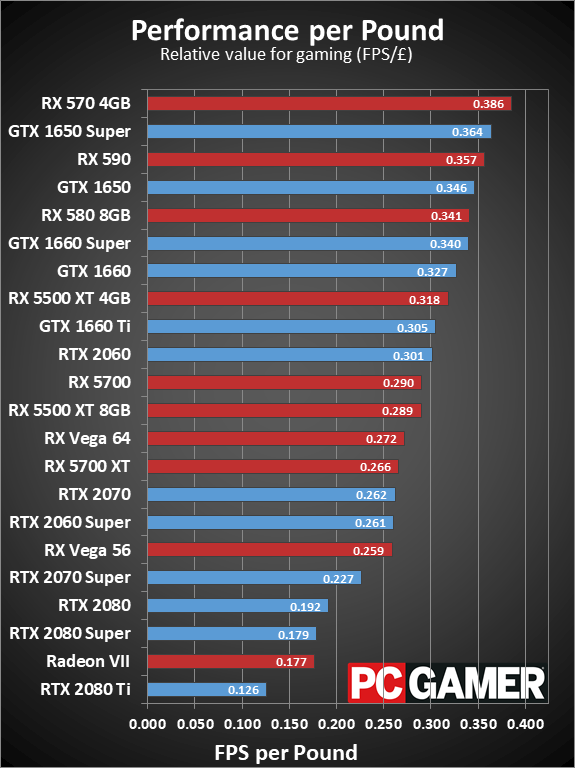
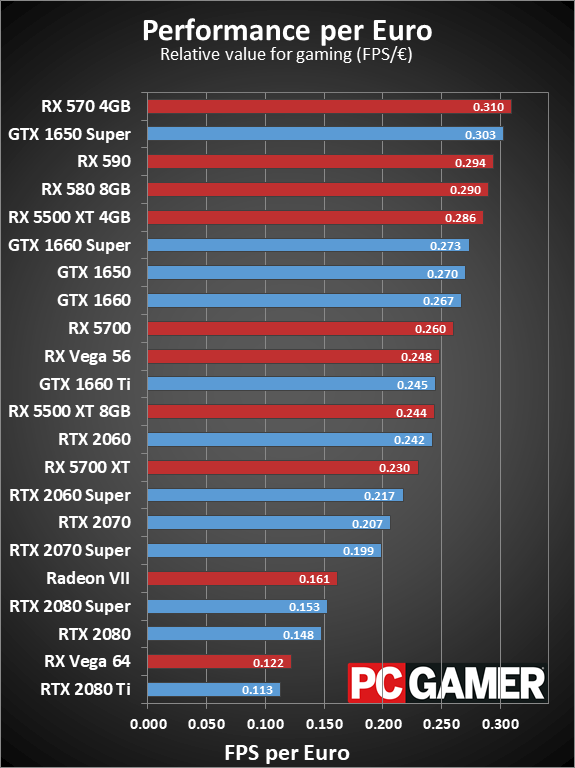
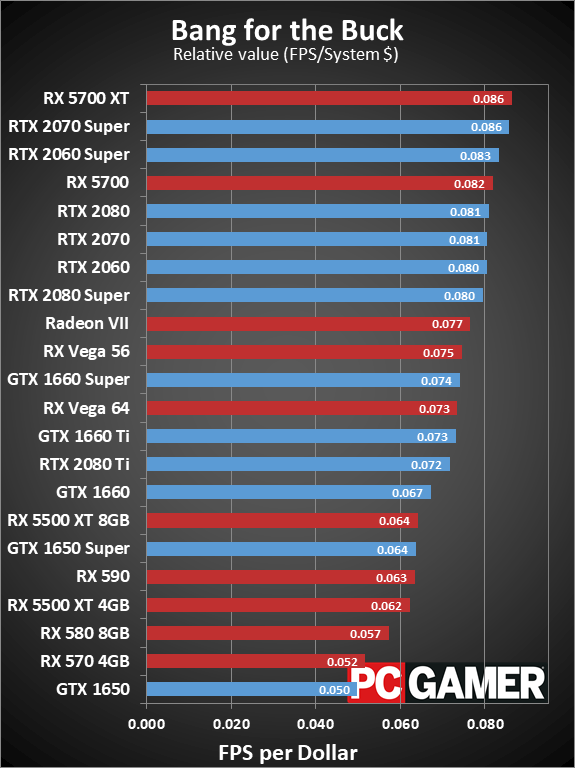
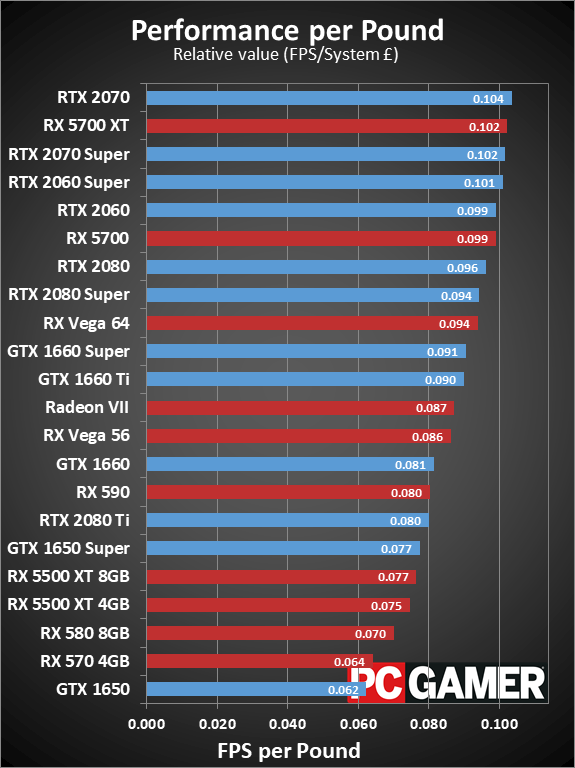
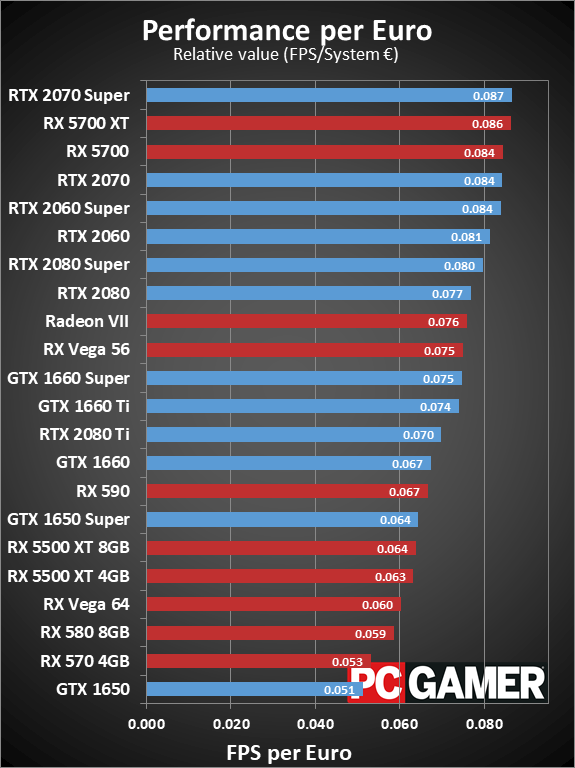
In terms of best value, we've provided two different looks at what the cards offer. The top charts show the graphics cards in isolation, which can be useful if you have a PC, and you're only looking to upgrade your GPU. The bottom tables look at framerates in terms of total system cost, using a decent (about $700, not including the GPU) build as a reference point. Neither approach is perfect, but the two give a range of how the cards rate in terms of value.
The markets change the picture slightly, but the RX 5500 XT / 570 / 580 / 590 and GTX 1660 / 1650 cards are consistently at the top of the GPU charts, with the more expensive GPUs like the Radeon VII and RTX 2080 Ti / 2080 Super falling to the bottom. The RX 570 4GB and GTX 1650 Super trade places at the top spot.
The problem is that while budget and midrange GPUs on their own may look good, combine it with system price, especially on a decent modern PC, and you're almost always better off putting more money into your graphics card. The RX 5700 XT / 5700 and RTX 2070 Super / 2060 Super top the charts based on current prices, while budget and mid-range GPUs occupy the bottom slots.
But whichever charts you look at, keep in mind the types of games you want to play as well as your monitor, because higher resolution displays tend to need more powerful GPUs.
from PCGamer latest https://ift.tt/31tV9P0
It's been quite the circus if you've been looking for the best graphics card for your gaming PC recently. With each passing generation throwing up new and exciting features, everyone wants a piece of the action. Unfortunately, this means the good GPU stock manages to fly off the shelves before anyone has a chance to shout "holy hell, Jen-Hsun's got a fine spatula collection." Yes, times are rough, indeed.
Your next machine

Best gaming PC: the top pre-built machines from the pros
Best gaming laptop: perfect notebooks for mobile gaming
Still, this year we find ourselves in the unprecedented situation where both Nvidia and AMD are offering up genuinely competitive gaming GPUs. The Nvidia Ampere generation offers a huge leap in performance over its previous architecture, with the RTX 3080 and RTX 3070 cards going down as some of the best graphics cards ever made. That is, if you can ever get your hands on one.
With Big Navi waltzing onto the stage, and the AMD RX 6800 XT—a real contender to the RTX 3080—having dropped just recently, the red team is finally giving Nvidia a run for its money. Even the AMD RX 6800 has given us very capable 1440p and even 4K performance, though its a little more expensive than the RTX 3070. So with the competition this rife, it's a wonder anyone can make a practical decision. Well, that's where we come in.
As ever, the best CPU for gaming to accompany your new GPU is necessary ingredient if you want to avoid bottlenecks. A weak processor will hamstring your pricey GPU's performance, and you don't want that. Right now, you shouldn't worry about dealing with Multi-card SLI or crossfire since very few games support multi-GPU setups these days and the performance boost is often marginal, regardless.
Either way, finding the best graphics card is one decision that'll make or break your gaming experience. It’s where the bulk of your build or upgrade budget should be spent, so it’s surely the component a PC gamer will give the most thought to. But first you have to ask yourself the all-important question: how much money can I afford to put down on a new GPU?
Most of us will have to be a little pragmatic about our precious PC upgrades, so it’s vital to weigh up the price/performance ratio of a new GPU. Thankfully there are some fantastic graphics cards that won't cost you an arm and leg, and will still offer more frames per second than a speed-run of the Louvre.

1. Nvidia GeForce RTX 3080
The best graphics card for PC gaming right now.
CUDA cores: 8,704 | Base clock: 1,440MHz | Boost clock: 1,710MHz | TFLOPs: 29.76 | Memory: 10GB GDDR6X | Memory clock: 19 GT/s | Memory bandwidth: 760GB/s
Okay, right now the RTX 3080 is rare as pigeon eyelashes, but there is no doubt Nvidia's new RTX 3080 is the best graphics card today. It represents a huge generational performance boost over the previous RTX 20-series. That's impressive when put up against either the RTX 2080 or 2080 Super, but when you consider that this nominally $699 card can not just match, but massively outperform the $1,200 RTX 2080 Ti it really hits home.
The thing which really stands out from our testing is the difference it makes to ray tracing performance. The first generation of ray tracing-capable cards required such a huge frame rate sacrifice that most people shied away from turning it on, but that's no longer the case with this generation.
When you can now get ray traced performance that exceeds the frame rates you'd get out of the top card of the RTX 20-series when running without it, you know that this is a whole different beast. And hey, the RTX 3080 can actually run Crysis.
Nvidia has managed this by adding a whole load more CUDA cores to the mix in this 8nm GPU, as well as updated Tensor Cores (for extra DLSS goodness), and second-gen RT Cores to make with the ray traced pretties.
The RTX 3080 may need a fair chunk more power—you'll want at least an 850W PSU—and be tricky to get hold of so soon after launch, but this is the most desirable graphics card around today. Which I guess is also why it's so tricky to get hold of.
Read our full Nvidia RTX 3080 review (Founders Edition).

2. Nvidia GeForce RTX 3070
Finally, a reason for every 10-series gamer to upgrade.
CUDA cores: 5,888 | Base clock: 1,500MHz | Boost clock: 1,725MHz | TFLOPs: 20.37 | Memory: 8GB GDDR5 | Memory clock: 14 GT/s | Memory bandwidth: 448GB/s
Until the touted RTX 3060/Ti cards appear, potentially earlier than expected this year, the RTX 3070 is the most affordable of all the next-gen Nvidia Ampere graphics cards. Sadly, despite having the most stock at launch because of a two-week delay, it too is out of stock pretty much everywhere.
I say 'sadly' because it is one hell of a graphics card, especially in its native Founders Edition trim. It's tiny, impressively low-powered, and absolutely smashes any equivalently priced GPU into its constituent pixels. This is a third-tier Ampere card that can trade blows with the very finest of the Turing generation, the RTX 2080 Ti. That was, until the RTX 3080 came along, the absolute fastest graphics card you could buy, and the fact the RTX 3070 can match it for way less than half the price is evidence of the leap this generation of cards has made over the previous ones.
And that's why we can now say to anyone—and I'm talking to you people still holding onto your GTX 1080 Ti cards here—it's finally time to upgrade from your 10-series.
Sure, there is the very real potential of AMD's RX 6800 offering a tempting alternative to this card, but that feels like it's almost the forgotten child of the Big Navi architecture. It's a card that comes in with potentially the same performance as the RTX 3070 but with a higher sticker price, and that means the RTX 3070 could still hold onto its place in a month's time. The same might not be said for the RTX 3080 and its number one spot, however.
Read our full Nvidia RTX 3070 review (Founders Edition).

3. AMD Radeon RX 5700
The best 1440p graphics card… with a little work.
RDNA Cores: 2,304 | Base Clock: 1,465MHz | Boost Clock: 1,725MHz | TFLOPS: 7.95 | Memory: 8GB GDDR6 | Memory Clock: 14 GT/s | Memory Bandwidth: 448GB/s
I love AMD's RX 5700. The Navi architecture, with its gaming-focused RDNA core, delivered Team Radeon a GPU generation that could genuinely compete with Nvidia's graphics cards, and not just on a cost basis. Right now the RX 5700-series is the top of AMD's graphics stack, but soon we'll have the RX 6800 and RX 6800 XT cards.
But those are expensive high-end cards and, as is often the way with Radeon cards, it's the lower-cost options which we still recommend. The RX 5700 may get a severe price cut in the future too, which could make it a great mainstream option. In truth, it's not far off the performance of the XT card out of the box, but with a hard limit on its clock speeds, AMD has deliberately hobbled the standard RX 5700, so it doesn't embarrass the top card.
And then it performs just as well as it's a more expensive sibling, outperforming the RTX 2060 Super and delivering excellent 1440p gaming performance. There were some issues with AMD's Navi drivers early on, however, and while I have used an RX 5700 since launch and not had any trouble, those issues have mostly been squashed now with a recent AMD driver update, making the RX 5700 one of the best graphics cards around right now.
Read our full AMD RX 5700 review.

4. AMD Radeon RX 5600 XT
The best 1080p graphics card.
RDNA Cores: 2,048 | Base Clock: 1,375MHz | Boost Clock: 1,750MHz | TFLOPS: 8.07 | Memory: 6GB GDDR6 | Memory Clock: 12 - 14GT/s | Memory Bandwidth: 288 - 336GB/s
This is precisely what AMD set out to create: the best graphics card for 1080p gaming. Though its final form isn't exactly what the red team set out to create, a last-minute firmware update bumped up the clock speed and memory performance of most RX 5600 XT cards, mainly because Nvidia chose that time to drop the price of its OG RTX 2060 down to $300, and without that the RX 5600 XT would have been effectively DOA.
That 'most RX 5600 XT cards' bit is important when it comes to picking which of the manufacturer's cards to go for, however, as not all GPUs received the upgrade to both clock speed and memory performance. It's worth checking the downloads section for any card you're looking at to see if it's had the BIOS update to 14Gbps and higher GPU frequencies before you drop your cash.
When you can pick up an RX 5600 XT for its original, sub-$300 price tag, however, it becomes the one to go for. AMD's Navi GPUs have made a real impression on the market, and it's going to be exciting to see what the higher-spec Radeon graphics cards can deliver later in the year.
Yet there is still a case to be made for Nvidia's GTX 1660 Super. If you really can't spend more than $250 that will generally put the RX 5600 XT out of reach, but the GTX Turing card is excellent value and can still deliver great 1080p performance. Though not quite at the same level as this AMD card.
Read our full AMD RX 5600 XT review.

5. Nvidia GeForce GTX 1660 Super
The best sub-$250 GPU around.
CUDA cores: 1,408 | Base clock: 1,530MHz | Boost clock: 1,785MHz | TFLOPS: 5 | Memory: 6GB GDDR6 | Memory speed: 14GT/s | Memory bandwidth: 336GB/s
The Nvidia GTX 1660 Super was a pre-emptive strike against AMD's RX 5500 XT and effectively killed it. For only a little more cash (sometimes there's nothing between them), the upgraded GTX 1660 easily tops it in gaming performance. It also highlights just how much memory matters in this middle order of the best graphics cards.
The GTX 1660 Super is one of four 16-series cards to use the same TU116 GPU and does indeed use the same chip as the original GTX 1660. The only difference is that it's been paired up with GDDR6 memory as opposed to GDDR5. That makes it considerably quicker than the standard card and, because it's using the higher performance 14Gbps VRAM, it can perform at practically the same level as the more expensive GTX 1660 Ti despite having less actual GPU logic inside its chip.
This means that as well as knocking out the RX 5500 XT, it also committed a little light fratricide on its GTX 1660 and GTX 1660 Ti brethren too.
Read our full Nvidia GTX 1660 Super review.

6. Nvidia GeForce GTX 1650 Super
The best cheap graphics card.
CUDA Cores: 1,280 | Base Clock: 1,530MHz | Boost Clock: 1,725MHz | TFLOPS: 4.42 | Memory: 4GB GDDR6 | Memory Clock: 12GT/s | Memory Bandwidth: 192GB/s
Nvidia's GTX 1650 Super is empirically the best value graphics card on the market today. That's if you take a straight cost/performance look at its 3DMark Time Spy score as an industry-recognized benchmark of gaming prowess. Often for less than $200, you're looking at a graphics card able to deliver impressive 1080p frame rates at even the highest in-game settings.
It's even surprisingly capable at 1440p too. However, you'll need to knock back some of the more demanding fidelity options to achieve a silicon smooth gaming experience at that heady resolution.
As has become a familiar refrain with regards to Nvidia's deployment of the Super series of GPU updates, the GTX 1650 Super is more a GTX 1660 Lite than it is a GTX 1650. It uses the same TU116 GPU as the rest of the GTX 1660 cards, but there are already three of them, and it's confusing enough sorting between those as it is. With the switch in GPUs, the GTX 1650 Super has more cores than the straight GTX 1650, and it comes with GDDR6, something the standard card has only received recently.
Read our full Nvidia GTX 1650 Super review.
Best CPU for gaming | Best DDR4 RAM | Best gaming motherboards
Best SSD for gaming | Best gaming laptop | Best gaming monitors
How we test graphics cards and performance
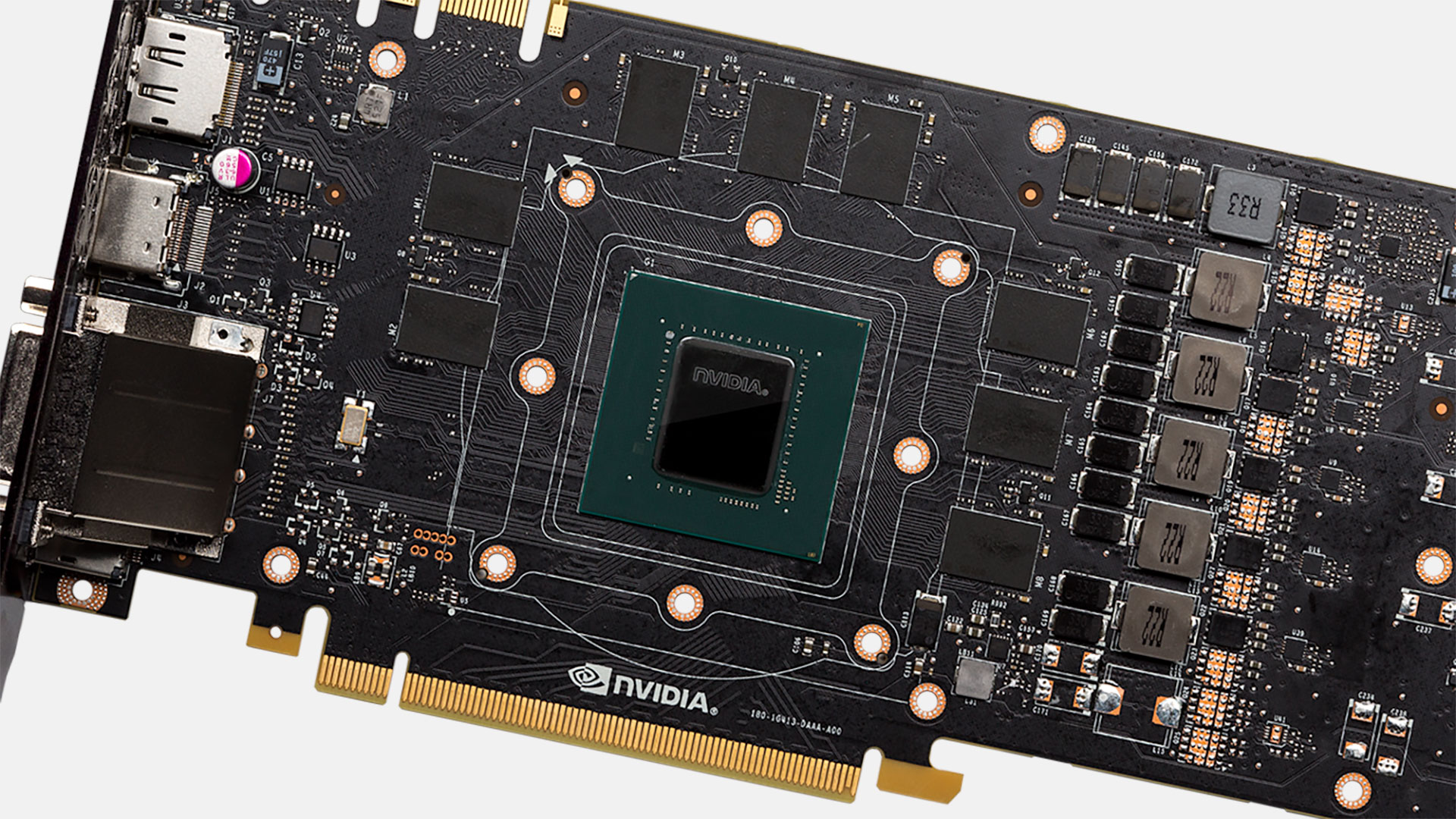
While the CPU is still the 'brain' of your PC, it's the graphics card that matters the most when it comes to the vast majority of gaming. Dozens of games will push your graphics card to its limits every year. It's the component that makes the most difference to your gaming performance and the part you'll want to upgrade most frequently. But if you buy the right card, it should last you at least two years.
For gaming systems, it's also likely the most expensive part of your build. On a reasonable budget, it's critical to find the graphics card with the best ratio of price to performance.
Current-gen graphics card reviews
For raw performance, Nvidia's RTX 3080 is the killer card, easily outperforming all before it. There's no escaping the fact that it is almost impossible to buy right now, though. You can argue about whether you need ultra quality, or what resolution to run, but your wallet will likely end up pointing you at cards in the $200-$350 range. That's why the RTX 2060 Super and RX 5700 are such impressive cards, even if they're not the fastest kids on the block.
Anything above the RTX 2070 Super is tough to recommend; spending over $500 on a PC component is the preserve of relatively few PC gamers. But the AMD Navi-powered RX 5700 and RX 5600 XT provide a massive amount of power for a great price, and the GTX 1660 Super and GTX 1650 Super do the same lower down the stack for Nvidia fans.
They're not the only options worth considering. Performance does go up with price as you move up the ladder, but beyond the RTX 2070 Super, you get greatly diminishing returns. We have to factor all this in when reviewing GPUs.
Do you need a new graphics card?
If you're doubtful that your current PC is fast enough to warrant purchasing a better graphics card, I have some data for you. Even with the fastest graphics card around, running at a resolution that puts more of the burden on your CPU (1080p ultra), there's often only a minor improvement in gaming performance. Yes, ancient CPUs are going to struggle, but going from a Core i7-4770K to a Core i7-8700K only improves gaming performance by 20 percent on average, at 1080p ultra.
What happens if you use a graphics card that's 20-30 percent slower than an RTX 2080? Your CPU becomes even less of a factor. If you have at least 8GB of system memory and a Core i7-4770K or better CPU, you should be okay with everything up to about the GTX 2070 Super / RX 5700. We wouldn't recommend buying an i7-4770K these days, however, so when it comes time to upgrade, look at our choice for the best CPU for gaming.
Don't be fooled into thinking VRAM capacity is more important than the GPU, either. It can be a factor, but slower GPUs with 4GB VRAM usually can't handle settings that need 4GB VRAM, and games that need 8GB will also tend to favor GPUs closer to the RTX 2080 than the RX 580. There's also very little (if any) discernible difference in most games when switching from 2GB to 4GB textures, never mind 4GB to 8GB. All the cards we've selected have at least 4GB, which is more than sufficient for high quality, and it's usually enough for ultra settings as well.
Testing graphics cards
Our graphics card recommendations are based on our extensive benchmarks and testing and then factoring in the price. We have benchmark data for the complete range of Nvidia and AMD graphics cards, including all the RTX 20-series, GTX 10-series, and AMD Radeon VII, RX Vega, RX 5000, and RX 500 series. We've previously looked at the R9 Fury/300/200 series and GTX 900/700 series, but due to time constraints and availability, we're no longer actively testing most of these cards.
A word about SLI and CrossFire
If you're looking for maximum performance, you can run two cards in SLI or CrossFire. However, it's become increasingly common for major games to ignore multi-GPU users completely. That includes all DXR games. Still, if you want two GPUs, it's an option, and these days we'd worry less about dual x16 connections (i.e., X299) and more about the CPU. Our testing indicates the i9-9900K or i7-8700K generally beat out the AMD Ryzen, Threadripper, and Intel X299 CPUs for multi-GPU.
Graphics performance isn't the only consideration. The quality of game drivers and other features supported by the card is essential. The card's noise level, power draw, and temperature matter, too. Thankfully, nearly all modern cards are relatively quiet, even under load, and temperatures are within the acceptable range as well. However, Nvidia still has an advantage when it comes to power.
We test each card on a high-end PC at 1080p medium, 1080p ultra, 1440p ultra, and 4K with ultra/high settings. We take the results from fifteen games, mostly newer releases, using the 'best' API for each GPU on each game.
Here's how the cards stack up in terms of average and minimum frame rates across these games. You can see individual game charts, including most of these GPUs in our RX 5500 XT 8GB review.
[Performance charts updated as of January 3, 2020]
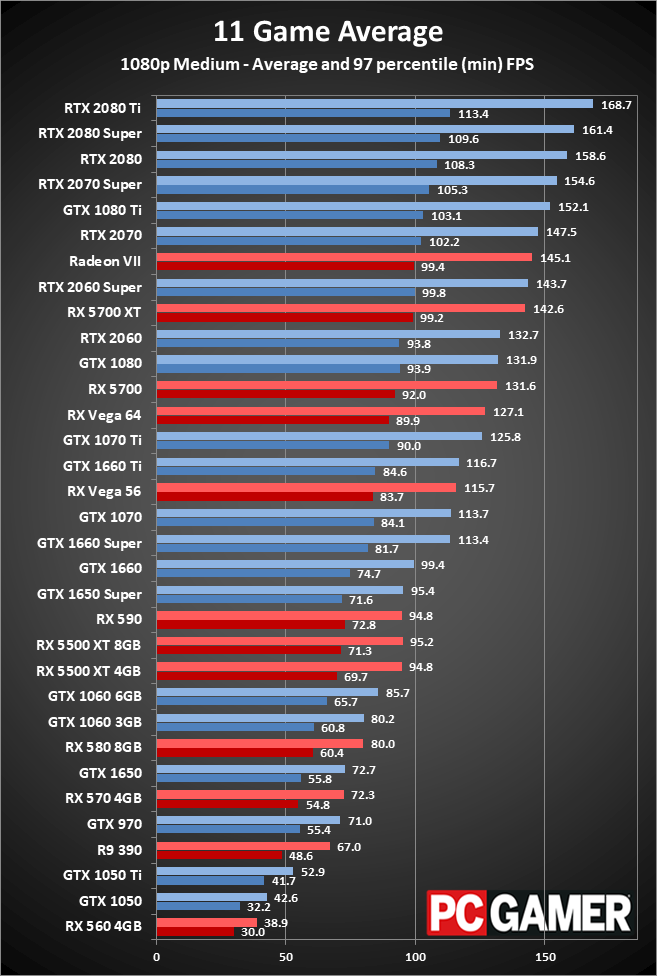
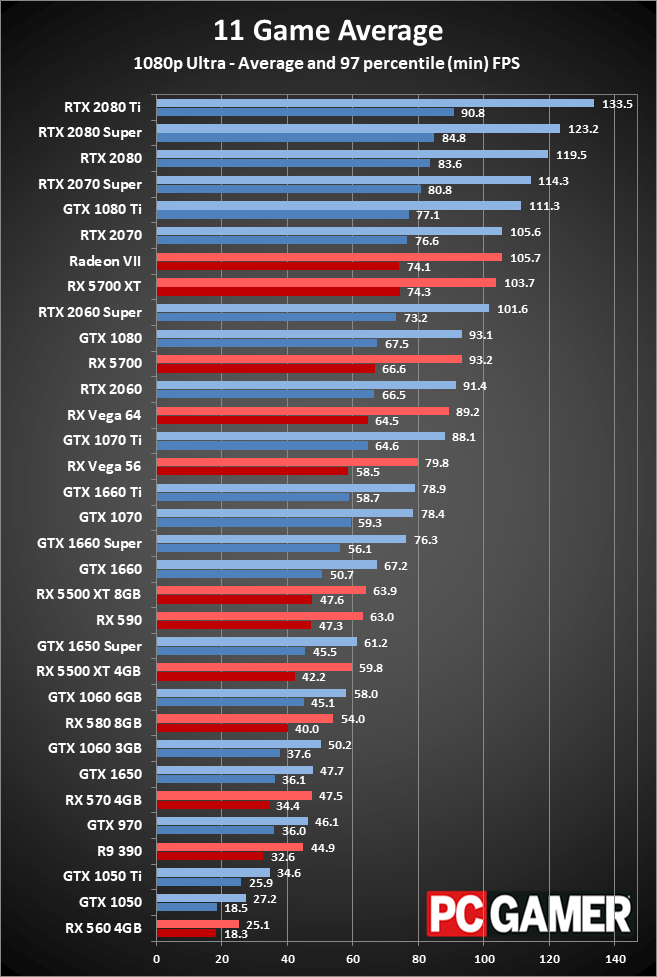
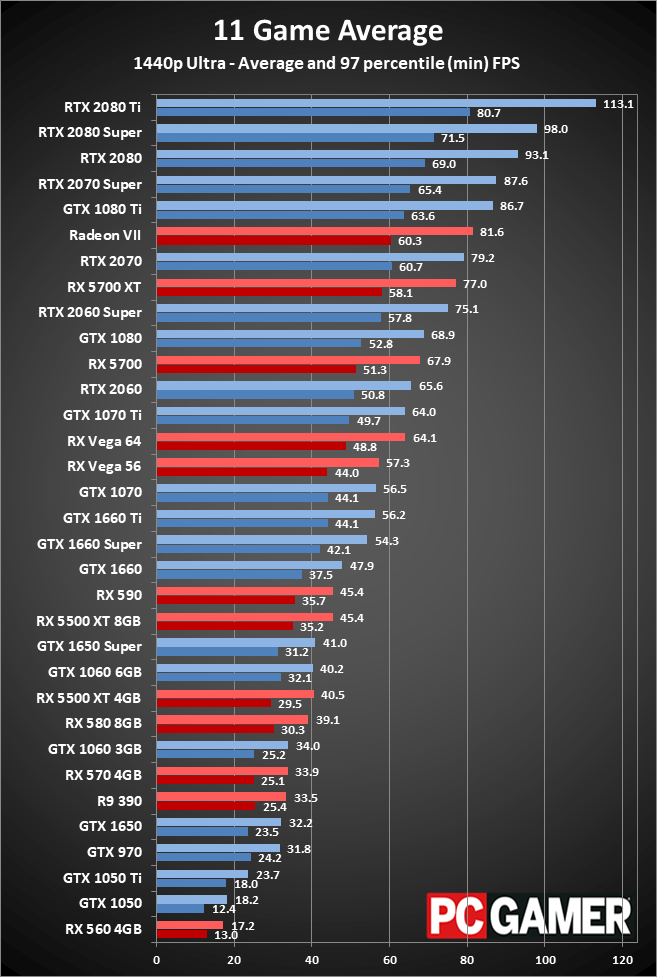
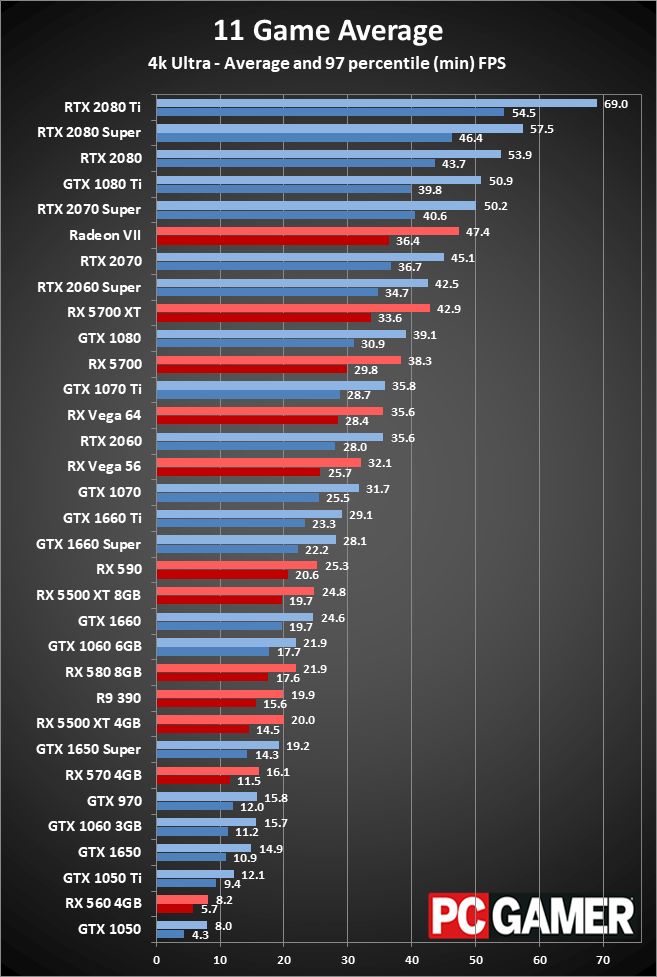
Nvidia claims most of the top spots for performance, with the Radeon VII and RX 5700 XT coming in below the RTX 2070 Super and GTX 1080 Ti, but above the RTX 2060. That's how far behind AMD is; unfortunately: its latest GPUs end up being a hair slower than Nvidia's nearly 3-years-old card. That's probably also a big part of why the RTX cards cost so much more than their 'equivalent' 10-series counterparts.
But you don't need to buy at the top of the chart to get excellent performance, as mainstream cards like the RX 570/580 and GTX 1060 3GB/6GB are still totally viable, and at lower settings, the GTX 970 and R9 390 even play along nicely. They might not do so well at 1440p ultra, but they're more than capable of running most games at 1080p medium to high quality, sometimes more.
But how do these cards compare in terms of value? Here's a look at fps per monetary unit, for cards that can still be purchased new at reasonable retail prices (which means we're no longer tracking Nvidia's previous-generation GTX 10-series cards).
[Prices for charts updated as of January 3, 2020]
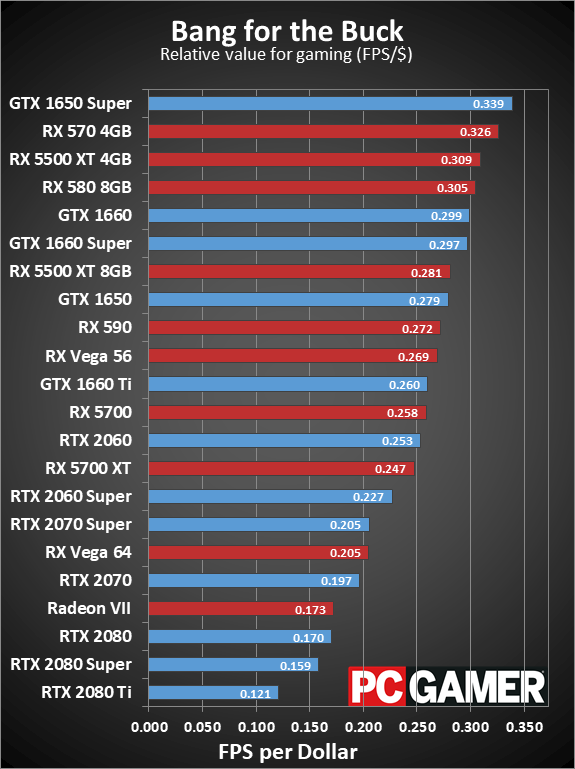
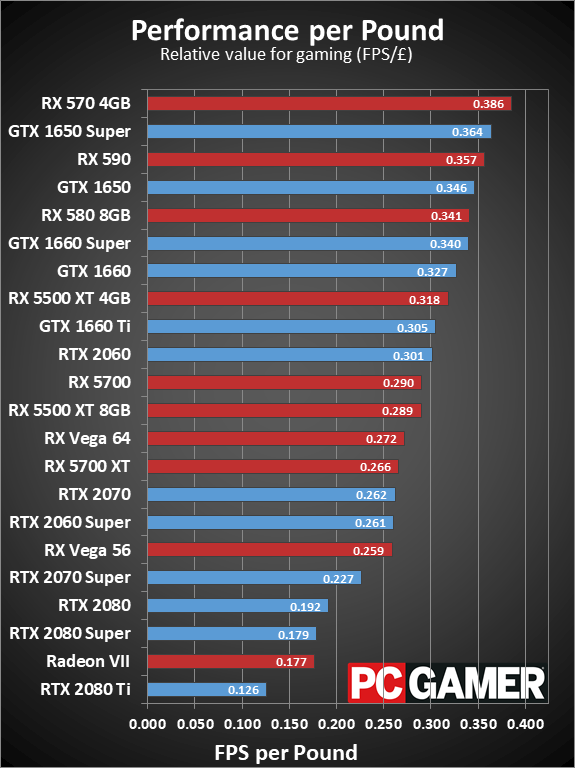
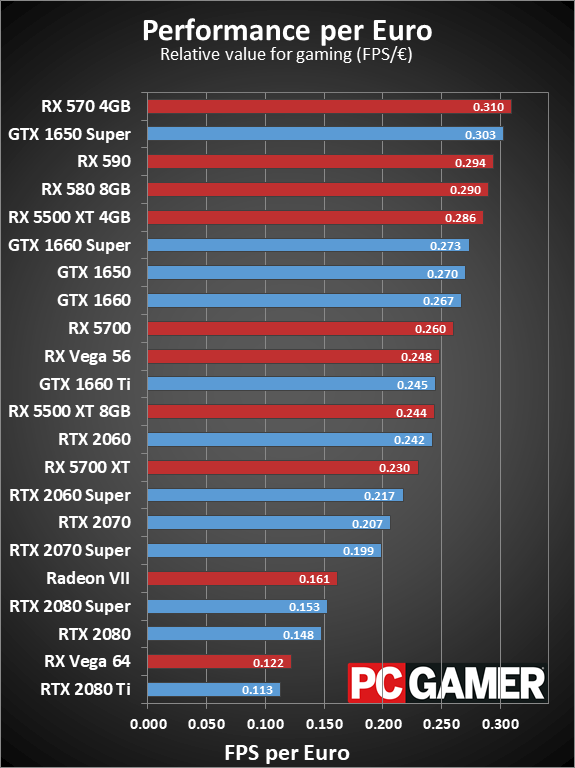
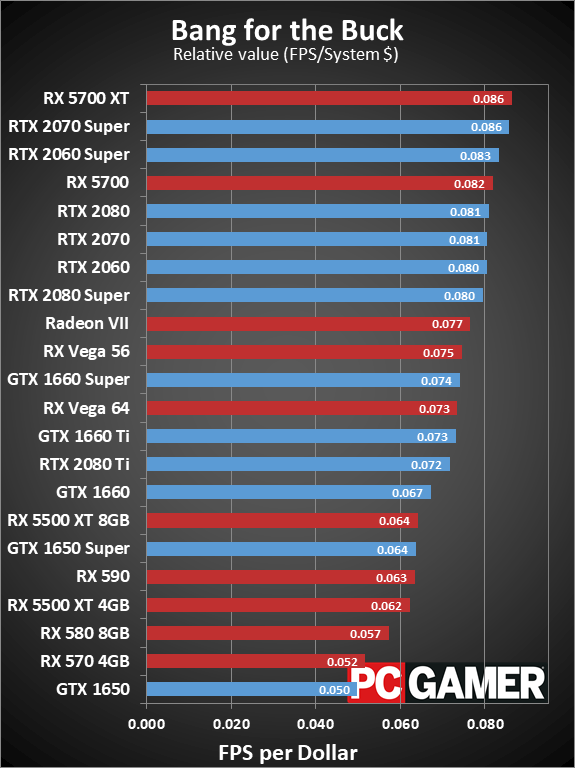
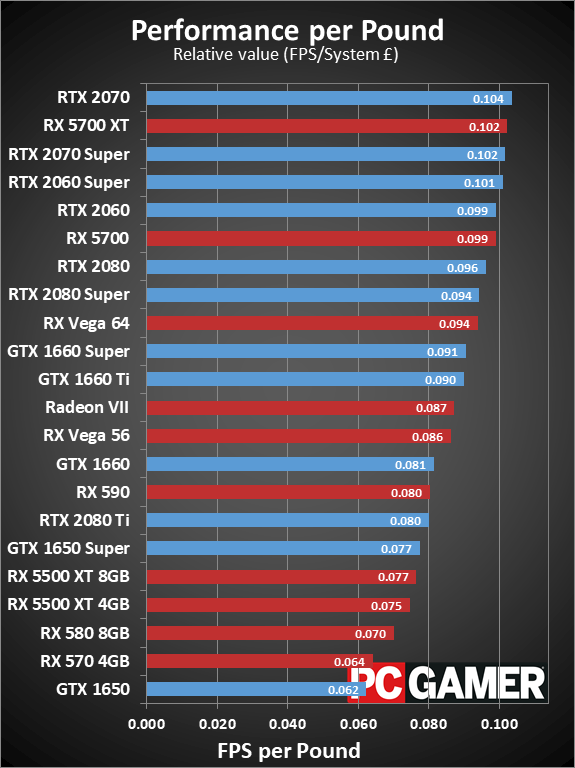
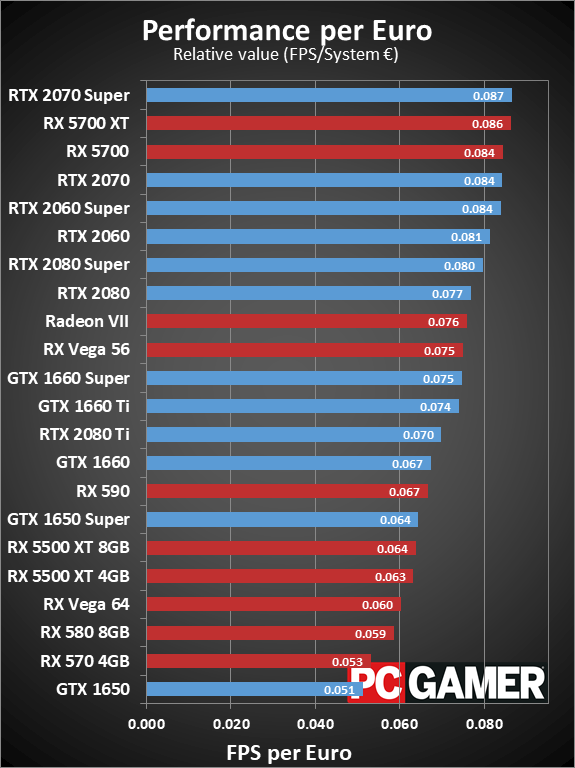
In terms of best value, we've provided two different looks at what the cards offer. The top charts show the graphics cards in isolation, which can be useful if you have a PC, and you're only looking to upgrade your GPU. The bottom tables look at framerates in terms of total system cost, using a decent (about $700, not including the GPU) build as a reference point. Neither approach is perfect, but the two give a range of how the cards rate in terms of value.
The markets change the picture slightly, but the RX 5500 XT / 570 / 580 / 590 and GTX 1660 / 1650 cards are consistently at the top of the GPU charts, with the more expensive GPUs like the Radeon VII and RTX 2080 Ti / 2080 Super falling to the bottom. The RX 570 4GB and GTX 1650 Super trade places at the top spot.
The problem is that while budget and midrange GPUs on their own may look good, combine it with system price, especially on a decent modern PC, and you're almost always better off putting more money into your graphics card. The RX 5700 XT / 5700 and RTX 2070 Super / 2060 Super top the charts based on current prices, while budget and mid-range GPUs occupy the bottom slots.
But whichever charts you look at, keep in mind the types of games you want to play as well as your monitor, because higher resolution displays tend to need more powerful GPUs.
via IFTTT

Post a Comment